Are you looking for a way to download your friends' online videos but you don't know how to do it? Quiet, there are many applications that allow you to download videos from the Internet in a simple and fast way.
All you have to do is take a few minutes of free time to calmly read what I am about to tell you, because I will reveal to you how to download videos from Youtube for free in a few simple steps, through the use of specific software. Follow the directions well and you will see that in the end you will be able to download videos from the Internet without necessarily being a computer expert.
If you want to download videos from YouTube, Dailymotion, Vimeo, AOL or other video sharing sites, then you should definitely try iTube Studio for Mac. It is an online video downloader that allows you to download videos from over 10 thousand sites to convert and transfer them to Apple mobile devices.

To download iTube Studio on your Mac you must first connect to its official page and click on the button Try, before purchasing the paid version for only $ 29. Attention the trial version does not support the download / conversion of videos.
At the end of the download, start the file you just downloaded and saved itube-studio-it-intel_full1941.dmg and click on Accept, to accept the license conditions and install the software.
Wait a few seconds to see a window appear in which you will have to drag the program icon with the mouse iTube Studio in the folder Applications (Applications) to complete the installation. At the end of the process the program window will start and you can start immediately a download videos from the Internet.
To start using iTube Studio, open your default browser, such as Safari, Mozilla Firefox or Chrome, and copy the URL from an online video site, such as Youtube, and then press the top button within the program Paste URL, or drag the URL of the video directly in the program window or again click on the Download button, which appears in the upper left corner of the video you want to download on the online site.
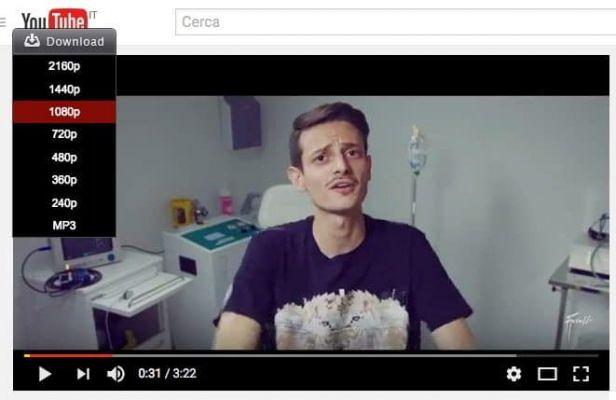
Videos can be downloaded at the same time through the multiple download function. Just add the selected videos to the queue and schedule your Mac to close by clicking on the double arrow icon and then select shut down or suspend.
Once the download is complete, you can convert the video to any standard and HD format such as MP4, M4V, WMV, AVI, MPEG, MOV, or extract the audio tracks to convert them to MP3, M4A, MKA, WAV formats and so on. To do this, go to the section Downloaded, where all the video downloads are visible, and press the button Converted.

iTube Studio besides converting downloaded videos to video and audio formats, it also allows you to convert and save videos to portable media devices such as iPhone, iPad, iPod, PS3, PSP, Xbox 360, iTunes, Android mobile devices and so on.
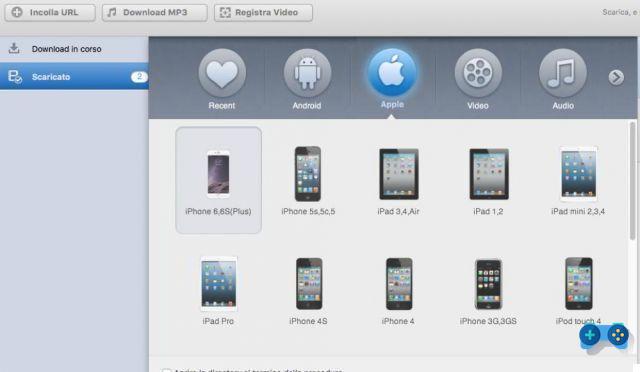
In the main interface of iTube Studio you can access the Pref Renze, by clicking on the gear icon, to set in the tab Download, the number of simultaneous downloads, the quality of YouTube videos, the automatic download of subtitles, the automatic resumption of unfinished activities and the possibility of showing a popup when the download is complete. In the card Location you can indicate the location where to save the video and the location where to convert it. In the card Extensions you can install iTunes Studio as an add-on on the browsers you use. In the card Others you can indicate the restoration of alerts and the frequency of checking for updates.
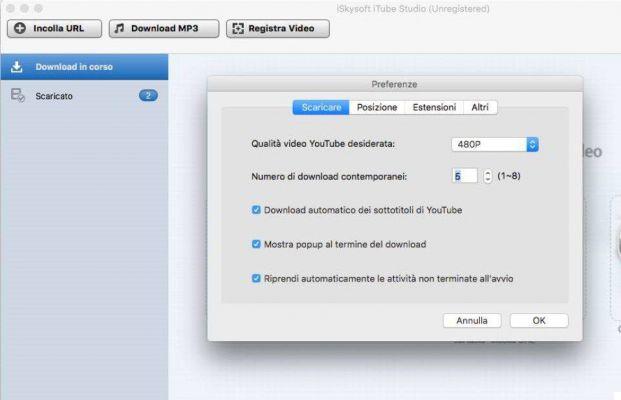
As you can see, downloading YouTube videos on Mac has never been easier. With just one click you can download all the videos of a YouTube channel, the playlist and the entire user page. Also if this is not enough for you, you should know that iTube Studio besides being a video manager is also a video player capable of playing downloaded WebM (high quality video support), FLV and MP4 videos.


























