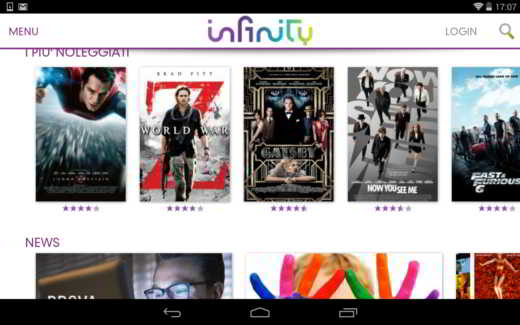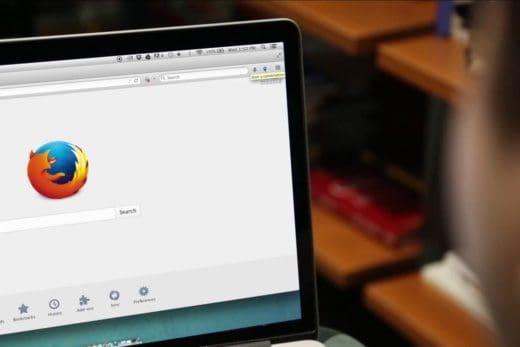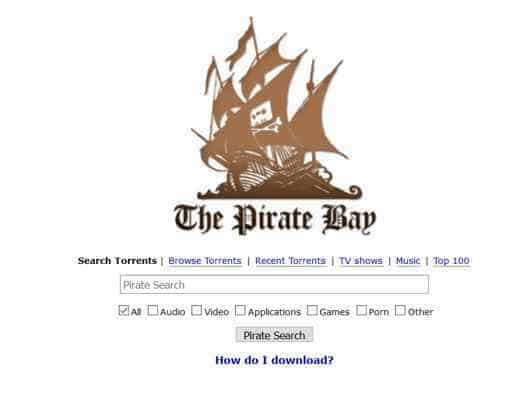Facebook does not in any way allow you to store and save the history of conversations that take place in your chat. The solution is given to us, however, by Firefox and is called "FB Chat History Manager".
Let's connect to this address and click on "Add to Firefox"And then on"Install". We restart the Browser and then from the menu Instruments we click on Facebook Chat History Manager and in the submenu click on "Create Account".

We log into Facebook and back in the window of Create Account. We immediately notice that ours ID Facebook is present, while the other fields New Password e Confirm New Password they must be typed in. The Login Name it is optional so a name can be entered or left blank. Then click on Create to confirm everything.
From this moment on, the conversations we will hold with the Facebook chat will be saved in a Log file. To view them we have two options:
- from the Firefox tools menu select Facebook Chat History Manager and click on View History;
- we press the key combination Ctrl+Alt+F.
In both cases, the User Login and Password entry window will always appear. Immediately after, the screen will show the names of the contacts on the left and our entire conversation on the right.
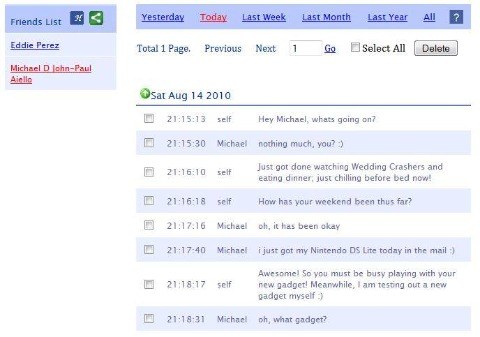
To delete the messages, simply select the ones we intend to delete and then click on the button at the top Delete.
set the number of messages per page we have to go to History Manager Preferences, so we open Firefox> Tools> Add-ons> Extensions> Facebook Chat History Manager> Options and Show Message per Pages we set the number of messages per page.
export Chat history we always go from the Firefox tools menu select Facebook Chat History Manager and click on Export History.