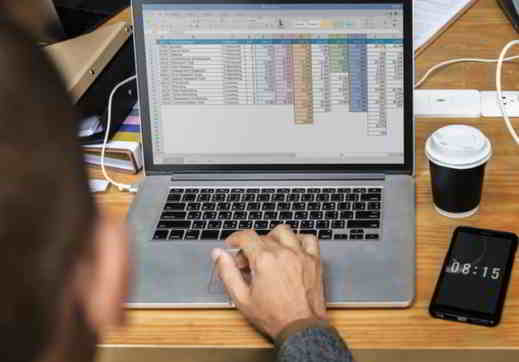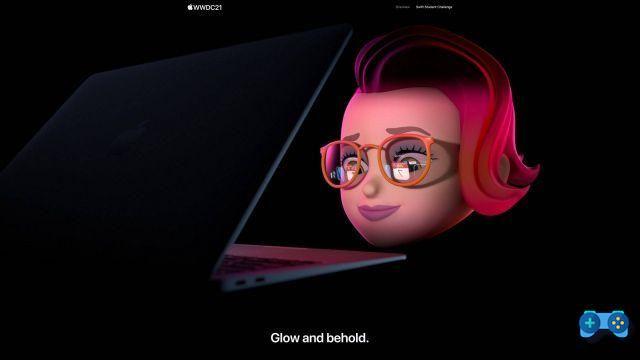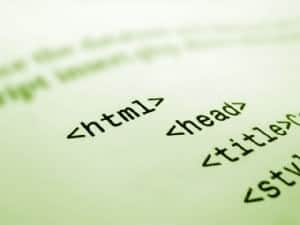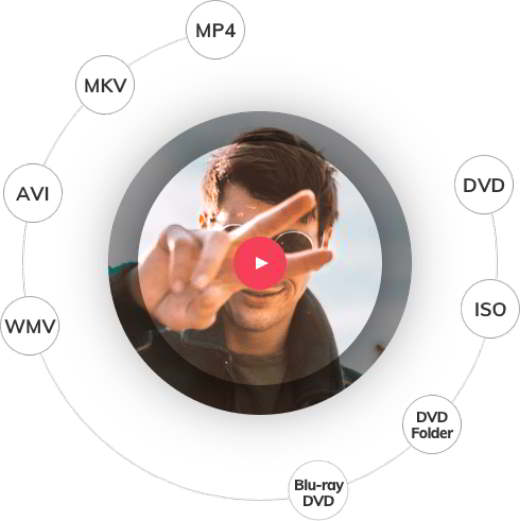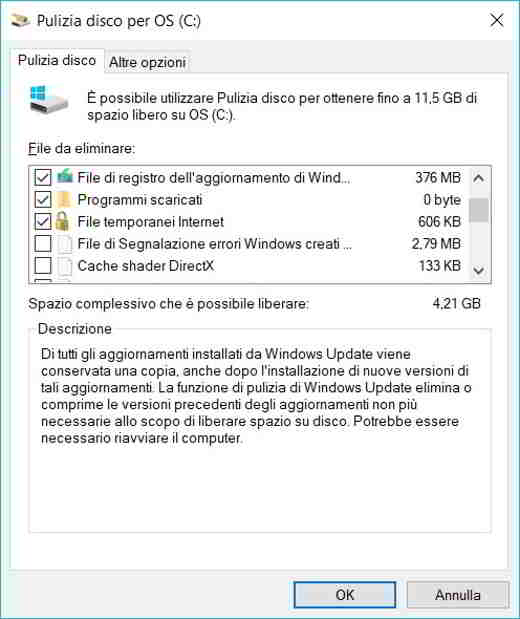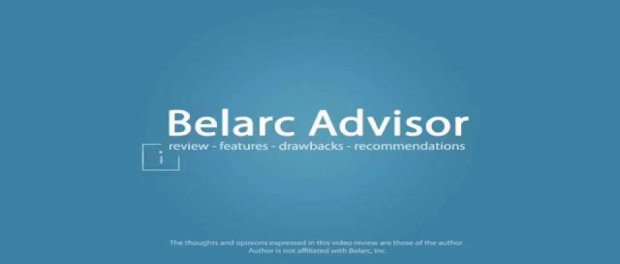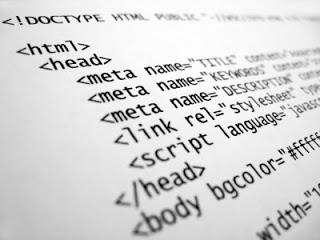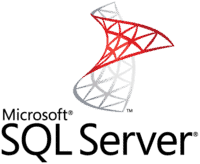To make one or more copies identical to the original disc is possible create a physical image of a DVD or CD disc. This way the entire disk is compacted into one large file with extension .ISO.

Burning Studio 2014 at Ashampo is one of the many software that allows you to create ISO images burning them into new discs and making them perfectly identical to the original. To perform these operations you need to have a disc burner that interests us, CD, DVD, Blu-ray it's a virgin disk e Burning Studio 2014 to download on this page. They are great software for burning Nero Burning Room and ImgBurn as well.
In this post we see how to use Burning Studio 2014:
Download, install and launch Burning Studio 2014. Click on Disc Image. With Create image generate a disc ISO file.

To burn an identical new one, click Burn Image. In the window that opens, click puff pastry and indicate the path of the ISO file you just generated. Click Ok and, in the Burning Studio 2014 window, click NEXT.
Insert the disc to burn paying attention to the fact that she is a virgin, and after the green light, click your NEXT. A progress bar will inform you about the progress of the operation and the time left for burning.
At the end of everything you can recover the new disk.