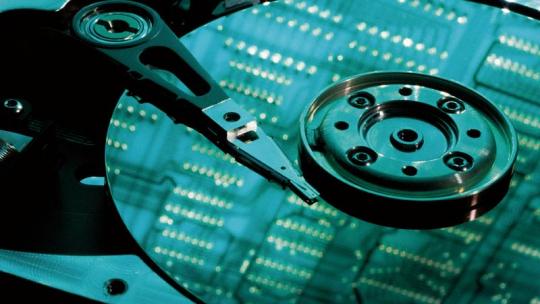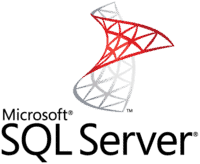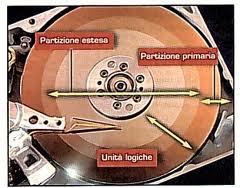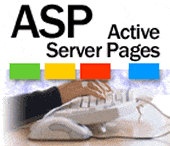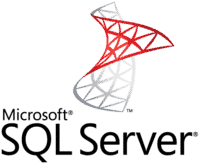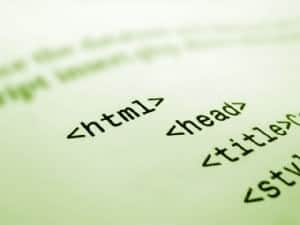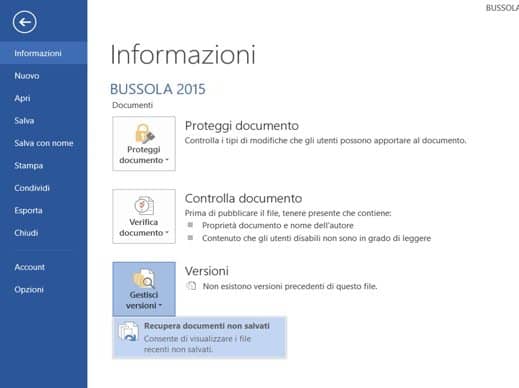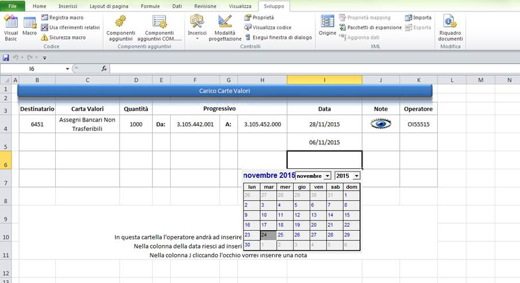Excel it is often used to manage lists of people, phone books, and records of any kind. Inserting images or photos in correspondence with the various items is not difficult, but it would make the worksheet slightly large.
By taking advantage of the comments, however, you can add photos that appear as popup windows on hover. Read on because you will find out how to add photos in excel lists.

The first step for add photos in Excel lists, is to open a sheet and add a list with people's names or a product list.
Go to cell A17 and start typing the names you want in sequence. Then select cell I2 and go to Data> Data Validation> Data Validation and in the window that appears select the card Settings. In Allow select List and Origin select the cells containing the names you entered. Awards OK to confirm. If you want to hide the list in cells A17 select the names and set the font color to white.
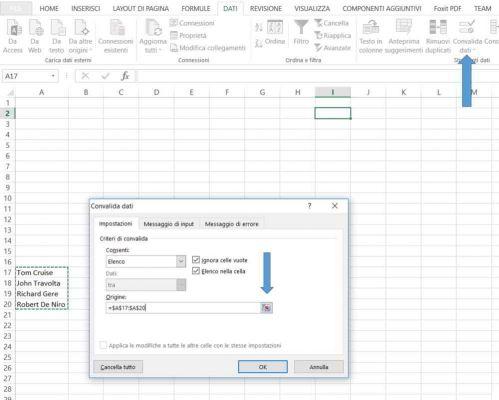
Right-click on the person's name box and select Inserisci comment.
Move to one edge of the comment box, right click and select Size comment (do not click inside the folder but only on the border).
Go to the tab Colors and lines and in the menu Color select Fill effects. Go to Image and click on Select image. Then select From a file, navigate inside the folder where the photo is present, select it and click on Inserisci.
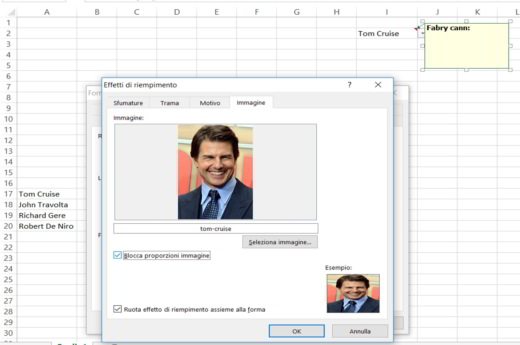
To prevent the photo from being squashed, check the box Block proportions image, click your Ok and then again on Ok.
At this point, enlarge the comment box so that the photo is displayed in its entirety.
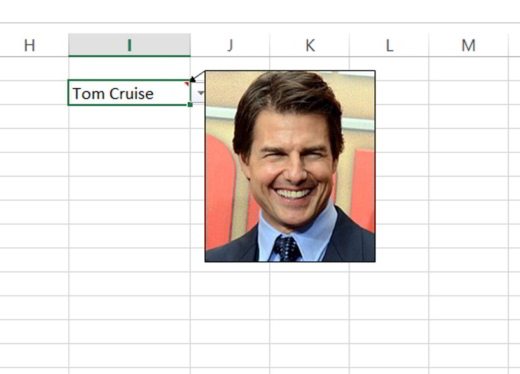
Now, when you hover the mouse pointer over the name box, the pop-up window with the photo will open. All you have to do is repeat the operation with all the other names.
Likewise, you can add images of products, places, and anything else.
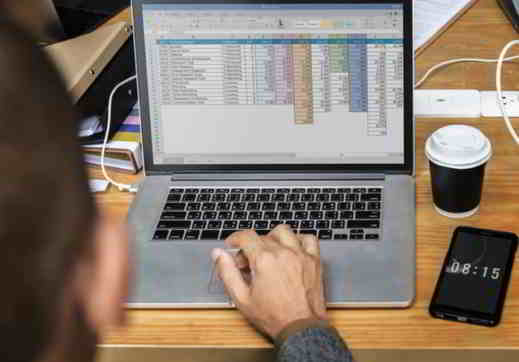 How to color alternate rows in Excel
How to color alternate rows in Excel