The best free alternatives to Microsoft Word. Here is a selection of writing programs that won't make you regret not having Word.
If you're on the hunt for the best free writing program that will make it easier to plan, write distraction-free and get your work ready for publication, then you've come to the right place at the right time.
Microsoft Word it is the default tool for many writers, but the Office 365 subscription is quite expensive and if you just need a fast, handy and free word processing program then I recommend you take a look at the list I have prepared for you by collecting free writing software compatible with Windows, MacOS e Linux.
Best free alternatives to Microsoft Word
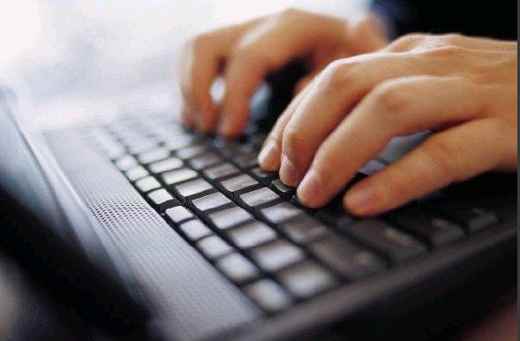
As you well know Word is not a free program, that's why I thought it best to help you find free writing programs to install on your PC and a valid alternative to Word. The programs below have been created specifically with writing in mind and are packed with extra features to make your life easier, especially for creative pursuits that require your full concentration.
 The best Microsoft Office alternatives for home and office
The best Microsoft Office alternatives for home and office
1. FocusWriter (Windows, macOS, Linux)
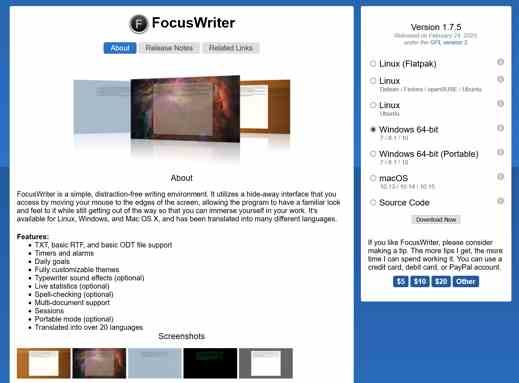
The best free writing software.
- Block out all distractions
- Timers and alarms
- Auto save function
- All desktop operating systems
Available for Linux, Windows and macOS, FocusWriter is designed to eliminate distractions so that you can actually start your writing work. To that end, it lets you hide other apps, customize the way your text appears on the screen, and track your progress. You can even add typewriter sound effects.
FocusWriter isn't for everyone - it's not the right tool to go back and edit your work - but it's a very cool adorable little app.
2. LibreOffice Writer (Windows, macOS, Linux)
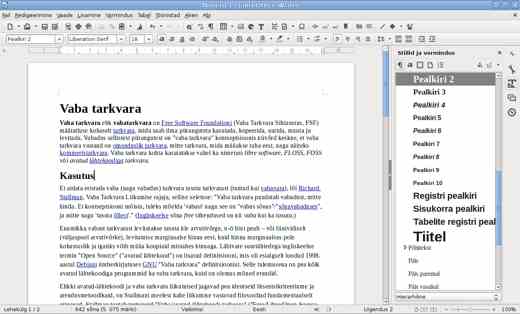
Among best free alternatives to Microsoft Word.
- Excellent format compatibility
- Document template galleries
- Support for plugins
- No mobile app
LibreOffice falls into the category of Word-like programs. It is in fact a free and open source alternative to Microsoft Office and that means that its word processing app, Writer, it has many of the features of Word without having to spend a fortune.
It's a great choice for writers, with a full set of editing tools, a thesaurus, dictionaries of any language, and an active support forum community ready to help you anytime.
It is available for Windows, macOS and Linux and receives regular updates with new features and bug fixes.
The only real downside to Word is the lack of direct cloud support and a mobile app for working on the go. However, you can take advantage of this free writing software with the service dropbox. If you're happy to work with your computer desktop, this may be the only word processor you need.
3. WriteMonkey (Windows, macOS, Linux)
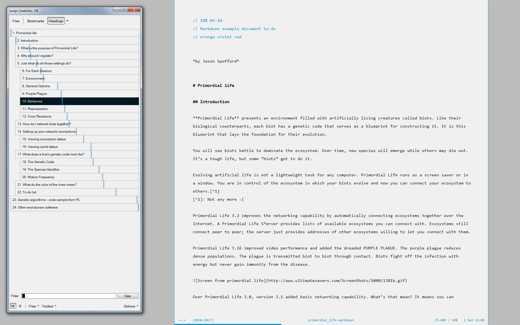
A text editor that reduces distractions, not features.
- Distraction-free interface
- It supports markup
- Convenient keyboard shortcuts
- Only works with TXT files
If you are a big fan of Markdown, the text editing language that allows you to format, annotate, classify and link as you type with minimal effort, you should have no problem using the software WriteMonkey.
This free writing software offers an incredibly stripped down user interface that is considerably more powerful than it sounds. There's an excellent outliner, automatic syntax highlighting, and file organization, and while markdown takes some time to get to know in depth, you'll be very happy with the effort in the end.
Once you've mastered WriteMonkey, you can use it to create blog posts, print publications, and more.
4. Scribus (Windows, macOS, Linux)
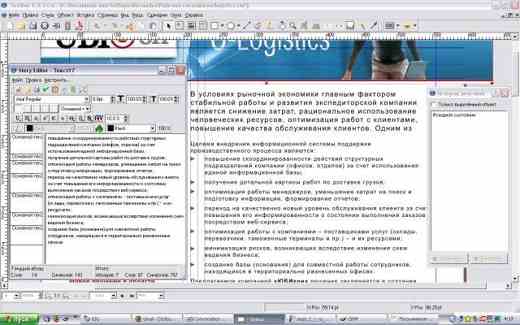
Create great looking magazines and books without InDesign.
- Professional-grade design tools
- Support levels
- Cross-platform
- Easy export to PDF
If the appearance of your words is as important as their meaning, give it a try Scribus: is a free and high-level desktop publishing application for Linux, OS X and Windows, suitable for the production of entire periodicals.
It has been in production - and regularly updated - since 2001, and while it turns out to be a little complicated at first, it offers a professional-grade publication with multi-page, multi-layered documents for good color management support. If you've ever used Adobe InDesign, you will find a striking similarity.
For short jobs this free writing software is ideal.
5. Freemind (Windows, macOS, Linux)
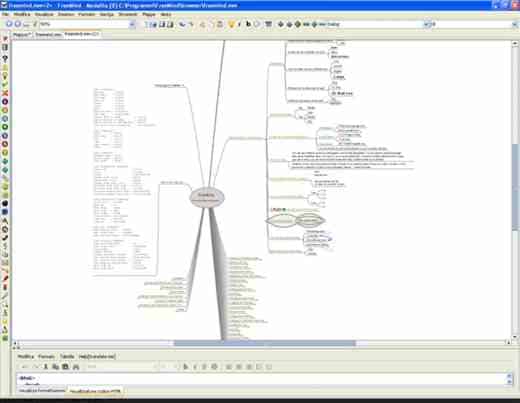
Organize your ideas and defeat writer's block before it hits you.
- Very flexible
- It supports complex diagrams
- It looks a bit old fashioned
Here's another writer app that isn't meant to get you to put words on the screen: Freemind it's all about mind mapping and lets you record all the leaps and bounds of your imagination especially if you're trying to organize the complex threads of an investigation.
Freemind it's not something recommendable for mind mapping newbies - it looks a bit like a desktop publishing app suited to seasoned intellectual explorers. It's much neater than a wall full of sticky notes and cards. Used in conjunction with your favorite free writing software, it is sure to be a valuable resource.

























