One of the most recurring issues relating to Internet browsing is that of online privacy. In this guide we will talk about Surfshark VPN.
Surfshark is a great VPN service that thousands of users enjoy. It is a virtual private network, which manages to act as an intermediary between our devices (and therefore smartphones, computers and tablets) and the online resources that we intend to reach.
Surfshark VPN Review
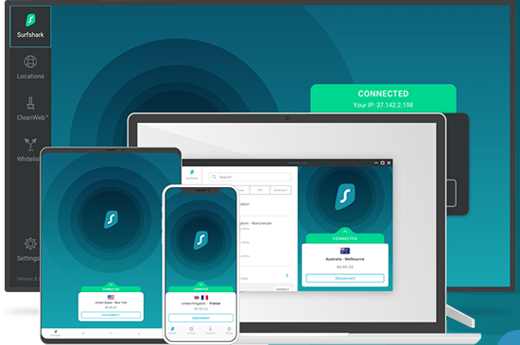
A good VPN can only be called a VPN if it hides the IP address. Surfshark does this and more. In the course of this article we will see what are the reasons why so many users rely on this service.
First, however, let's try to understand which devices are compatible with the system.
SurfShark is available for most devices on the market and for major computer operating systems (Linux, Windows and Mac). In order to use the service it is also possible to opt for a Chrome and Firefox extension.
Those who prefer to use it via mobile can download the app available on the Google Play stores for Android or the App Store for iPhones / Ipads.
There is also the option to use Surf shark configuring a Smart TV, but in this case you will need to buy an HDMI key.
Surfshark VPN prices
The cost of the service varies according to the duration of the subscription and the periodic discounts on offer.
To these plans it is also possible to add the purchase ofHackLock, to understand if the email address has been leaked by cyber attacks. The cost is € 0,89 / month. Another interested service is BlindSearch which allows you to perform searches anonymously but without advertising tracking.
How Surfshark VPN works
In a thorough investigation of the best free VPN or best VPNs for Spain, the name of Surfshark can only come out. But how does this system work? Let's deepen the topic.
How do I use Surfshark VPN on PC
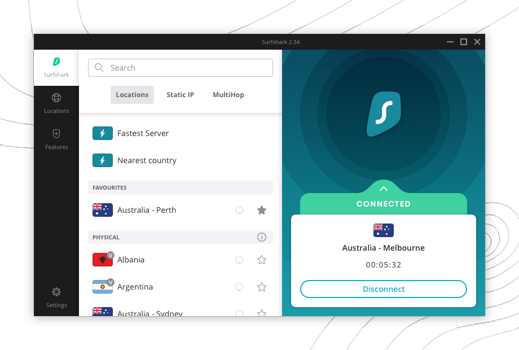
The step to take when you decide to use Surfshark on your computer is to access the official website of the service, click on "Buy it now”And then choose the subscription plan. You must then enter the email address in the text field and also include additional services such as HackLock and BlindSearch in the plan. To make the payment you can choose between PayPal, Google Pay, credit card, Amazon Pay e Criptovalute.
When the account is created and the subscription is activated, the Surfshark client must be installed on the computer. To install the service you can use a Windows PC, from which you connect to the official page of the site and click on "Download now". Once the download is complete, open the installation package and wait for the program to start.
Those who have a Mac must always access the official page of the website, click on "Download on the App Store", Download the client from the Mac AppStore, click on"Ottieni / Installa”And identify yourself with your Apple ID password or Touch ID.
Regardless of the operating system you are using, you need to start Surfshark and access your account by clicking on "Log in". Once logged in, click on the "Connect".
By logging into your account you can also configure the other available features such as CleanWeb, Whitelister, HackLock e BlindSearch.
How to use Surfshark VPN on smartphones and tablets
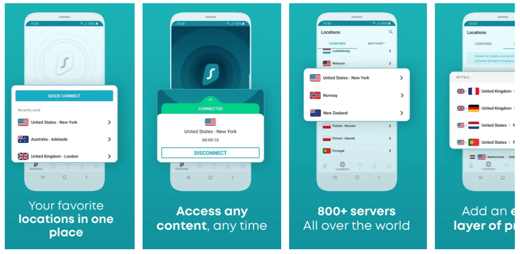
This service can also be used on smartphones and tablets. To be able to use it from these devices you need to open the device store (and then Play Store on Android or App Store on IOS), select Surfshark and click on "Install". When the download is finished you can start the app. Those who are not yet registered must proceed with the registration and with the choice of the subscription plan.
When you log into your account you need to click on the connect button. It is possible to m connect to the nearest VPN and select the geographic location by accessing the locations tab.
At the first connection it will be necessary to create a new VPN profile on the device and then give consent for the use of the service.
How do I use Surfshark VPN on other devices

Surfshark it is a versatile service, so much so that it is compatible with many devices, in addition to the usual devices used. In fact, you can use the service using Smart TVs, Apple TVs, video game consoles and many other means.
The advantage of being able to count on such a vast and flexible connectivity is provided by DNS servers, which allow you to enjoy a secure connection even on devices that generally do not support this type of technology.
Using VPN networks on Smart TVs or video game consoles, after all, has its advantages. The first consists in the possibility of going beyond the limits imposed by territoriality.
One of the reasons why so many people choose to subscribe to such a service, excluding the possibility of protecting privacy and their data, is precisely to have the opportunity to overcome the geoblocking, that is the geographic connection limit imposed on some programs or catalogs. Many contents - whether we are talking about games, youtube videos or TV series - are not usable due to the localization.
If we take the example of Netflix, the platform changes catalog from country to country: what follows is that in Spain it is impossible for us to access content designed for the American catalog. By subscribing to a good VPN network, however, this limit is reduced and every user has the possibility to access the contents freely. From this it can be deduced that one Smart TV or a video game console have the ability to expand their content and enhance their functionality if associated with a VPN service.
Further information

Before using the service it is advisable to be aware of all the necessary information. In order to obtain more information, you need to connect to the official website and read the FAQ where the answers to the questions most asked by users are indicated. On the site there are also some informative articles relating to the use of the service.
How can you learn from any VPN review, there are many other reasons why subscribing to the service could be a good thing.
In this regard, it is necessary to spend a few words on the attention that Surfshark pays to the concept of privacy and security. Shark could call itself one of the few VPN networks to be truly loyal to no log policy. What does this mean?
Logs are text files that servers usually record when a user connects. A network that professes total respect for privacy must also guarantee a no-log policy, making sure that its servers do not keep track of these files. In fact, what is not said is that the logs could end up in the hands of malicious people if the computer were to be the victim of a hack. From the logs, moreover, it is possible to trace the information of the user and his movements on the network.
Precisely for this reason we speak of a no-log policy. Surfshark - which is based in the British Virgin Islands and is under no obligation to provide logs to the authorities - is fully faithful to the pact, ensuring that you do not monitor, track and archive your online activities. Preferring this VPN network would mean being able to enjoy one anonymous, secure browsing e absolutely free of obstacles.
The safety factor enters the Surfshark pro list even for the very strict levels of encryption, which set up well-established protocols from the point of view of privacy.
Wanting to evaluate the service also from another perspective, it should be remembered that, unlike the competitors, Surfshark has no limit on the number of devices you can use and is highly performing in streaming and downloading. The prices, as already seen in the previous paragraphs, are contained and adequate for the type of service, which manages to be structured through an ever-increasing number of functions.
Among the latter we find, for example, the function MultiHop, which by connecting to servers of different locations, makes the possibility of being traced more remote.
Other useful articles
- How NordVPN works
- Best proxy servers to access blocked sites
- How CyberGhost Works


























