Do you have a Virgilio Mail e-mail account and do not know how to log in using a mobile device? Read this guide on how to set up Virgilio Mail Login on Android and iPhone and you will no longer have to consult your email on the Virgilio.com portal via browser.
Configuring Virgilio Mail on mobile is very easy and does not require computer skills, what you will need is to use the parameters indicated in this article, useful for receiving and sending your email messages.
How to set up Virgilio Mail Login on Android and iPhone
Before accessing Virgilio Mail you will have to decide whether to use the protocol IMAP o POP3. THE'IMAP allows you to synchronize Virgil's mail messages in real time with other devices, keeping them on the server even when you download and read them. The POP3 allows you to synchronize Virgil's mail messages with other devices, deleting them once downloaded from an app or program.

The best thing to set up Virgilio Mail is to use the IMAP protocol on both Android and iPhone, as you will be able to consult the mail in several ways, both through the mail client and the Webmail and through different clients.
Let's see what are the parameters to access the new Virgilio Mail from a smartphone, renewed fast and simple to use.
How to configure Viriglio Mail on Android
Usually the configuration of a Virgilio Mail login box on the client is an automatic procedure: just enter the e-mail address and password of Virgilio.com. If this does not work, Virgilio mail allows you to use the parameters indicated below.
Virgilio Mail configuration parameters (only for @ virgilio.com mailboxes)
- USERNAME (username): it's your email address on virgilio.com mail, always enter it with your domain name (eg: [email protected])
- PASSWORD: it is the password you use to consult the e-mail box on www.virgilio.com Mail, if you change it from webmail, remember to replace it also in the clients and apps.
- INCOMING MAIL SERVER:
- IMAP recommended
Server: in.virgilio.com
Door: 993 with SSL - POP
Server: in.virgilio.com
Door: 995 with SSL
- IMAP recommended
- OUTBOUND MAIL SERVER:
- SMTP (with SSL)
Server: out.virgilio.com (select authentication request)
Door: 465 with SSL
- SMTP (with SSL)
To configure Virgilio on Android, open the app gmail and stop on the top left menu with the three horizontal lines.
Scroll to select Settings and then Add Account.
Then go on Other and Add your email, type your Virgilio Mail address. Pigia then not on NEXT but on Configurat. Manual.
On the screen What type of account is this? Select Personal (IMAP). Then enter the password to access your mailbox and click on the button NEXT, after entering Username, Password e Server (in.virgilio.com) on the Inbox Server Settings screen.
On the screen Outgoing mail server settings, insert Your name user, Password e Server SMTP (out.viriglio.com), put a ON the voice Request access e pulsing sul pulsating NEXT.
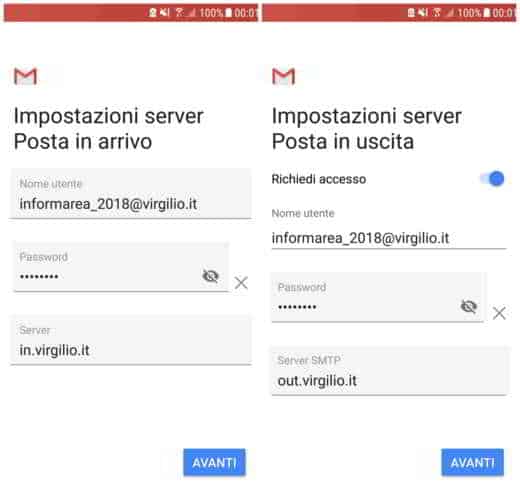
in Account options leave the ticks on Notify me when emails arrive, Synchronize email for this account e Automatically download attachments when connected to Wi-Fi to set the synchronization frequency every 15 minutes.
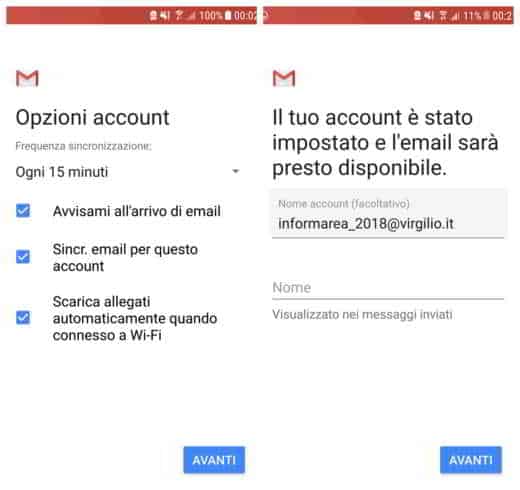
Press on NEXT and in the final screen give a Your name to your inbox to have it appear in sent messages.
How to delete a Virgilio Mail account on Android
In case you change your mind, you can remove mail.Virgilio.com from your device, simply from Settings> Cloud and Accounts> Accounts> Personal (IMAP), presses on your Virgil email address and in the following screen press at the top on three vertical dots to then press on Remove account for 2 times.
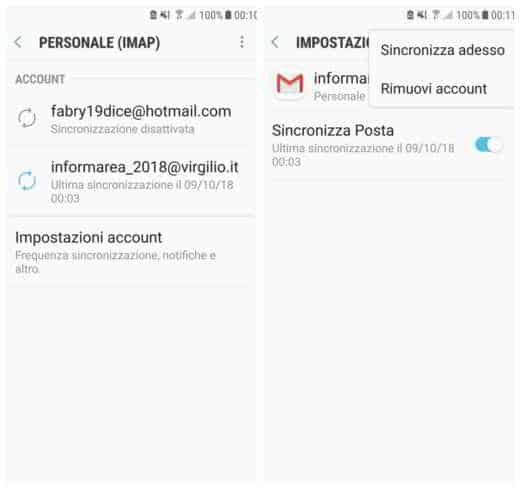
The path may be slightly different depending on the Android version installed.
How to configure Virgilio Mail on iPhone and iPad
To set up Virgilio Mail on iPhone and iPad go to Settings and stop on Mail, Contacts, Calendars (in older versions on Mail). Find the voice Account and then stop on Add Account.
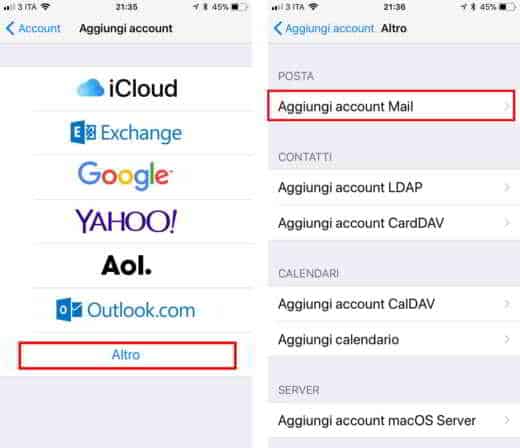
Then stop on Other and then Add Mail Account. To set up Viriglio Mail on iPhone, enter Your name, E-mail (by Virgilio.com), Password (which you use to access Virgilio Mail) and finally Description, to describe your account. Then stop on the link NEXT.
If the configuration does not happen automatically, you will have to enter the data manually. Stop on IMAP, top left, and enter the following parameters:
- USERNAME (username): it is your Virgilio email address, always enter it with the domain name (eg: [email protected])
- PASSWORD: it is the password you use to consult the Virgilio Mail mailbox, if you change it from webmail, remember to replace it also in the clients and apps.
- INCOMING MAIL SERVER:
- IMAP recommended
Server: in.virgilio.com
Door: 993 with SSL - POP
Server: in.virgilio.com
Door: 995 with SSL
- IMAP recommended
- OUTBOUND MAIL SERVER:
- SMTP (with SSL)
Server: out.virgilio.com (select authentication request)
Door: 465 with SSL
- SMTP (with SSL)
After entering the stage on Save to complete the Virgilio Mail configuration on the iPhone.
Read also: How to configure the emails of an Aruba domain on mobile
How to install the Virgilio Mail App
Another option to have Virgilio emails on your smartphone is through the official app available for Android and iPhone. The advantage of the Virgilio Mobile is that it is already self-configured and does not require configuration for incoming and outgoing mail.
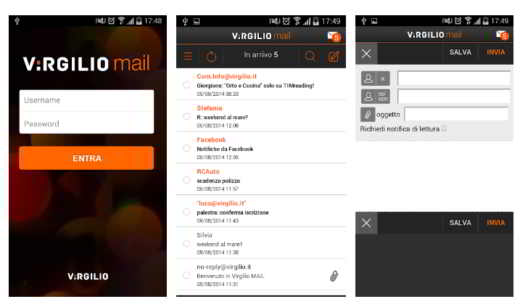
After having downloaded and installed it on your mobile device, all you have to do is enter your Virgilio.com email and the password of the account with which you access the site from the browser. The rest will take care of the whole app.
If you have difficulty applying the above steps for Virgil email, trying the official app costs nothing.
How to contact Virgilio Mail assistance
In case of problems, by connecting to this page, you can still contact Virgilio Mail assistance by filling out a form via the Web. By clicking on the button CONTACT US, present at the bottom of the page, you can safely fill out the form, after being authenticated.
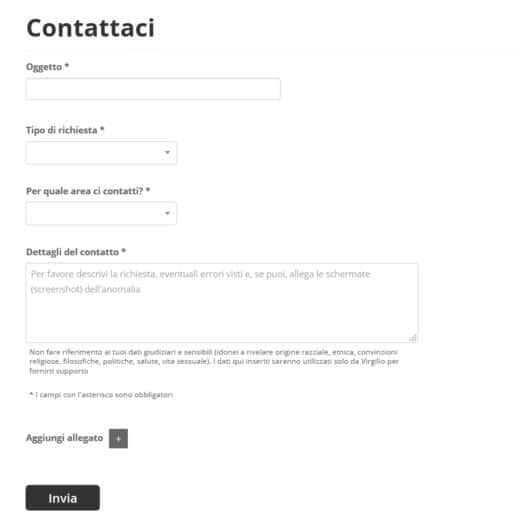
Since there is no telephone assistance available, enter the subject, the type of request, for which area you are requesting the contact and the contact details in the form. You will need to enter all the information requested and marked with an asterisk. The report will come to a team of experts who may ask you for further information or technical details to identify the problem and give you the right solution.
To read the answers you can go to your inbox where you will receive a notification email regarding the open ticket. To view it, go toReserved Area, where you will find the open ticket number, and click on Reporting active.
Other useful articles
- Alice Mail mobile
- Facebook login direct access
- Alice Mail staff


























