Google Analytics is the Google tool that has the function of monitoring our site by providing a detailed analysis on the number of visits, page views, average time on the site and much more.
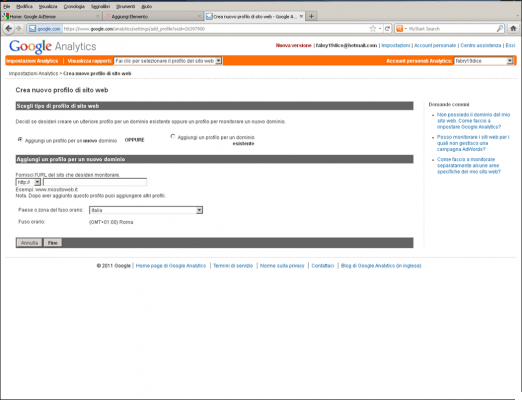
After creating an account you need to go to the section Setting, click on the link Add Web Profile , enter the address of your site and click on FINE.
The lines of code to insert in the Head of your site. In this way, Google will be able to constantly monitor your pages and provide a precise and panoramic report to be kept strictly under control in the dashboard.
Here is the code to paste into your pages:
var _gaq = _gaq || []; _gaq.push(['_setAccount', 'IL VOSTRO ACCOUNT GOOGLE']); _gaq.push(['_trackPageview']); (function() { var ga = document.createElement('script'); ga.type = 'text/javascript'; ga.async = true; ga.src = ('https:' == document.location.protocol ? 'https://ssl' : 'http://www') + '.google-analytics.com/ga.js'; var s = document.getElementsByTagName('script')[0]; s.parentNode.insertBefore(ga, s); })();


























