How to recover deleted photos and videos from hard drives or memory cards with iMyFone AnyRecover. The fear of losing photos and videos is always around the corner, which is why it is necessary to have a tool that can recover photos, videos and much more.
If you have accidentally deleted photos or videos from your hard drive or SD card, and you don't have any backups, you may want to use a data recovery and recovery software such as iMyFone AnyRecover.
Index
- Preliminary information
- How iMyFone AnyRecover works
- How to recover deleted files on USB stick
- Conclusions
Preliminary information
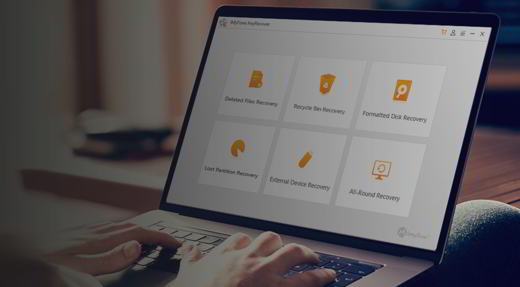
iMyFone AnyRecover is a software that:
- Restore deleted, lost, formatted or damaged files from any storage device.
- Recover 1000+ file types: photos, videos, office documents, emails, audios, etc.
- Easily recover all the files you have lost and does not require expert users.
It is a sophisticated and advanced program for recovering deleted, lost or inaccessible data from your PC, Mac, hard drive or other data storage devices. It achieves a record recovery rate of over 98%, thanks to the algorithm Advanced Deep-Scan, which can penetrate deep into the data structure and recover lost, deleted or inaccessible data.
How iMyFone AnyRecover works
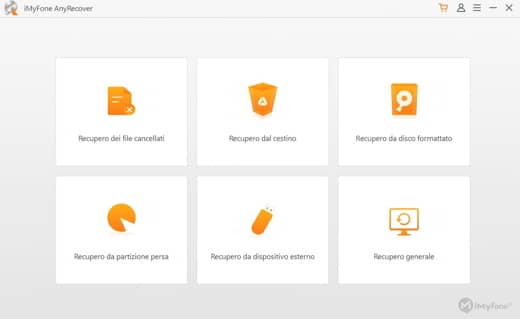
To use iMyFone AnyRecover you have to download it from the official website by pressing the button Try it free and start its installation.
After installing it and running the program, you will immediately notice that AnyRecover comes with a very clean user-friendly interface, and with six data recovery modes.
- Recovery of deleted files - it is a necessary tool to restore files deleted by mistake, with Shift + Del or due to power outages, from internal PC drives and SD cards.
- Recovering the trash - is useful in case you have accidentally emptied the Windows recycle bin and want to recover its data.
- Formatted disk recovery - you can use it in case of formatted drives: hard drives, SD cards, and so on.
- Lost partition recovery - is used to restore all those partitions present in a drive. It is useful for lost, deleted, hidden and resized partitions.
- Recovery from external device - you can use it to restore files from external devices such as: USB sticks, cameras, external hard drives, memory cards and other external devices.
- General recovery - is useful for carrying out a complete analysis of the entire operating system. This way you can have complete control of your PC's drives.
How to recover deleted files on USB stick
Do you want to recover deleted files on USB stick but you don't know how to do it? You must know that AnyRecover 10 offers an exclusive mode for data recovery on external devices.
1. Plug the USB key into your computer's USB port and wait for it to be recognized, then launch iMyFone AnyRecover.
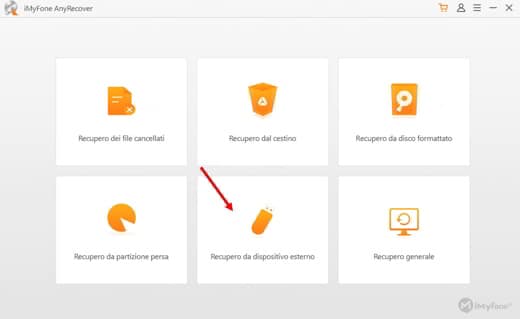
2. Press on the mode Recovery from external device and on the next screen press the button NEXT. Choose the type of file to recover before scanning.

3. Select the drive to recover the data to.
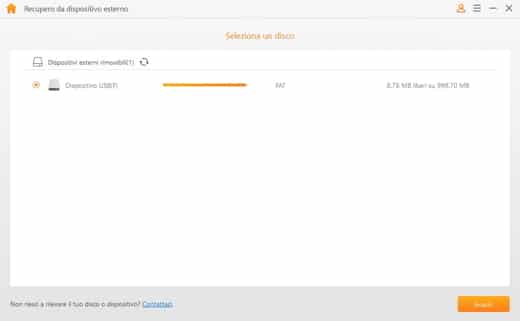
4. If you have to recover only Gallery e Video, check only these two options and remove it from Audio, Documents, Storage, Other files. Press the button Scan and wait for the operation to complete
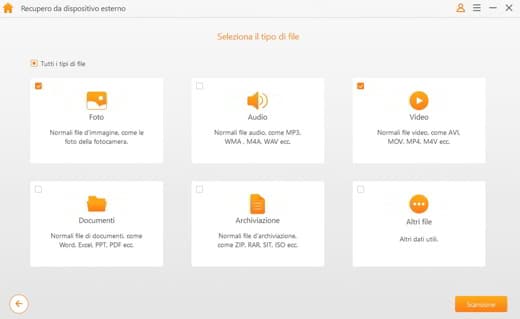
5. Once the list of recoverable files is displayed, locate the lost files and start the recovery process by clicking the button Recover, visible in the lower right corner.
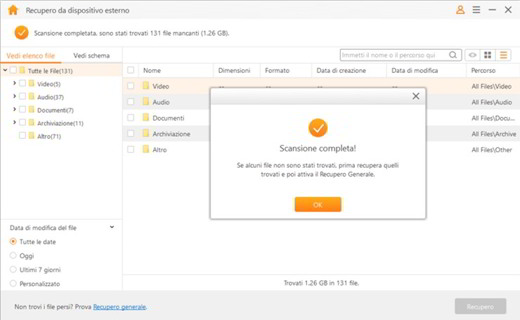
As you can see, with a few simple clicks you can recover photos and videos that you thought were lost. The whole procedure takes a few minutes and guarantees a 98% success rate.
CAUTION: several factors influence the success of data recovery on your pendrive.
- You need to stop using the flash drive as soon as you find that your data has been lost or deleted.
- You don't have to format the USB stick as it will reduce the possibility of data recovery.
- Do not store any new data as you will overwrite certain sectors of the flash drive which contain the deleted files.
- Do not try to repair the bad sectors of the flash drive as you will destroy the stored data reducing the possibility of file recovery.
Conclusions
iMyFone AnyRecover is among the best data recovery software. It does not require an expert user and provides easy-to-use features for all users.
It is available for operating systems Windows e Mac at truly affordable prices. After the free trial period, you have different types of monthly and annual subscriptions available.
For Soultricks users only it is possible to buy iMyFone AnyRecover on special offer at $ 19.95 per month compared to the canonical $ 39,95. What are you waiting for? Hurry up!

























