You have purchased a eBook in ACSM format and when you try to open it with Adobe Digital Edition do you get the “Error Check Activation“ error? You want to know how to read protected eBooks? Keep reading this article, I will reveal to you how to read Adobe DRM protected eBooks.
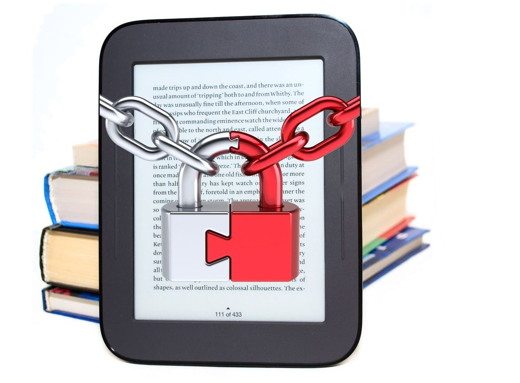
When you buy an eBook you often have to do not with the actual eBook, but with the license that allows you to download it. In practice, the error "Error Check Activation" informs you that you need to activate the book.
The presence, in fact, of an ACSM document indicates that you have bought an eBook produced by Adobe DRM. It is a form of security that allows you to control access to content protected by copyright.
To open the purchased book you must use a Adobe ID, namely an identification profile. If you don't have one, you can register it for free on this Adobe page. Click on the item Create an Adobe ID. Follow the whole procedure step by step and enter your details. When finished, you will receive an email containing the profile activation link.

Now, connect from your PC to the Adobe ID and you will find that you will be able to read the purchased eBook without problems.
Remember that after establishing the association between ID and eBook, you will be able to consult the text, and then read protected eBooks, only on devices where you are signed in to your Adobe profile.
In a nutshell, this is a kind of key that will make you recognize as the actual owner of the purchased eBook.


























