You got tired of Facebook Messenger, the instant messenger program, and would like information on how to disable Messenger? You must know that to close Messenger you must necessarily deactivate the Facebook account, that's why if you carefully follow the steps that I will show you in this short guide you will have the opportunity to understand how to delete Messenger account.
Are you ready? Don't worry, you don't have to be a computer expert to figure out how to get out of Messenger, all you have to do is keep reading what I'm about to tell you.

Delete Messenger account it is very simple with both Android and iOS, if you have a PC unfortunately it is not possible to do this, but you can still deactivate the Messenger account. To do this you have to open from PC Messenger, and after logging in, tap thegear icon, top left. In the menu that appears, choose Settings and immediately after put a OFF the lever located next to your name Account and finally press, at the top, on end.
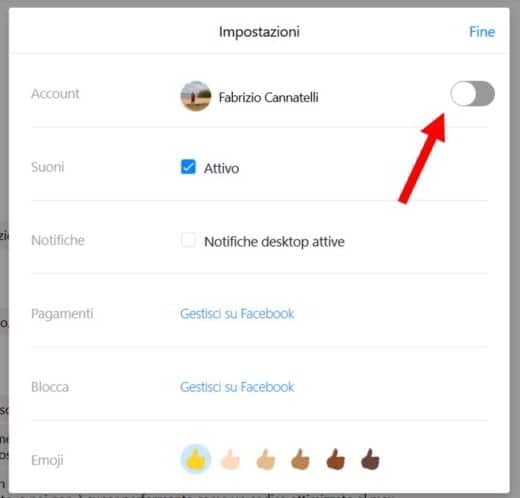
Before explaining how to unsubscribe from Messenger, it is right that you know that you have other solutions that you could adopt and which are: be offline, block notifications, disconnetterti da Messenger.
HOW TO BE OFFLINE ON MESSENGER
be offline on Messenger you have to open the app on a mobile device and press the icon of the two men at the bottom. Stop on the board active, top right, and put a OFF the toggle next to your name.
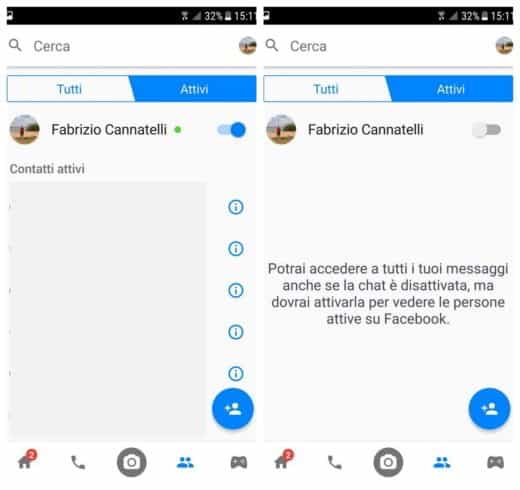
This way no one will be able to see you when you are online. The same goes for you, of course.
HOW TO DISABLE MESSENGER NOTIFICATIONS
disable Messenger notifications temporarily on Android you have to start Messenger and tap on your photo, top right. Then press on Notifications and sounds and put a OFF the lever next to the item SI. In the window that appears, specify how long you want to disable notifications: 15 minutes, 1 hour, 8 hours, 24 hours and confirm by clicking on OK.
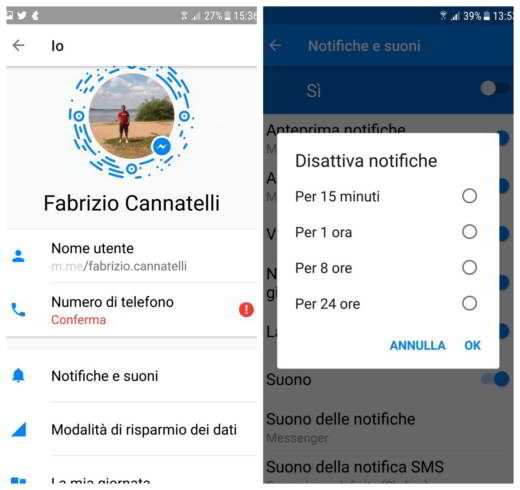
To do this permanently go to the mobile device and from Settings> Notifications, locate the app Messenger and move up OFF the switch lever.
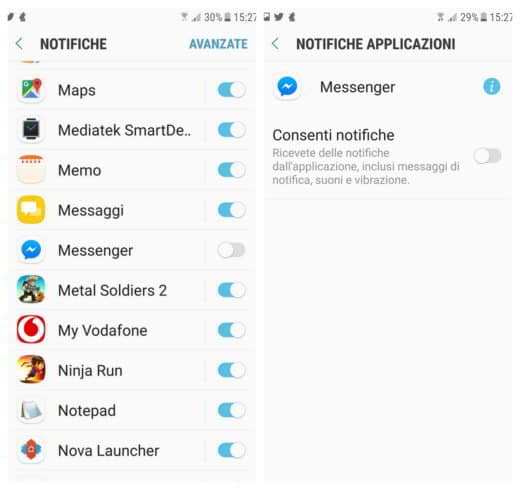
disable Messenger notifications temporarily on iOS, always start Messenger and stop on your photo, then press on Notifications and move to ON the lever next to the item Do not disturb. In the small window that appears choose, as for Android, how long you want to disable notifications and press on OK. To do this permanently go to the Apple mobile device and from Settings> Notifications> Messengersposta su OFF the toggle switch next to the item Consenti notified.
HOW TO DISCONNECT FROM MESSENGER
log out of Messenger with Android, start Facebook and stop on the icon with the three horizontal dashes, at the top right. Stop on the entry Account settings> Security and access and go to the section Where are you logged in. Locate your Android smartphone or tablet and press on the symbol of the three vertical dots (...) and then select, in the menu that appears, Logout. Also on Android you can also delete the Messenger app data by going to Settings> Applications> Messenger > Memory and press on Clear give.
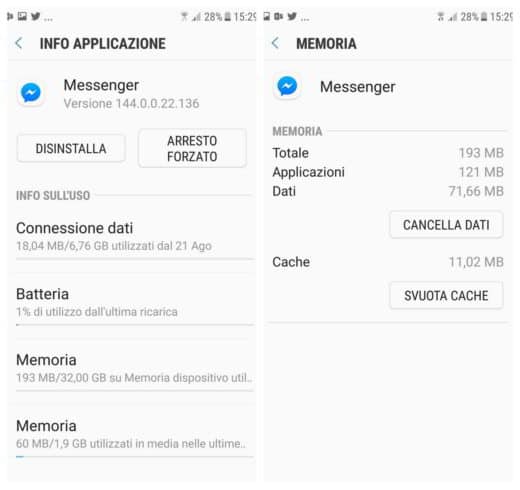
To log out of Messenger with iOS, start Facebook and stop on the three horizontal dashes to go to Settings> Account settings. Then click on Security and access and go to the section Where are you logged in. Locate your Android smartphone or tablet and press on the symbol of the three vertical dots (...) and then select, in the menu that appears, Logout.
HOW TO DELETE ACCOUNT MESSENGER
delete Messenger account you must necessarily delete Facebook account. After you have deactivated Facebook by reading this article How to delete Facebook account, you can proceed to deactivate Messenger. However, the steps to deactivate Facebook are the following:
Open Facebook, stop on the Menu at the top right with the three horizontal lines and press Account Settings> General> Manage Accounts> Deactivate. Enter your Facebook password and then click on Continue.
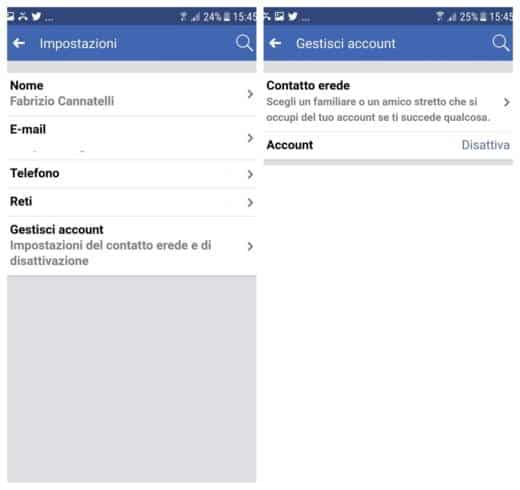
disable Messenger su Android you need to launch the Messenger and press on your photo at the top, then click on Privacy and terms and in the following screen click on disable Messenger. For deactivate your Messenger account you will have to type yours Password and press Continue.
disable Messenger su iOS you need to launch the Messenger and press on your photo at the top, then click on Privacy and conditions and in the following screen click on disable Messenger. For deactivate your Messenger account you will have to type yours Password and press Continue.
Attention remember that if you deactivate both Facebook and Messenger and then decide to reactivate your Messenger account, you will automatically reactivate your Facebook account as well.


























