You have a ACSM format file and you don't know how to convert it to ePub o PDF? hai DRM protected book and you don't know how to unprotect it? Read on and you'll understand how.
How to convert an eBook from ACSM to ePub and PDF: all the instructions
Sul Google Play Store Web it is possible from the PC browser download books already purchased or free by clicking on the options visible on the cover of the book: "vertical icon in the shape of 3 bars at the top right".
The menu that appears gives the possibility to download the ebook in PDF and in format ePUB.
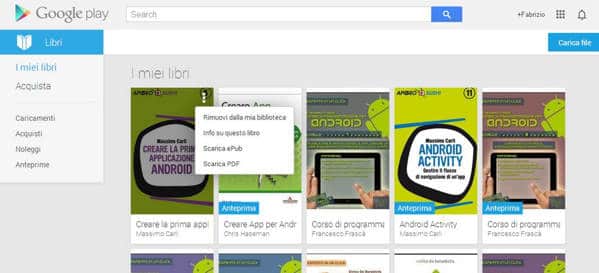
But when we go to save the file we realize that it is actually in format, not ePub or PDF, but .ACSM.
It is a digital book dedicated by Adobe to secure e-book purchases. You cannot use Adobe Reader to open it but you will need to use Adobe Digital Editions, an Adobe download manager that will open the .ACSM file to verify the actual purchase and, if successful, will allow you to view the PDF or the ePub, both blocked by DRM (Digital Rights Management), on Windows PC or Mac.
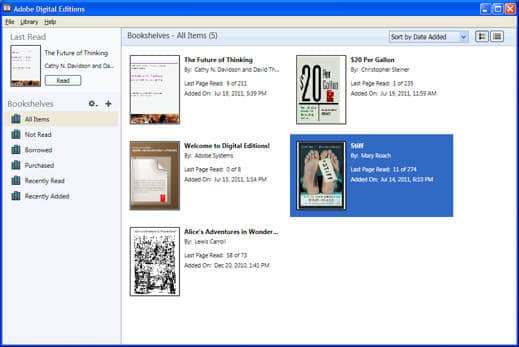
With Adobe Digitals Edition we will be able to open and read the DRM protected book. After installing it, you will also need to create a Adobe ID, if you are not prompted at startup, you will need to open the program, click on "Help / Help"At the top and click on"Authorize computer". At this point you can authorize the computer.
THEAdobe ID allows you to read books with DRM on different devices and consists of the username (email address) and one Password of your choice. It is essential that the device used to open the book for the first time is authorized with an Adobe ID otherwise the book with DRM will never be opened.
After converting the book from ACSM to PDF or ePUB with Adobe Digital Editions and downloading it on our PC (the program downloads the books in the folder My Digital Editions present in Documents.) we can decide to remove the DRM protection. Let's see how.
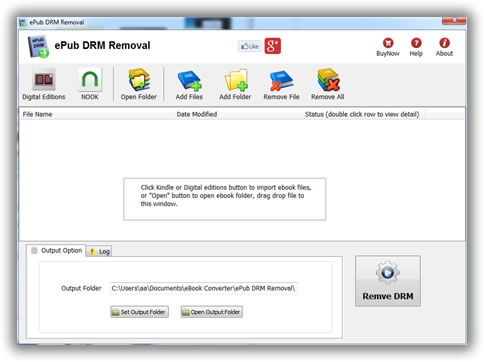
There are two software programs to remove protected books in ePUB format:
- ePUB DRM Removal
- ePUBee DRM Removal.
ePUB DRM Removal removes DRM protected ePUB books. Just drag the file into the application interface or click on the item Add, to start the conversion and remove the DRM block.
You can download the two versions from here:
ePUB DRM Removal (Windows)
ePUB DRM Removal (Mac OS)
Unfortunately it is not free and the trial version lasts 30 days.
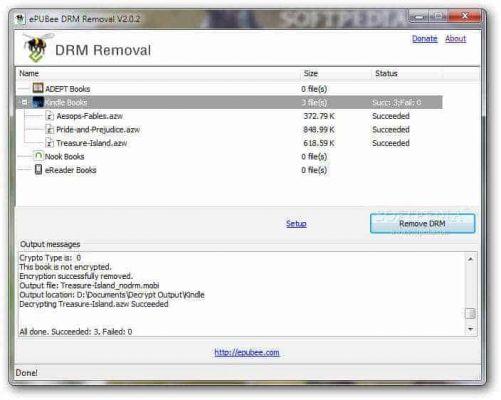
ePUBee DRM Removalinstead, it removes DRM protection in eBooks in ePUB, PDF, MOBI e AZW downloaded with Adobe Digital Editions or from Amazon.
The software is free and you can download it from here ePUBee DRM Removal.
To convert eBooks from ePub format to that PDF, Kindle, Word, text and files in HTML, there is a very powerful tool called ePub Converter.
Able to read directly into the Adobe Digital Editions folder, it is the most used eBook conversion software; is able to decrypt the DRM protection by converting the ePub format into PDF, Mobi, RTF, TXT and format HTML.
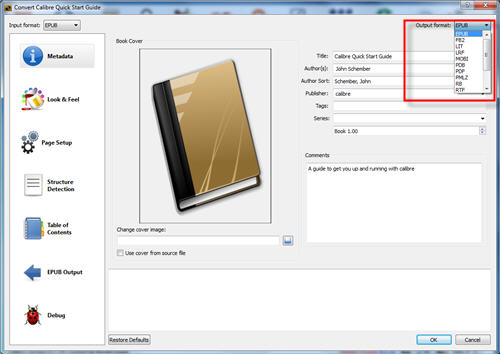
You can download it from here ePub Converter.
After retrieving the downloaded books in Adobe Digital Editions, it loads them into its own interface ready to convert them to the desired format. Just press on Convert to start processing and find, when the operation is complete, the converted books in the folder eBook Converter in Documents.


























