Sometimes there is a need to do a little bit of cleaning, or at least understand why our database is so large.
Here is a script that allows you to locate table by table, index by index the number of records and occupied disk space.
How to calculate the space occupied by tables and indexes in SQL Server
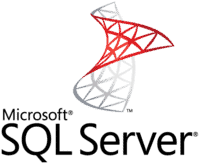
declare @SourceDB varchar(128)
declare @sql varchar (128)
create table #tables(name varchar(128))
select @sql = ‘insert #tables select TABLE_NAME from INFORMATION_SCHEMA.TABLES where TABLE_TYPE = ”BASE TABLE”’
exec (@sql)
create table #SpaceUsed (name varchar(128), rows varchar(11), reserved varchar(18),
data varchar(18), index_size varchar(18), unused varchar(18))
declare @name varchar(128)
select @name = ”
while exists (select * from #tables where name > @name)
begin
select @name = min(name) from #tables where name > @name
select @sql = ‘exec ..sp_executesql N”insert #SpaceUsed exec sp_spaceused ‘ + @name + ””
exec (@sql)
end
select Name NomeTabella,
cast([rows] as decimal) righe,
cast(left(reserved,len(reserved)-3) as decimal(18,2))/1024 riservato,
cast(left(data ,len(data)-3) as decimal(18,2))/1024 Dati,
cast(left(index_size ,len(index_size)-3) as decimal(18,2))/1024 Indici,
cast(left(unused ,len(unused)-3) as decimal(18,2))/1024 NonUsato
from #SpaceUsed
order by riservato desc
drop table #tables
drop table #SpaceUsed

























