You have several URLs with special characters (for example “+”), in your site in Asp.net and browsing the web you get 404 errors (page not found)? Quite bad, you have to know that even in the Google Search Console these items are considered as Scanning errors and are not crawled by Googlebot, as the URLs are truncated and refer to a non-existent page.
I think it is appropriate to run for cover, how? Keep reading the next lines because I will reveal to you how to handle URLs with special characters in Asp.net in a few simple steps.

The error you usually get is just this:
The request filtering module is configured to deny a request that contains a double escape sequence
Most likely causes:
The request contained a double escape sequence and request filtering is configured on the Web server to deny double escape sequences. how solve
Things you can try:
Verify the configuration/system.webServer/security/requestFiltering@allowDoubleEscaping setting in the applicationhost.config or web.confg file.
Retrieve URLs containing unencoded or special characters such as "+”In the path is rejected by default. The error occurs because IIS is configured by default to reject attempts to duplicate URLs, which could represent a scripted attack attempt with canonicalization problems in handling URLs.
The solution to avoid getting Error 404 is to set the allowDoubleEscaping attribute in the system.webServer / security / requestFiltering configuration section in the application web.config. However, this could make the application more vulnerable to malicious URLs.
How to manage URLs with special characters in Asp.net, you have to intervene in the Web.Config file and insert the following lines of code:
Adriana gil
We are a specialized and passionate team of virtual reality. We have extensive experience in this area. We decided to create ForVirtualRealityLovers to share all our information with customers and users. We have quality information. You can find tips, guides, interviews, top products and much more! If you are curious, enter our site ForVirtualRealityLovers.com and discover the virtual world! 😉
How to install WordPress to create a website ❯
Articles related to
Best app for expense management and family budget
Come recuperare un database in “Suspect State” in Sql Server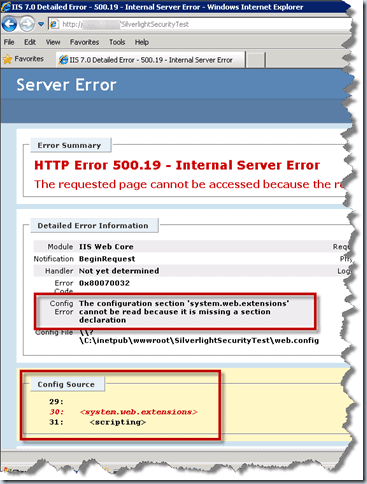
The configuration section ‘system.web.extensions’ cannot be read because it is missing a section declaration.
Windows starts slow
How to recover damaged CD / DVD movies
How to download and clone an entire websiteAdd a comment from How to handle URLs with special characters in Asp.netSoftware
❤️Chi Sleep For Virtual Reality Lovers?For Virtual Reality Lovers we are a team of people who aim to give you all the best information about Virtual Reality. What information do we share?We share everything you need to know about virtual reality, tips, prices, features, guides and much more !. 🤖What are the best virtual reality products?We have the best information section on the best virtual reality products. 
 This work is under a Creative Commons Attribution-Non-Commercial-No Derivatives 4.0 International License. 2021/primerpaso.me X Check out our best articles!
Programs to delete undeletable files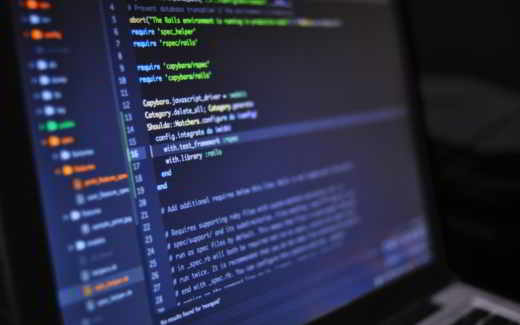
How to compare two text files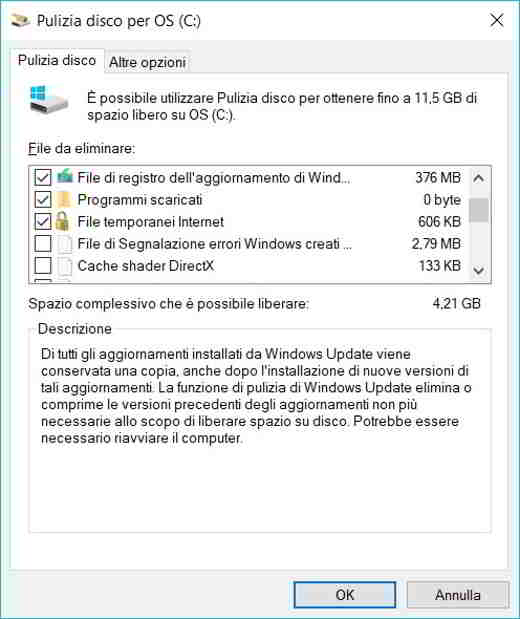
Programs to delete unnecessary files
How to download and clone an entire website |

























