Stored procedures represent the "Heart”Of Transact SQL programming.
Always present in SQL Server are groups of SQL statements compacted into a module and cached for later use.
Their use has the following advantages:
- Increase in the speed of execution of the SQL code and therefore of the general performance of the applications.
- Increased readability and portability of the code and therefore the scalability of applications.
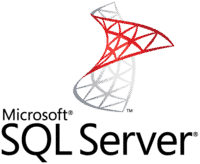
Here is a simple script to run the backup of all SQL Server Databases:
DECLARE @name VARCHAR(50) -- database name DECLARE @path VARCHAR(256) -- path for backup files DECLARE @fileName VARCHAR(256) -- filename for backup DECLARE @fileDate VARCHAR(20) -- used for file name SET @path = 'C:Backup' SELECT @fileDate = CONVERT(VARCHAR(20),GETDATE(),112) DECLARE db_cursor CURSOR FOR SELECT name FROM master.dbo.sysdatabases WHERE name NOT IN ('master','model','msdb','tempdb') OPEN db_cursor FETCH NEXT FROM db_cursor INTO @name WHILE @@FETCH_STATUS = 0 BEGIN SET @fileName = @path + @name + '_' + @fileDate + '.BAK' BACKUP DATABASE @name TO DISK = @fileName FETCH NEXT FROM db_cursor INTO @name END CLOSE db_cursor DEALLOCATE db_cursor
Hello

























