Best program to transfer files from PC to PC. Here is a list of software that will also help you move from Windows 7 to Windows 10.
If your intent is to migrate data from one device to another and you don't want to run the risk of data loss, whether you are migrating data for security or backup purposes, or updating to the latest version of an operating system, it is advisable to always choose the best program to transfer files from PC to PC.
Different suites migrate data in different ways: from compressing hard drives to fit fast SSDs to cloning and fully relocating operating systems, eliminating the need to reinstall applications. The answer is to check what features each solution offers and see which one will best meet your needs.
Best program to transfer files from PC to PC

Keep in mind that in this list you will only find applications and services that transfer data: you will not find free backup software without data migration features, nor solutions to clone a hard drive without migrating data.
1. Windows 10 Migration Accelerator
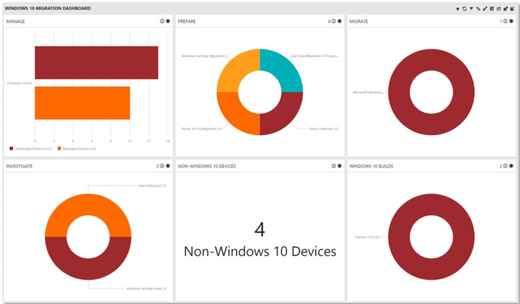
Best program to transfer files.
- Snapshots of the profile
- Customization preserved
- Ideal for Windows updates
You want to find out how to switch from windows 7 to windows 10? Microsoft officially stopped support for Windows 7 earlier this year, prompting companies to upgrade their operating systems to Windows 10. Windows 10 Migration Accelerator Ivanti is a significant time saver for those who need to deploy up to thousands of machines anywhere.
The software takes a snapshot of user profiles and local files from old Windows installations to bring them to modern ones. Everything is preserved - from customization choices like desktop wallpaper to applications, folder and file structures - which means users can continue their work on the new operating system, exactly where they left off.
2. Laplink PCmover
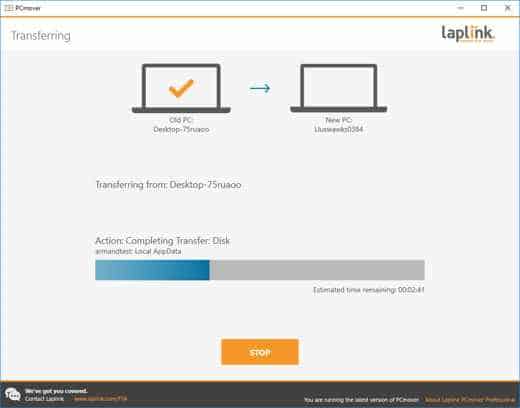
Best program to transfer files from PC to PC.
- Recommended by Microsoft and Intel
- Simple to use
- Transfer all settings
The only data migration tool recommended by Microsoft and Intel, which collaborated on the software, is Laplink PCmover. It is the best program to transfer files from PC to PC which makes it easy to transfer apps, files and settings between two PCs. Designed with ease of use in mind, simply install the software on both PCs, click a few buttons and everything will be transferred in hours.
If you get stuck, you can connect with one of Laplink's PC migration experts, available 24 hours a day, for help - after purchasing a software license for $ 47,95 of course.
3. Zinstall
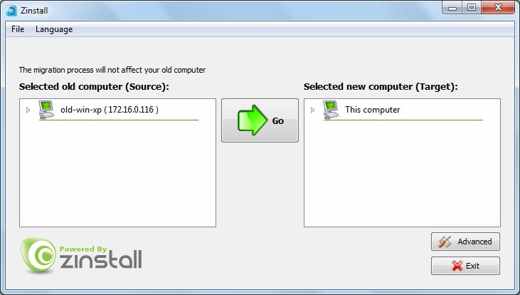
Among the best programs to transfer files, even from Windows XP to Windows 10.
- Wide compatibility
- Simple process
- Includes broken units
If you are looking to transfer all your programs, documents, music, pictures, emails and more to a new computer, Zinstall is the software for you. Compatible with every Windows version combination ranging from XP to Windows 10, Zinstall is designed with simplicity in mind. Once your old and new computer are connected to the internet, simply run it, choose what you want to transfer and the application does the rest.
A standard license for transferring files from one machine to another will cost you $ 119, or you can opt for the Migration Pro kit for $ 169 which supports data transfer from broken computers, transfer to SSD drives and data transfer without a network connection.
2. Acronis True Image
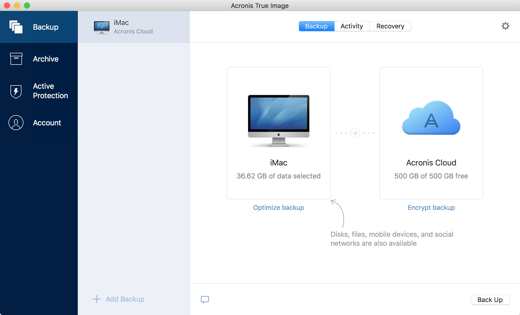
Data migration as you work.
- Replicate folders in the cloud
- Mac compatible
- Migrate while you work
Acronis True Image is a software suite that can do many things, from backing up folders and files to replicating local backups to the cloud. When it comes to data migration, it offers a function called Active Disk Learning which creates an exact replica of a Windows or Mac system while the operating system is in use, eliminating the need to stop what you're doing or restart your computer to migrate data. This makes transferring the operating system, with its files, applications, and settings, to another disk a breeze.
4. Samsung Data Migration Tool
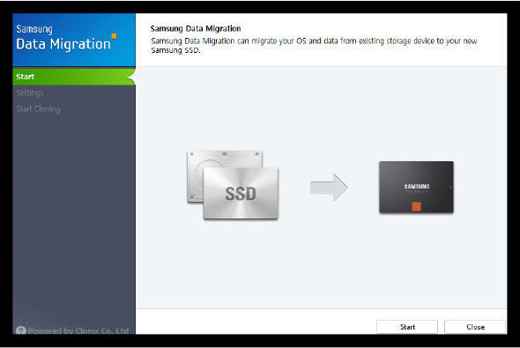
Samsung's data migration tool.
- Quick setup
- Simple and easy
- Compress HD
If a data migration tool is offered directly by the hardware vendor you own, it is better to use it rather than rely on third-party solutions. Samsung Data Migration is the South Korean company's tool for transferring files and programs from an HDD or SSD to a new Samsung Drive.
The software, available to consumers rather than enterprise SSDs, is designed to help users quickly, easily and securely migrate all data, including their current operating system, application software, and user data. It is extremely quick to set up and trick the storage that allows you to transfer data from larger capacity disks to smaller SSDs.
5. Minitool Partition Wizard Free
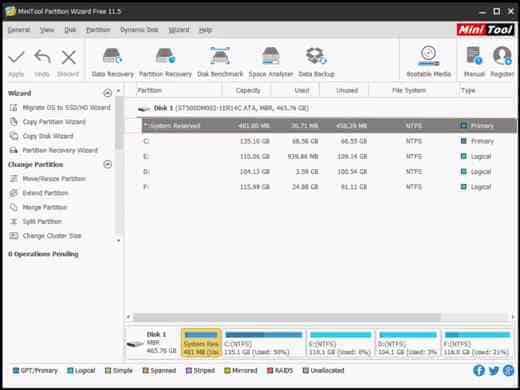
Best program to transfer a system from Hard Disk to SSD.
- Migrate partitions
- Wide support for the disc format
- Check and align systems
Used by tens of millions of people, MiniTool Partition Wizard it mainly offers support related to partitions. However, it is also a security-conscious suite that has a feature Migrate OS to SSD which optimizes Windows 10 performance to migrate a system from a hard drive to an SSD. It supports data migration from every version of Windows starting with XP, with supported file systems including FAT 12/16/32, exFAT, NTSF and Ext2 / 3/4.
Other features include the ability to manage disks and partitions, check file systems, align SSD partitions, migrate operating systems to SSD, and much more.
7. AOMEI Backupper Standard

Data migration and synchronization.
- Disk cloning
- Disk update
- Scheduled backups
- Automatic synchronization
This freeware tool backs up your software, making it easy to transfer to your desktop or notebook PC. AOMEI Backupper Standard, also offered as a free version with reduced functionality, allows you to clone a smaller hard drive to a larger HDD for a disk upgrade, or clone a HDD to an SSD for better performance.
Other features include the ability to back up entire HDDs, SSDs or partitions specified as duplicates; scheduled backups or synchronizations; and an automatic file synchronization feature that allows you to schedule automatic file synchronization from one location to another.
8. Paragon Hard Disk Manager
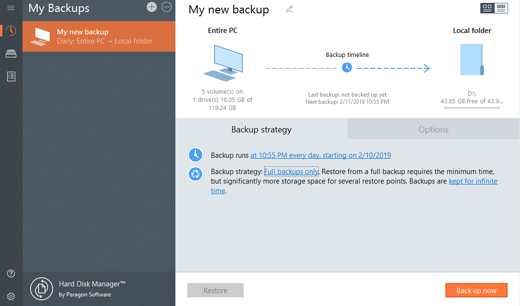
One of the best software to transfer files from PC to PC quickly.
- Fast data migration
- Virtual machine support
- Migrate to different industry sizes
An economical solution for data migration, Paragon Hard Disk Manager now supports Windows 10 and claims to perform any migration regardless of source or destination. It supports fast data migration to new hardware and virtual machines without the need to reinstall operating systems and can also migrate data to hard drives with different sector sizes.
It comes with full support for major virtual machines and now comes with Recovery Media Builder 3.0, a tool for creating bootable rescue media in just a few clicks.
9. EaseUS Todo Backup/PC Trans Free

A versatile data backup and migration tool.
- One-click solution
- It supports common applications
- Backup / transfer / cloning
The software Todo PC Trans Free from EaseUS offers a one-click solution to automatically migrate files from one computer to another without data loss. It supports common applications including Microsoft Office; Photoshop; Adobe software; QuickBooks; Google Chrome; Firefox and more.
The company also offers Todo Backup, which comes with a tool called Migrate OS to SSD / HDD which allows you to copy a system drive to an SSD or HDD; alternatively, it can clone HDD to SSD without requiring Windows to be installed.
10. Samsung Smart Switch
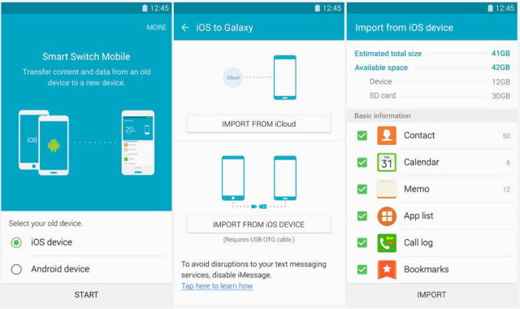
Data migration for Android devices.
- Wireless o USB
- Data transfer
- House layout
I know this is not a program to transfer files from PC to PC, but a free app for Android. Samsung Smart Switch is the best solution for data transfer between Android smartphones. It is cross-platform, so it doesn't matter which Android device you own and allows you to transfer data wirelessly or with the use of a USB cable.
It supports many file types including contacts, calendars, messages, images, videos, call logs, memos, alarms, wallpapers and documents. And, if you own a Galaxy device, it will also transfer app data and hone layouts.

























