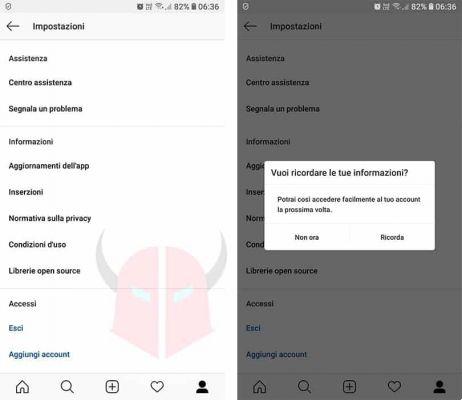There are valid alternative ad iTunes, which not only has speed limitations and an unintuitive interface, but also limits the management of multimedia content (music, video and audio books) downloaded from iTunesStore through protection DRM (Digital Rights Management). This means that you can only reproduce your purchases and rentals, made with an Apple ID, on five Apple devices and you cannot use them on Microsoft, Samsung, Sony and so on.
The best solution for remove iTunes DRM protection is WinX MediaTrans.

WinX MediaTrans is definitely the best software for PC Windows which offers the ability to transfer multimedia contents such as photos, videos and music between iPhone and PC quickly and easily.
In this regard, on the occasion of the launch of WinX MediaTrans 3.5, Digiarty proposed a contest on its official website.
The page dedicated to the giveaway allows you to download the latest free version of the software with a license key without enjoying future updates. Alternatively, you can purchase the complete software taking advantage of a 50% discount or try your luck by entering a valid email in the section Get the full version, to hope to get the free license with lifetime updates. Every day the system will draw 10 winners, so all you have to do is participate and hope, maybe you could be the winner.

For more information take a look at the page: How to win the WinX MediaTrans license key.
The application amazes for the variety of features it offers:
- Removes iTunes DRM protection from videos, music and audio books
- Importa ed esporta Video in 4K o 1080p Full HD da iPhone e iPad su PC
- Convert videos, including MKV, to iPhone and iPad
- Transfer photos, iBooks, ringtones and voice memos
- Import videos and music from iPhone and iPad
- Convert music to MP3 or ACC format
- Create custom ringtones
- Create, edit, delete and organize Playlists
- Use the iPhone as a USB stick
For more details on WinXMediaTrans you can take a look at: WinX MediaTrans: Transfer Videos, Photos, Music between iPhone / iPad and PC.
But what makes it truly unique WinX MediaTrans compared to other software in the same category? A new much more User Friendly interface and decoding of Apple iTunes music, movies, audio books to convert them to the desired formats.
How to remove iTunes DRM protection
Using WinX MediaTrans to remove iTunes DRM protection is very easy. Install the software and make sure you have iTunes. If you don't have it here is the page to download it from: iTunes for Windows PC.
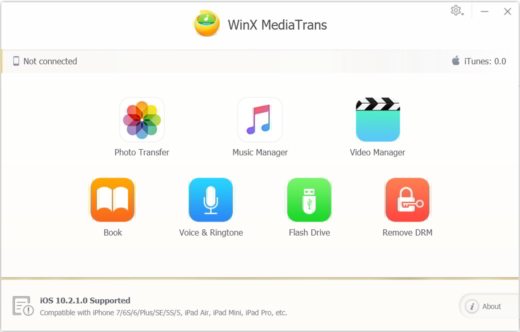
In the WinX MediaTrans interface you can find different features on how to manage the transfer of photos and music. Click on remove DRM to remove iTunes DRM protection without having to connect to your device. View all media contents in iTunes library and then select the files you want to unlock from DRM by clicking on remove.
How to Remove DRM Protection of iTunes Videos
- Connect your Apple device to PC via USB cable, select the option "Prevent iPod, iPhone and iPad from syncing automatically".
- Click on Movies in the left column and, in the file list window, click on DRM-Encrypted of the iTunes video, then click Export in the top bar.
- A dialog box will appear telling you that the file is encrypted and that you can decrypt it. Click on the green button "Decode”To start remove iTunes DRM protection. After a few seconds the movie will be unlocked from the DRM and saved in the destination folder.
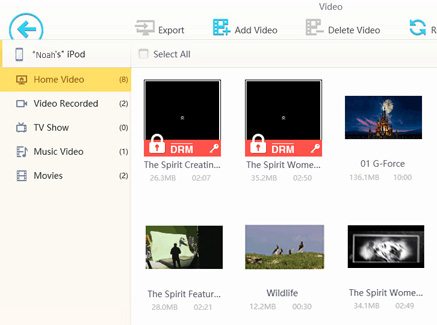
By doing this you will be able to convert protected M4V videos to MP4 format.
How to Remove DRM Protection of iTunes Music Songs
- Connect your Apple device to PC via USB cable, select the option "Prevent iPod, iPhone and iPad from syncing automatically".
- Click on All Music in the left column to access the section where all the music on your iPod is listed.
- Click on the Buy option on the left bar to access the purchases. Select the music and click the Export button.
- If the music you purchased is DRM protected, a pop-up will offer you to decrypt it. Click the Decode button to remove iTunes DRM protection on the music file.
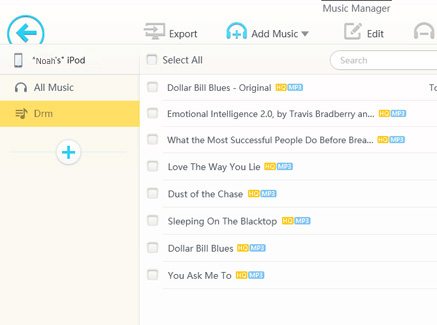
By doing this you will be able to unlock MP3 / AAC music tracks and convert them from 128 Kbs to 256 Kbs.
How to remove DRM protection of iTunes audio books (M4B / M4A)
- Connect your Apple device to PC via USB cable, select the option "Prevent iPod, iPhone and iPad from syncing automatically".
- Click on Audio Book in the left column to access the section where all your iBooks on your iPod are listed. Select the DRM protected audio books and click Export.
- Click on Decode and transfer the DRM-protected audio books to your computer quickly.
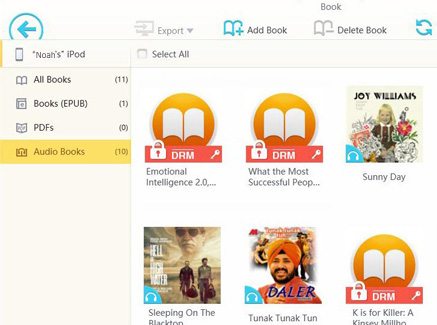
If you want to remove the DRM from old iTunes audio books already stored in your PC, you need to add the audio books to the iPhone by clicking the Add Book button to sync them with the Apple mobile device. By doing so, just perform the three steps listed above to remove the DRM protection of audio books in the M4B / M4A format.
How to create custom ringtones for iPhone and iPad
WinXMediaTrans also allows you to create custom ringtones for Apple mobile devices. The new version, 3.5 will allow you to choose any song and use it as a ringtone on your mobile phone. To create it you need to:
- access the Ringtone section
- move the mouse to the loaded song that you want to set as a ringtone for your mobile phone
- click on Makeringtone
- Set the song as a ringtone taking into account the maximum length of 40 seconds.
Learn more about Digiarty
WinXMediaTrans is a DigiartySoftware product, a leader in Windows and Mac OS X based video and audio applications for 10 years. The company provides fast and easy-to-use products such as: video converter, online video downloader, media player, iPhone file manager, DVD burner and so on. For more information visit: Digiarty Software.