How to remove Instagram followers. A useful and quick guide on how to delete a follower from Instagram without blocking it.
If you are a beginner with Instagram and after having managed to collect a lot of followers, do you want to delete from your list the one who annoys you? Nothing easier. If you don't know the Facebook social platform allows you to remove Instagram followers in no time without necessarily having to block anyone.
Make yourself comfortable and read carefully what I am about to tell you with your smartphone or tablet close at hand.
1. How to remove Instagram followers

If you have noticed that you are being followed by unwanted people, Instagram offers the possibility to remove followers.
It is a quick and simple procedure that does not require great computer skills. Unlike user blocking, it does not prevent the person from viewing your current and future content. Furthermore, deleting a follower only involves removing the follow (Follow).
The removal will be notified to the person you removed from your followers. In case he could at any time resume following you simply by clicking on the Follow button, visible in your Profile.
How to remove Instagram followers from computer
Unfortunately, there is currently no procedure that allows you to remove a follower from Instagram operating from PC, neither from the Windows 10 app nor from the official website.
How to remove Instagram followers from smartphones and tablets
The procedure of deleting a follower on Instagram is only allowed via mobile device. For remove Instagram followers it is necessary to act through the app of the social network for photography for Android or iOS.
starts Instagram from your mobile device and after logging in, press the icon oflittle man to go to your profile screen.
Now click on the wording follower, at the top of the screen, and on the following page, delete the followers you no longer want by pressing the button Remove in correspondence with the name.
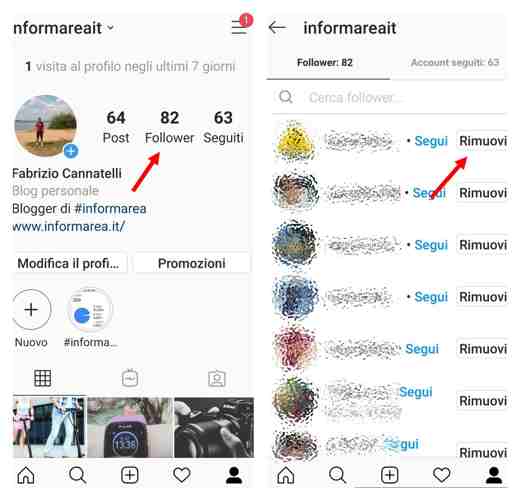
A popup will appear asking you to confirm the follower's cancellation. Do you want to remove a follower? Instagram will tell your follower that they are no longer part of your followers.

To confirm, click on the link again Remove and elimination will take effect immediately.
2. How to block Instagram followers
Now that you understand how to delete followers who don't follow you on Instagram, you can also think about applying user blocking. By doing so, the selected person will be removed and will never be able to see your content again, not even the ones you publish.
To block Instagram followers you can operate both from mobile and from computer.
How to block Instagram followers from mobile device
If you want to block a person on Instagram operating from mobile, you have to start the Instagram app and click on the little man symbol, at the bottom right. Then press on the number of your followers.
On the next screen, find the name of the person you want to block in the list and click on it. Then press on the menu at the top right with the three dots (...). In the context menu select Block and confirm the operation with Block.
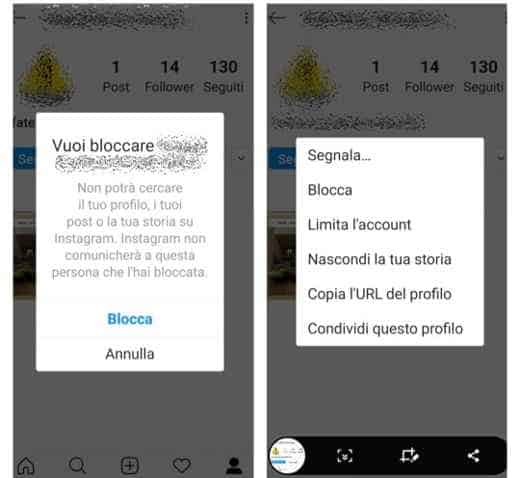
By confirming, the blocked person will no longer be able to search for your profile, posts or story on Instagram. Instagram will not communicate anything to this person that you have blocked them.
If you decide in the future to unblock the blocked person, always presses in the section of your account (icon with little man) on the three horizontal dashes symbol and in the context menu, at the bottom, select Settings> Privacy> Blocked Accounts. The list of blocked people will open. Press the name and immediately press the button Unlock, to unlock it. The unlock confirmation will appear, press the link again Unlock to confirm.
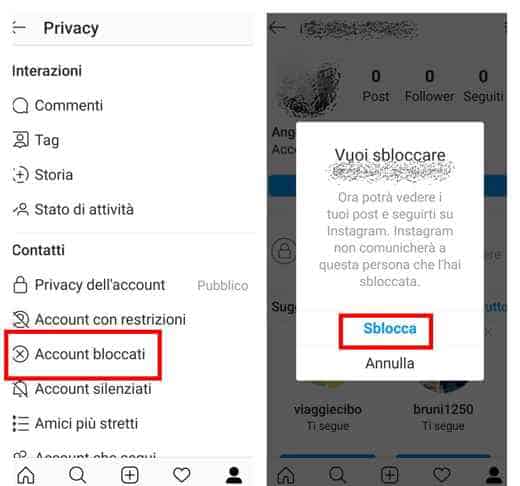
With locking or unlocking, the user will never be notified.
The operation is also similar to a computer.
For further information you can read:
- How to block a person on Instagram
- How to understand who blocked you on Instagram


























