You want to quote a contact in a group chat on Whatsapp? From today it can be done because WhatsApp has recently released the highly anticipated "mentions". In practice, users can quote a contact at any time during a group conversation. The addition of this new feature was done remotely, without the need to download the updated app.
How do mentions work?
To cite a contact in a group chat just type the "chiocchiola", And when the list of contacts in the group will automatically appear, select the name of the person to quote, for example @Angelina Jolie, and click on it.

This new feature introduced a few hours ago will prevent users from scrolling through all the conversations in which they are not directly involved but will also be a nuisance for those who do not like notifications in group chats, since the aforementioned contact will also receive a notification from WhatsApp if you had previously activated the option silent.
This functionality adds to the quotation of messages, recently introduced, and which consists of the ability to select a specific message in the conversation to reply only to that.
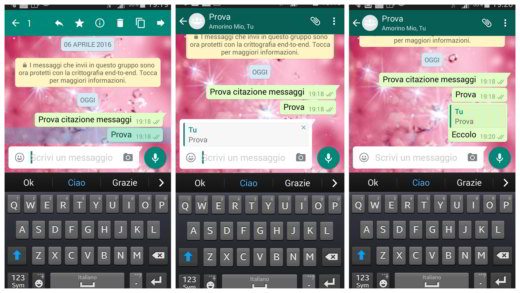
To reply to a single message on WhatsApp you must:
- In Android press and hold the message (text, images and video) to which you want to reply, highlight it and press the icon of the top arrow curved to the left (Answers). The message will be quoted with an automatic scrolling and highlighted within the conversation, to allow you a targeted response.
- In iOS press and hold the message (text, images and video) you want to reply to, highlight it and press the item Reply. The message will be quoted with an automatic scrolling and highlighted within the conversation, to allow you a targeted response.
These small implementations make managing WhatsApp groups easier, especially in those with many participants where misunderstandings are often created.

























