Do you want to activatetwo-factor authentication Instagram but you don't know how to do it? Read this guide carefully because I will reveal all the security methods to configure it on your Android and iOS mobile device.
In a previous article I have already shown you how to activate Facebook two-factor authentication and since Instagram also supports the 2FA method, I wanted to write this guide given the considerable amount of social account thefts that take place on Instagram every day. If you are an influencer with many followers, and maybe you have managed to get verified on Instagram, you should seriously consider activating two-factor authentication on Instagram.
How Instagram two-factor authentication works

Instagram two-factor authentication is nothing more than a security feature whose purpose is to protect your account and password. By setting up two-factor authentication, every time you log into Instagram from an unrecognized device you will receive a notification or be prompted to enter a special passcode.
Please note:: Two-factor authentication setup operation can only be performed from mobile.
How to put two-factor authentication on Instagram
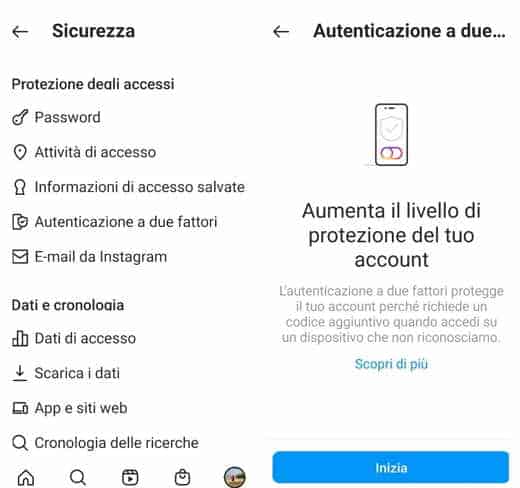
Here are the steps to follow to set up two-factor authentication on the Instagram app.
- To boot Instagram.
- Touch thelittle man at the bottom right to access your profile.
- Touch the icon with the three overlapping dashes at the top right, and then tap on Settings.
- To touch Safety and then Two-factor authentication.
- To touch Start down.
- Choose the security method you want to add and follow the on-screen instructions.
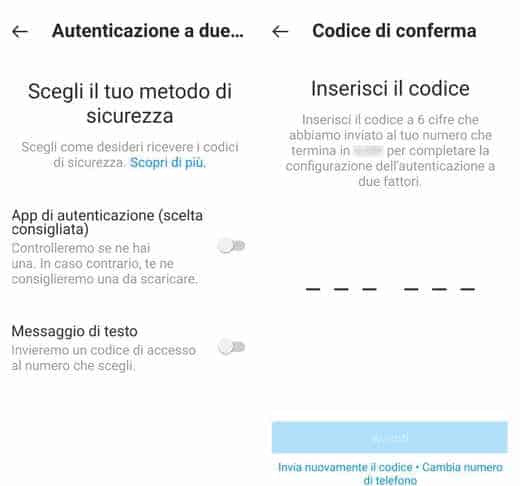
When setting up two-factor authentication on Instagram, you will be asked to choose one of these two security methods:
- Authentication app
- Put a ON the voice Authentication app and follow the on-screen instructions. You will need to download one of the two apps between Google Authenticator (Android, iOS) or Duo Mobile (Android, iOS).
- Enter the confirmation code sent by the third-party authentication app to complete the process.
- Text message
- Put a ON the voice Text message and enter the phone number if you haven't done so before.
- touches on NEXT and then end.
After making your choice and completing the setup, two-factor authentication will be enabled. An email will also be sent to your mailbox confirming the activation.
From now on, you will be able to see login requests, remove authorized devices and access backup codes. To recover the account, Instagram will immediately show you the recovery codes (to be saved in a safe place) useful for accessing your account again. You will only be able to use each code once.
Read also: How to recover Instagram account
How to get the recovery code list for your Instagram account
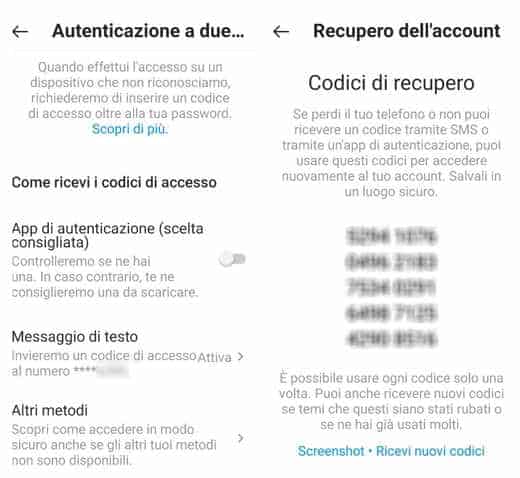
To get a new recovery code list you need to:
- Launch the app Instagram and touch the icon oflittle man, lower right.
- Once in yours Profile, touch the icon with the three horizontal dashes, top right.
- To touch Settings.
- To touch Protection.
- To touch Two-factor authentication.
- To touch Others methods.
- To touch Backup codes.
How to cancel current recovery codes and receive a new code list
To cancel the recovery codes you currently use, you must:
- Launch the app Instagram and touch the icon oflittle man, lower right.
- Once in yours Profile, touch the icon with the three horizontal dashes, top right.
- To touch Settings.
- To touch Protection.
- To touch Two-factor authentication.
- To touch Others methods.
- To touch Backup codes.
- To touch Receive new codes.
How to remove two-factor authentication from Instagram
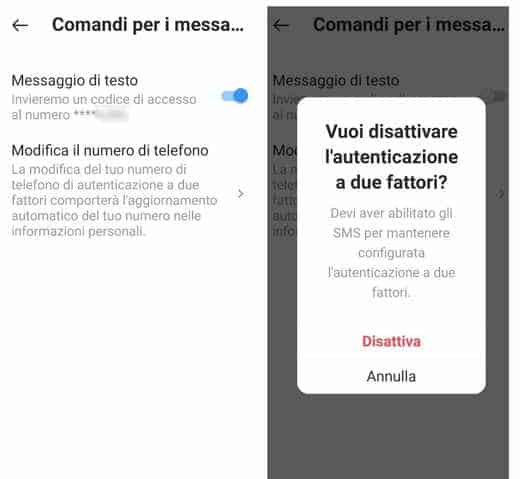
The process to remove Instagram two-factor authentication is pretty much similar to that used for its activation.
- To boot Instagram.
- Tap the little man at the bottom right to access your Profile.
- Touch the icon with the three overlapping dashes at the top right, and then tap on Settings.
- To touch Safety and then Two-factor authentication.
- Select the security method you have applied and question You want to turn off two-factor authentication, touch disable.
To confirm the operation you will receive an email where Instagram will inform you that two-factor authentication has been disabled.

























