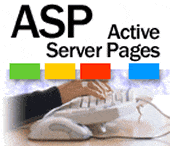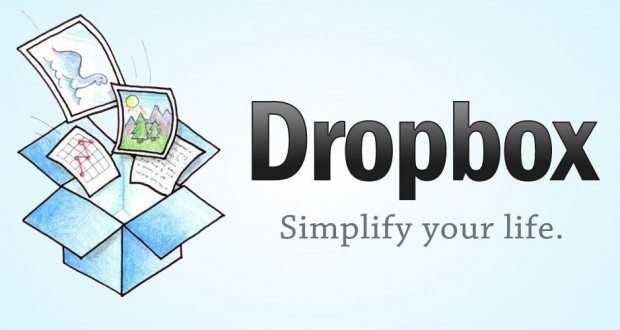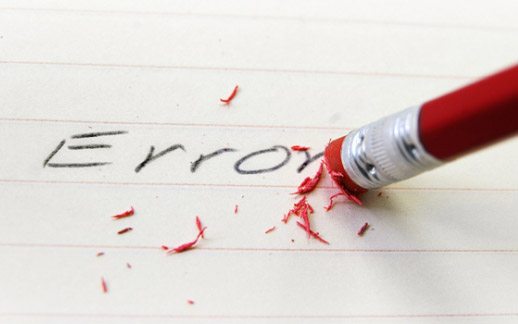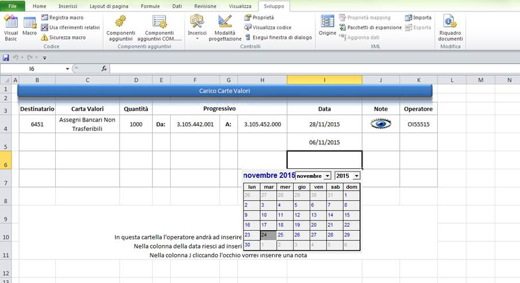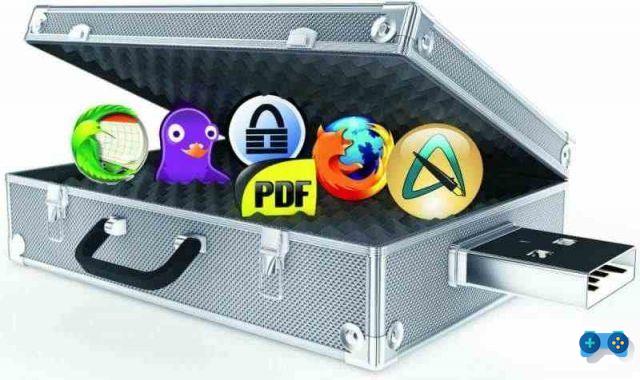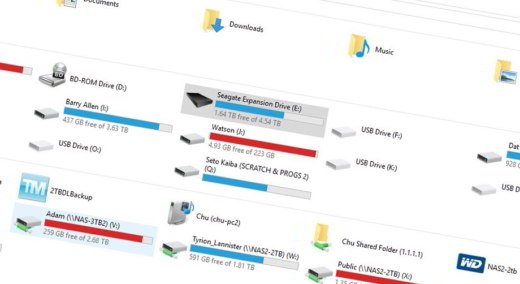After several attempts and various searches on the Web I finally managed to align on one line i bottoni: Send e I like it di Facebook, Twitter e Google + 1.

Here is the code below, let me know if it works for you:
'I create a table and define for each the Padding Top or Padding Left
// <![CDATA[
(function (d, s, id) {
var js, fjs = d.getElementsByTagName (s) [0];
if (d.getElementById (id)) return;
js = d.createElement (s); js.id = id;
js.src = “//connect.facebook.net/it_IT/all.js#xfbml=1&appId=IL VOSTO ID”;
fjs.parentNode.insertBefore (js, fjs);
} (document, 'script', 'facebook-jssdk'));
// ]]>
Remember to replace my appId with your appId.
'FACEBOOK SEND BUTTON
'BUTTON I LIKE FACEBOOK

‘BOTTONE TWITTER
Tweet
// <![CDATA[
!function(d,s,id){var js,fjs=d.getElementsByTagName(s)[0];if(!d.getElementById(id)){js=d.createElement(s);js.id=id;js.src=”//platform.twitter.com/widgets.js”;fjs.parentNode.insertBefore(js,fjs);}}(document,”script”,”twitter-wjs”);
// ]]>
'GOOGLE +1 BUTTON
// <![CDATA[
(function () {
var po = document.createElement ('script'); po.type = 'text / javascript'; po.async = true;
po.src = 'https://apis.google.com/js/plusone.js';
var s = document.getElementsByTagName ('script') [0]; s.parentNode.insertBefore (po, s);
}) ();
// ]]>
</div>