After Instagram and Facebook, the Stories also arrive on WhatsApp. In this article I will reveal to you how WhatsApp Stories work, all you have to do is take a few minutes to read this article and calmly read what I am about to tell you.
Preliminary information
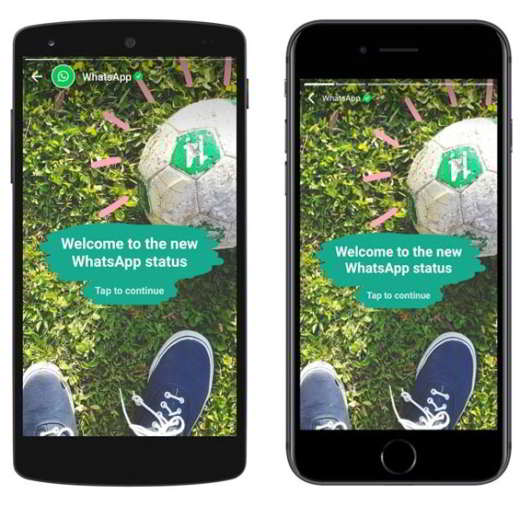
If by accessing WhatsApp you do not find the item in the menu State, then it means your WhatsApp is out of date. Instead of Contacts you should find yourself in addition to CAT e CALLS also STATE.
If not, go on Google Play Store and search WhatsApp. If the app has the link Updating, it means that your smartphone has not automatically updated the world's most popular instant messaging app. Press on Update to download the latest version and at the end start WhatsApp again.

In this way your state will no longer be the same as it used to identify what was being done at that moment: at work, at the cinema, and so on.
Now the new state, which came into operation on February 22, is used to share videos, photos and customizable GIFs with text, drawings and emoticons with your contacts or groups, just like with Facebook and Instagram.
In practice, the State is a History that contains a video that will last 24 hours. The dot next to the STATUS menu item identifies that someone of your contacts has shared a new State, therefore a Story.
WhatsApp automatically shows the states published by others even if at the same time it allows you to change the privacy settings to allow only some contacts you have chosen to view your state.
How WhatsApp Stories work
create a WhatsApp Status from the top menu, click on the item Status. In the submenu that appears, press the (+) icon with the My Status next to it and choose whether to take a photo or upload an image (also in Gif format) contained in your smartphone. You can also make a video with a maximum length of 45 seconds.
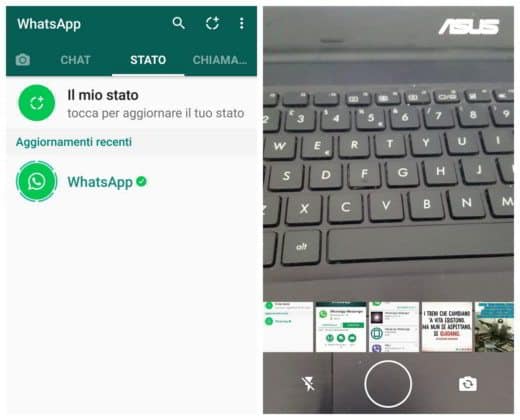
When finished, you have several options to make your image or movie look better. In fact, you can find the ruler for cropping the image, the smiley for emoticons, the letter T to write something and the symbol of pencil to apply a drawing on the image.
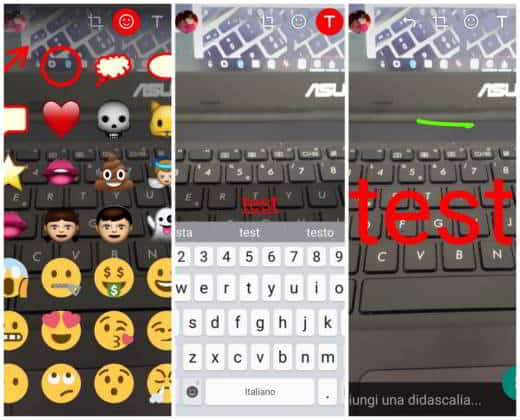
When the image is complete, press the circular icon with an arrow or airplane symbol to share it with your contacts. Your state will be online for 24 hours.
If you don't want to take pictures or make a video, you can also share your photos and customize them to your liking. The process is always the same.
After pressing the share button, a window with two links will appear CANCEL o SEND and with the following writing "This status update will be shared with your contacts. Change your Privacy settings".
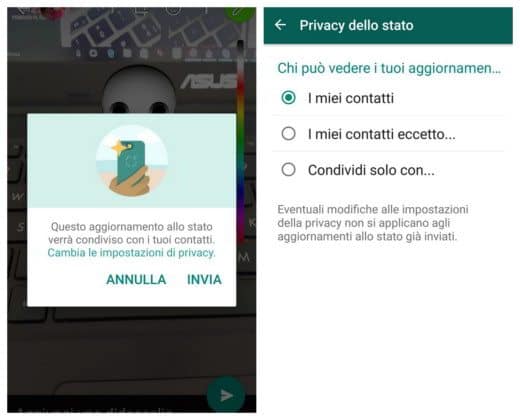
By clicking on the link you can decide who to view the content you are sharing
- My contacts (you can send your country to everyone).
- My contacts except .. (you can decide which contacts do not show the status).
- Share only with .. (you can decide which contacts can view the status).
Please note that the changes to the Privacy will not be applied to updates to the state already sent. After making your choice, you can click on Send and share your status on WhatsApp.
Once your WhatsApp Status is published, you can find out how many people have seen it by going to the tab State clicking on your My status. As for Facebook, you will find the number of views received, by clicking on this link you can find out the name of the one or those who have seen your video or shared shot. You can also forward your status to other contacts and this time also to WhatsApp Groups.
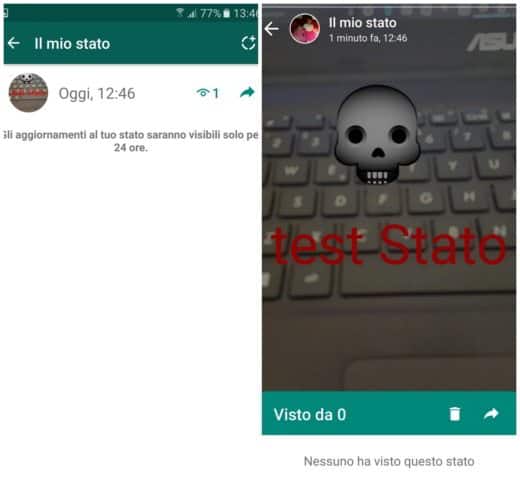
To create multiple WhatsApp states, you need to go to the tab STATE and after pressing it, click on the last Status created, in the box below. A new window will open where you can click on the (+) icon, located at the top right.
To delete a shared state, you can delete it after opening the state, click on the symbol placed with the eye, in the lower center, and in the box that opens, click on the icon of the basket.
To view the statuses of your friends, you must always go to the Status tab and select their names on the screen that appears. In addition to viewing its contents, you can also press on the item Reply to post a comment and reply. If, on the other hand, you don't want to see your friend's WhatsApp status, just hold your finger down on the name and press the button disable. At the same time pressing on Attiva you will be able to reactivate its states.
Other useful articles
- How to see WhatsApp status without being seen
- Free animated images for WhatsApp


























