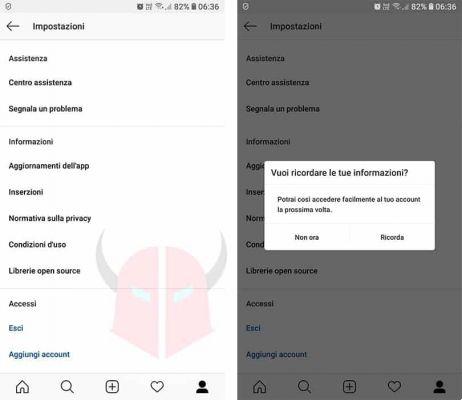Find out how to change your Instagram profile picture quickly and easily. What you need to do to update your photo.
How to change your Instagram profile picture
THEprofile picture on Instagram it's the first thing users see when they visit your profile. So, if you want to keep your account up to date, you should consider changing it from time to time. Fortunately, the process to change the profile picture on Instagram it's quick and easy. In this article, we'll show you how to do it in a few easy steps.
To begin with, open the app of Instagram on your smartphone and tap your profile icon in the lower right corner of the screen. Now, look under your bio and select “Modification“. Then select "Edit picture or avatar“. Here you can choose between several options: with “Choose from the library", choose a new image from your photo album, with "Import from Facebook“, choose a shot from Facebook and with “Take a picture“, you can take a new photo from your camera.
Instagram allows you to adjust the profile photo as you wish. Indeed, you can zoom or crop the image to make it look perfect. Make sure the image is high quality and representative of you or your brand.
Once you're happy with the new image, tap "end” to update your profile. Within seconds, your new profile picture will appear on your profile and in searches by Instagram.
You managed to change yours profile picture on Instagram thanks to this quick guide?