In this article we will show you a guide for take and capture screenshots on BlackBerry in the way quick and easy.

Are you recently in possession of the latest top of the BlackBerry range? and do you need to take screenshots?
If you don't know it for run and save the screenshot on the BlackBerry you must first position yourself on the screen you intend to capture and then simultaneously press the "HIGH VOLUME"And"LOW VOLUME".
High Volume + Low Volume = Screenshot

This system is valid for i BlackBerry os10, BlackBerry Q10, BlackBerry Q5, Blackberry Z10, BlackBerry Z30.
If the operation was successful, the screen will flash for a moment and you will hear a click.
The images will be saved in the "Gallery”Of your mobile device's camera, even if you choose the save to SD option.
Now you can share the saved screen with whoever you want.
Alejandro Crespo Martinez
We are a specialized and passionate team of virtual reality. We have extensive experience in this area. We decided to create ForVirtualRealityLovers to share all our information with customers and users. We have quality information. You can find tips, guides, interviews, top products and much more! If you are curious, enter our site ForVirtualRealityLovers.com and discover the virtual world! 😉
How to take and save screenshot on LG G3 ❯
Articles related to
Il Best Smartphone of The Year 2011: il Samsung Galaxy S2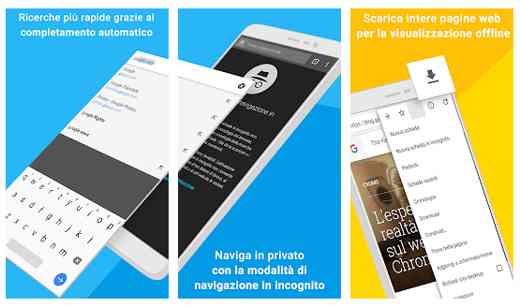
Best free Android apps 2022
Microsoft Lumia 640 - technical characteristics and prices
How to Install Android Apk App on Windows 10 Mobile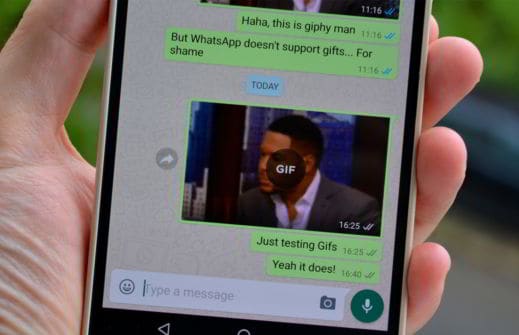
Free animated images for WhatsApp
How to Sign Up on TikTok: Can You Really Do It?Add a comment from How to take and save screenshot on BlackBerryTelephony
❤️Chi Sleep For Virtual Reality Lovers?For Virtual Reality Lovers we are a team of people who aim to give you all the best information about Virtual Reality. What information do we share?We share everything you need to know about virtual reality, tips, prices, features, guides and much more !. 🤖What are the best virtual reality products?We have the best information section on the best virtual reality products. 
 This work is under a Creative Commons Attribution-Non-Commercial-No Derivatives 4.0 International License. 2021/primerpaso.me X Check out our best articles!
How to grow an Instagram page
How to find out the number of an anonymous call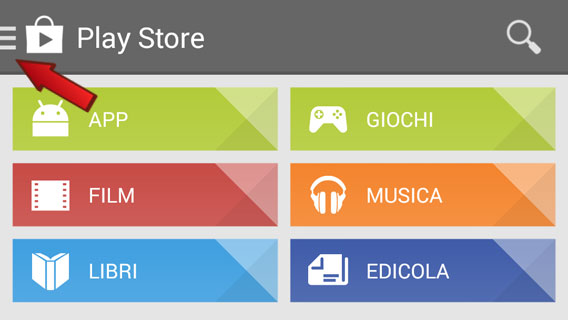
How to remove automatic app updates on Android
How to take photos for Instagram |


























