How to schedule WhatsApp messages at a certain time of day? Want to congratulate a loved one after midnight but are too tired to stay awake? If you are busy doing something else and you want schedule the sending of messages with WhatsApp, you can use an app like WhatsApp Message Scheduler.
WhatsApp Message Scheduler is an app that allows you to schedule sending messages with WhatsApp very quickly and without rooting the mobile device. Its ease of use simplifies daily, weekly, monthly or yearly schedules. The messages sent (video, audio or simply text files) are added to your discussions on WhatsApp, you can also schedule messages for WhatsApp groups (this feature however requires the purchase of the Pro version).

If you want to deepen the topic then take a few minutes of free time and concentrate on reading this article, because you will have the opportunity to understand how to schedule sending messages with WhatsApp on Android without necessarily having to be a computer expert.
Program messages WhatsApp through the app Whatsapp Message Scheduler it's that easy. After downloading the app from Google Play, open the program and at the message authorize WhatsApp Message Scheduler on your mobile, press on OK to be guided in activating the app in Settings> Accessibility.
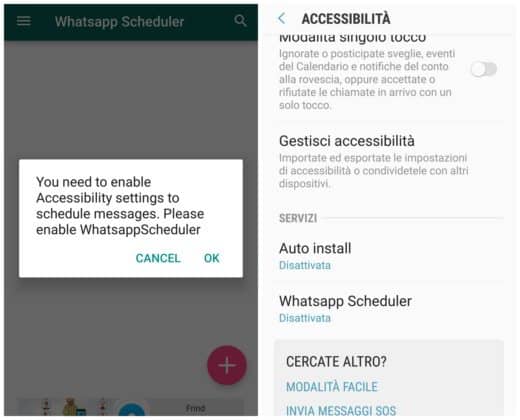
When finished you can start planning your message.
Tap the button + at the bottom left and select Schedule WhatsApp Chats. Then stop on OK and select the contact in your phone's Address Book to which you want to send the message.
At this point, just set the day and time and write the message. At the end of the stage on Save Schedule.
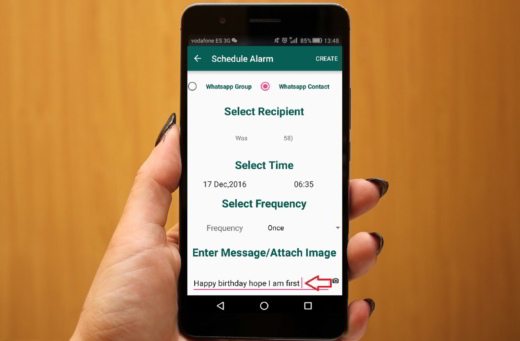
At the end of the day and time you set the message will be sent.
WhatsApp Message Schedule it also allows you to postpone the sending of the message by giving you the possibility to press on Later.
Attention Internet connection is required to work, also the mobile device must be in an unlocked state, otherwise the messages will not start.
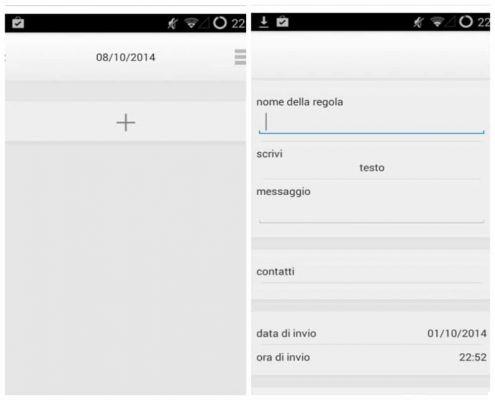
If you have a dispositivo mobile Android rootato, so with root permissions, you can make use of Seedbye Scheduler. This is a free app available on Google Play, which allows you to schedule WhatsApp messages, specifying contact, day, time and text.
After installing Seedbye Scheduler on your Android smartphone, start it and click on the item + to start filling in the fields needed to plan your message. Then click on the item Add to complete the scheduling process.
Before sending, through a user friendly interface, you can modify the scheduled messages by anticipating or postponing their delivery, or by changing time, text and day.
To access the address book of your Android smartphone and WhatsApp contacts, I confirm that Seebye Scheduler need for root permissions of the mobile device.


























