How to repost photos on Instagram to share other people's content even if the share function does not exist. Here is a guide on how to repost on Instagram to overcome the limitation imposed by the photography social network.
Instagram is a photographic social network used by over 300 million users that allows you to share photos and short videos, but if you are looking for the share button on the most interesting contents of Instagram, I'm sorry to tell you but at the moment Instagram does not allow you to repost and share the contents posted by other users. The reason is simple: Instagram protects users' originality and creativity.
How to repost photos on Instagram

But if you absolutely want repost photos on Instagram, in this article you will find a little trick to do it and some free apps that will help you repost or regram any Instagram photo. Take a few minutes of free time and make yourself comfortable because at the end of the reading you will be able to understand how to do the repost on Instagram.
A first solution for reposting photos on Instagram is to make one screenshot of a photo or post and share it on your profile. Go to your Instagram account and locate the photo that interests you, taking into account copyrighted content, and take the screenshot to share it on your profile.

Stai using a iPhone or iPad press simultaneously for a few seconds Home and standy / wake. If you have a iPhone X the keys to press are Power (right side key) e Volume up.
If you are using one Android smartphone you can take a screenshot by pressing the key at the same time Power (on / off) and key Volume down. In some models the combination for taking screenshots is: Home + Volume down.
After taking the screenshot, you can repost photos on Instagram by pressing the button + positioned in the lower center and, in the menu that appears, stop on the photo you want to share. If you want to hide the fact that it is a screenshot, you can always change it by pressing the button NEXT, at the top right to apply one of the many filters, or intervene directly with the editing tools made available by Instagram. Immediately after, press again on NEXT and then Share for the repost.
The best repost apps on Instagram
Here is a series of apps for Android and iOS that allow you to share other people's content on your Instagram profile. Using these apps is super easy. All you have to do is download them on your mobile device and sign up by entering the same login credentials to your Instagram account.
Once inside, the app, similar to Instagram, will offer you the possibility of identifying the most beautiful photos to repost them. From the official Instagram app, stop by Copy link from the drop-down menu that opens after tapping on the dots at the top right of the chosen Instagram photo or video and paste it in the section required by the downloaded app.
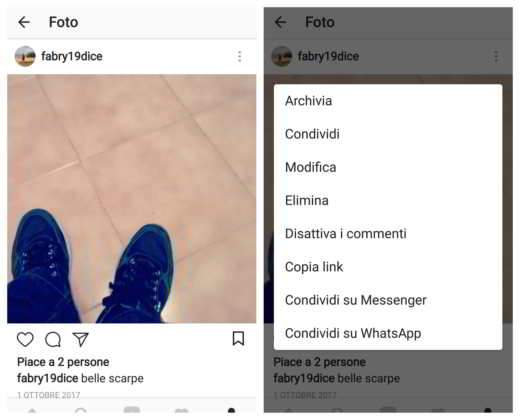
These are free apps that allow you to select photos and then press the button repost o Regram come i social network Facebook e Twitter.
Repost for Instagram (Android, iOS) - is one of the apps most downloaded by Instagram users who want to repost the content of other users of the photography social network. To use Repost for Instagram you need to copy the URL of the post / photo you want to share from the Instagram app and paste it into this app and then share the photo.
InstaRepost for Instagram (Android) - is another app widely used by Instagram users and whose operation is similar to Repost for Instagram. To repost a content, all you have to do is copy the URL from the Instagram app and paste it on InstaRepost for Instagram and then publish the photo.
Save & Repost for Instagram (Android) - is the app that allows you to download videos and photos from Instagram in the gallery of your smartphone. In addition to saving, you can repost on Instagram and share images and videos with your friends or directly on your profile.
Repost Whiz for Instagram (iOS) - is yet another app for reposting your favorite Instagram photos and videos. It is possible to re-share the best contents and then publish photo regrams and videos from Instragram with Whiz. It will no longer be necessary to take screenshots of photos by clicking on the button repost you will be able to repost photos from Instagram.
Downloadgram - it is not an app but a service offered by the homonymous website. Connect via browser to Downloadgram and paste the URL of the post taken from the official Instagram app. The advantage of this service is to obscure the name of the profile that shared the content.
Please note:: when reposting on Instagram, avoid violating copyrights, in case of doubts or problems, contact the user who shared photos or videos directly asking for permission if you can repost their content. For more information read the: Terms of use of Instagram.

























