The world of TikTok can be defined as rather vast and it is not always automatic to understand how it works. That's why thanks to this complete guide you will be able to understand how to recover deleted TikToks, without any effort.
A TikTok millions and millions of people are registered and the world of social networks has been driving mad for some time, especially among the youngest. Being so vast and feature-rich, it's not always that easy to immediately understand what to do and how. This comprehensive guide will be able to help you solve one of the most common doubts about it: it is really possible to recover deleted TikTok videos? If so, in what way? Read on and you will find out.
Between what you can and cannot do: a guide to recovering your deleted TikToks

During your journey within this innovative app, it happens that you have to delete recorded clips or that they are accidentally removed from your personal profile. At the same time, it happens that for whatever reason you want to recover them. The question that follows is then whether it is actually possible to proceed with their recovery, without losing them forever. There is good news: the answer is yes, they are recoverable. There are even several methods. Some are more automatic and intuitive, others are slightly more complex, but nothing to fear. Let's get to the point and see all the steps necessary for recover deleted TikTok in a few simple steps.
Read also: How to recover TikTok account
Why is my TikTok video deleted
Very often it happens that you delete your videos unintentionally. By pressing a few buttons, it is unfortunately possible to delete the published videos without realizing it.
Other times the videos are deleted directly from the platform system as they violate the fundamental principles and rules of TikTok. In that case it is difficult to recover the video: for legal reasons, the clip can no longer be found, unless you contact support for clarification. Or, you didn't realize you saved it as a draft. Either way, don't worry. There is nothing abnormal about losing a TikTok cutscene. What is really important is to get it back without any problems.
What are draft videos on TikTok?
Another question to be clarified is that of video in draft. When recording a TikTok clip, first publish it directly you can save it in the 'Draft' category simply by pressing the Draft button (next to the Publish button). The video will automatically be saved in drafts and can only be seen by you.
This section allows you to save your videos in case you are unsure about posting them. In this way, changes can also be made in the future.
To see the draft articles on TikTok, you have to go from the main screen to the icon Me, at the bottom right, and in your profile you will see the videos in draft and those published. The icon is next to the heart and lock icon.
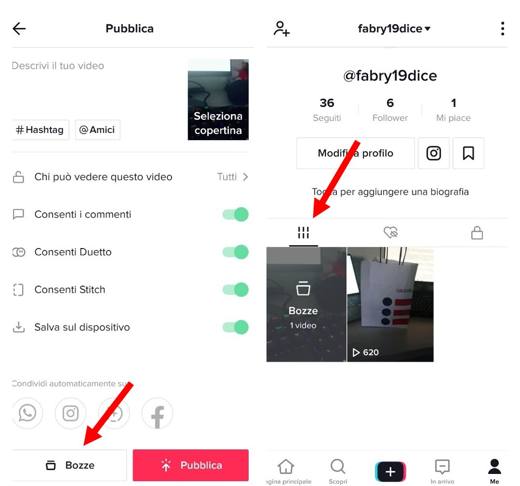
This is a very useful feature. Each video can be included in drafts and it stays there until you decide to take care of the last details or to trash it. Sometimes, at the end of the registration, it happens to close the application even unintentionally. The social network in question will automatically save the video in the drafts. So even if you think you have published it, it can actually be in this archive. It is always advisable to take a careful look when you notice a few less videos from the personal page.
How to recover favorite TikTok videos
First of all, better start with the recovery through i TikTok favorite. It is a very simple and fast methodology. In fact, just open the TikTok application and click on the icon Me, which indicates the personal profile. At this point, a series of sections to choose from opens up. You need to go to the one where there is the symbol of a heart. Here are your favorite videos.
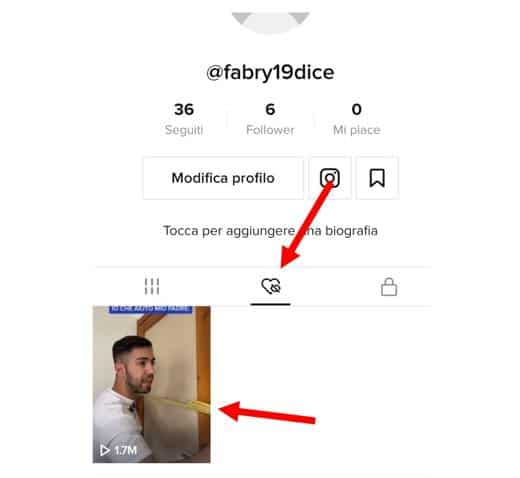
Also in this category, there is a specific part with i deleted videos. You have to click on it and decide the video to recover. Once this step is completed, continue by pressing the share button. Here is a settings panel that allows you to immediately save the video in question. Press on Save Video.
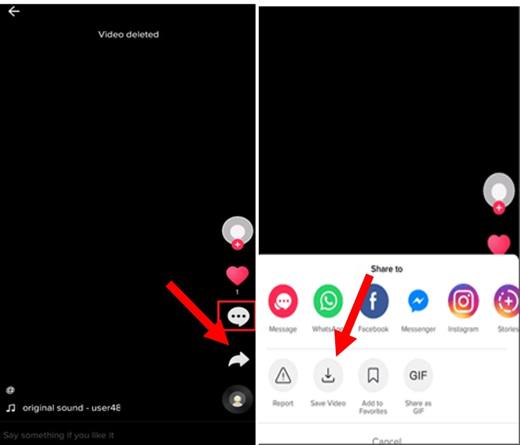
By doing so, you can quickly recover the lost / deleted video. In short, quick and easy!
Use backup to restore deleted TikTok videos
Another popular way for TikTok clip recovery effectively is to rely on backup. Usually every TikTok video has its own copy, thanks to the backup system. This means that if the video is lost, there should still be another one in the phone applications for backup (Eg dropbox), like those of Android/Google o iOS. It is always advisable to check carefully: maybe you are not even aware that each clip is saved within your device.
So you need to open one of these smartphone applications and check if copies of the movies are actually made. If this is not the case, it is better to proceed immediately, setting the automatic backup copy of each video made / viewed, so as to never lose them.
For Android mobile devices you can take a look at the app's trash can Google Photos, present in all smartphones of the green robot. For the iPhone you must log in to iCloud and after logging in go to the Settings and check in Advanced deleted videos that you can recover.
For more information I suggest you read our guide on best backup software.
App to recover missing videos from TikTok
In addition to these different ways to recover TikTok videos just listed, there could be another rather interesting solution. These are applications totally external to the social network in question, able to provide a great help in restoring lost videos. Thanks to a precise algorithm, these software are able to carry out a deep scan of the deleted or disappeared clips, in order to recover them without compromising the quality and the values connected to it.
This is also a very efficient and effective method. There are several similar apps. It is essential, however, to pay attention to the latter: must be 100% safe and reliable. To learn more, I invite you to read our guide on best data recovery software.
Don't panic: TikTok videos can be recovered
In conclusion, it can be said that every clip shot or watched on TikTok is easily recoverable, through the methods listed above. There is therefore no need to despair: there is a solution to everything. In the hope that this guide has helped you understand even more about TikTok's ingenious social platform, we wish you a "good" restore of all the videos you want.


























