Come do black TikTok? Find out now how to activate the dark TikTok, relax your eyes and make using your favorite app more enjoyable.
If browsing TikTok you have noticed several accounts with a dark theme and want to find out how to activate dark mode on TikTok, in the next steps we will show you the steps to implement Dark Mode also on the most famous teen social network.
At the moment the dark theme is usable on gmail, Google Chrome, Facebook, Twitter, gmail e WhatsApp, let's see how to apply it also on TikTok. Find out all about TikTok: what the app of the moment is and how it works.
How to make black TikTok

With the introduction of mobile operating systems iOS 13 e Android 10, on different apps: like Facebook, Instagram and TikTok itself. the dark theme, also said Dark fashion.
The black theme or night mode not only changes the aesthetics but also favors one longer battery life of the device it's a less eye strain. Let's find out how to activate the black version of TikTok, the Chinese app founded by ByteDance in 2016, available for both Android and iOS.
Read also: How to put Instagram on TikTok
How to get black TikTok on Android
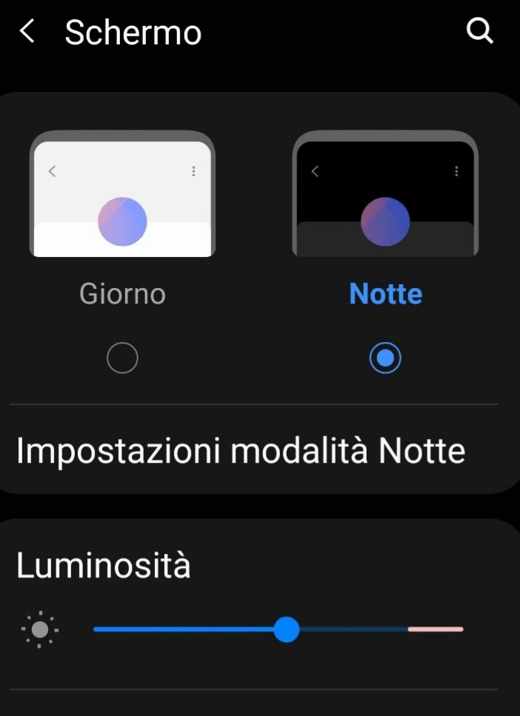
Before activating the black theme on TikTok on Android, make sure you have the Android 10 version. You can check it by going to Settings> About phone> Software information. Now proceed like this.
- Open the app Settings of the phone.
- Stop on Screen.
- Activate the toggle Night o Dark theme.
- Open the TikTok app.
The TikTok app for Android does not yet have Dark Mode functionality, but it still adapts to enabling Dark Mode on your phone.
How to get black TikTok on iPhone

If you have the latest version of iOS 13 and the latest version of the TikTok app, to apply the Dark Mode you must:
- Open the TikTok app
- Plug on Me, bottom right icon.
- Plug on i three dots, top right.
- Select the option modality scura.
- Activate the option Dark.
Setting Use your device settings, which you find in the path Me> Settings> Dark Mode, you can enable the black theme on the app as well, when the latter is activated on your iPhone.
To apply dark mode on iPhone with iOS 13, you need to go to: Settings> Display and brightness, select the item Dark and then Dark until dawn.
Conclusions
As I mentioned at the beginning of this tutorial, the advantages of using dark mode are different. The battery consumption is among the main reasons why you might apply this theme.
For those who, on the other hand, suffer of astigmatism the benefits related to sight are undisputed. Consider that on TikTok you will be able to see the sections in black: notifications, search, card Profile and settings.
Unfortunately to date, there is still no dark mode for using TikTok on PC.
However, you can use the plugin Dark Reader to Google Chrome e Mozilla Firefox to surf with dark theme day and night. To learn more read also our tutorial: How to activate Dark Mode on Chrome.
Discover also: How to activate Instagram Dark Mode e How to activate the dark version of WhatsApp.


























