
Google Play is the official Google app already pre-installed in Android smartphones. Its updating takes place automatically and without the user noticing it. It is however possible, through the instructions that I will give you in this article, to check which is the latest version installed on your mobile phone and to install the Google Play Store with the latest updates by downloading the APK.
How to update Play Store
To force the Google Play Store update and install the latest version available, you need to open the Play Store app on your Android mobile device and press the menu button with the three horizontal lines, located at the top left.
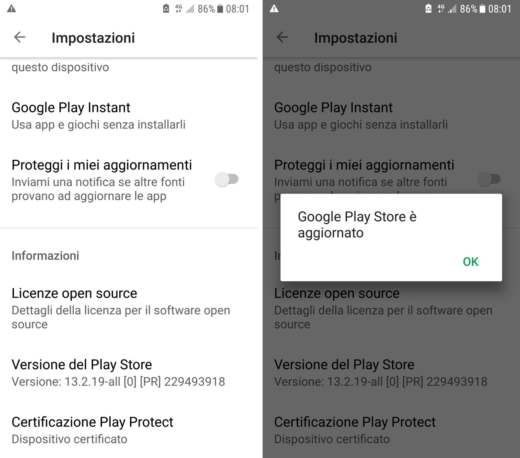
Press on the item Settings and then go on Information, where you will find the voice Play Store version. Click on it and if there are any updates, the system will automatically install them, otherwise you will see the message Google Play Store is up to date.
Read also: Update Google Play Service
How to download Play Store (latest version)
But how to understand if the installed one is the latest version of the Google Play Store? How to download Play Store for free in Spanish? In This Page you can see what is the latest version of the Play Store released by Google.
If, on the other hand, you want to download the previous versions, scrolling through the link on the page I indicated you will find all the releases to download and install on your Android phone. Click on a release in the list and on the next page click on the button See Avalaible APKS. Then click on the release link and then on the button Download APK.
In the link I indicated you can also find the download of PlayStore for free for tablets. In this regard, I suggest you take a look at our selection of the best Android tablets.
How to install the Google Play Store APK
After downloading the Google Play Store APK file, enable the installation of apps from unknown sources by going to Settings> Security (or even Lock screen and security)> Unknown sources (or even Unknown sources).
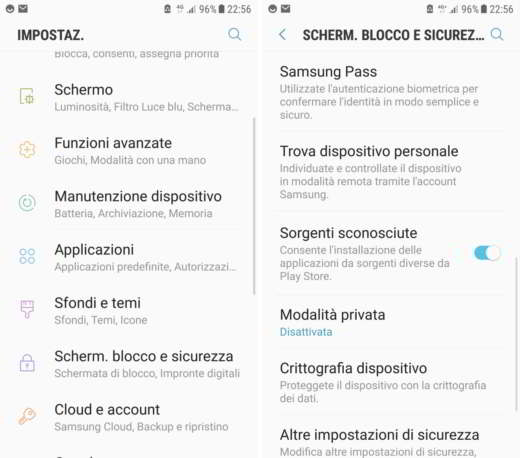
With one of the many file managers for Android, go to the folder where you downloaded the APK file, click on it and proceed to install the latest version of the Play Store.
Read also: Alternative stores to download paid apps for free
Play Store is not working
If you have trouble downloading the Google Play Store or are having problems updating the Play Store I recommend that you take a look at the solutions below.
1. Clear the cache and data of Google Play Store and Google Play Services
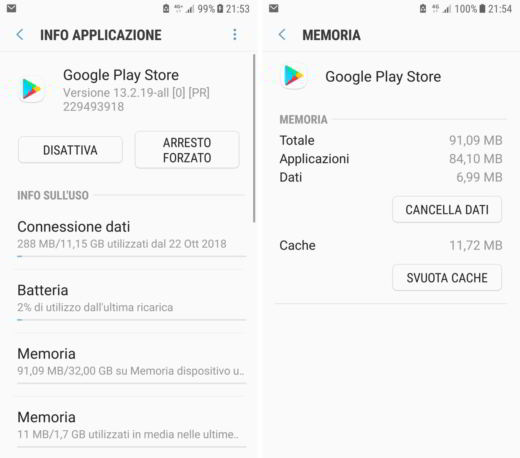
Go in the Settings> Applications (or Apps)> Google Play Store and press pulsating Forced Stop to interrupt its execution. Then press the button Clear Cache e Clear Data (in some devices the two buttons are present by pressing the Memory item). Then go up Google Play Services and perform the same operation without pressing on Forced Stop. By opening the Play Store you will be asked to accept the terms of use of the app and to check for updates.
2. Uninstall the latest installed version of the Google Play Store
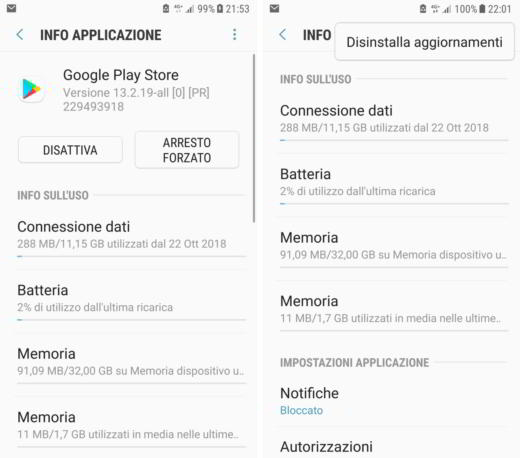
Go in the Settings> Applications (or Apps)> Google Play Store and press on the three vertical dots, at the top right next to APPLICATION INFO, to select on the item Uninstall Updates. Reopen the Play Store and look for the latest updates, as explained above, by going to Settings> Information, then click on the version indicated.
3. Remove the Google account
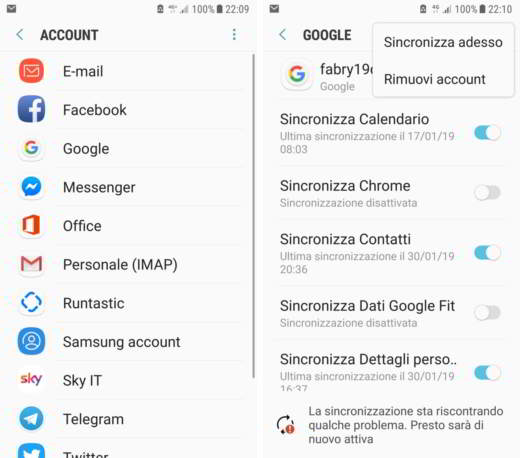
Another solution is precisely to intervene on the Google account of your device by removing it. Gmail accounts often cause conflicts that do not make the Play Store work perfectly, to resolve go to Settings> Account (on Samsung it's Cloud and Account> Account)> Google and then on your account. Press on the three vertical points, top right, and choose the item Remove account. Then go back to the Account list and scroll down and then press on Add Account.
4. Reset the Android device
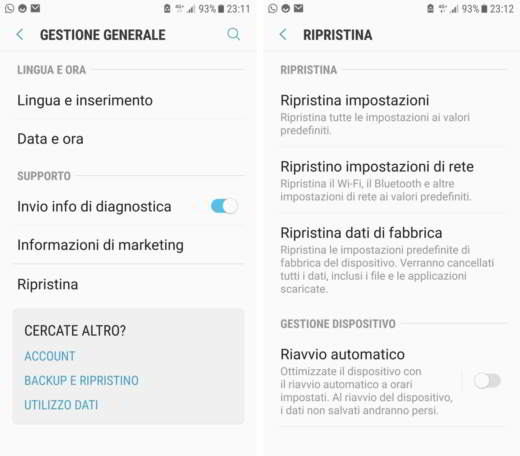
If none of the solutions listed above are successful, all you have to do is reset your device to factory data. To do this, go up Settings> General Management> Reset> Factory data reset. Press on the button Reset device and wait for the operation to complete.
Other useful articles
- Play Store free games to download for tablets
- Icona play store
- How to download apps not available in Spain


























