Some time ago we explained to you how to take screenshots on Apple devices today we explain how to do it on Samsung smartphones and tablets.
In Samsung devices, the screen capture it is not present in Android, so, given that smartphone manufacturers implement it, the key combinations to activate it vary from model to model.

Here is a list of Samsung smartphone and tablet models and their key combinations to capture the screen and to find it later in the photo gallery of the device.
- Nexus S (Gingerbread) you need to install dedicated third-party applications
- Nexus S (Ice Cream Sandwich): power key + volume down
- Galaxy Nexus: power key + volume down
- Galaxy S ed S Plus: home button + back
- Galaxy S Advance: unlock button + home button
- Galaxy S2: power button + home button
- Galaxy S2 (Ice Cream Sandwich and Jelly Bean): in addition to the previous combination, power key + volume down
- Galaxy S3 ed S4: power key + volume down
- Galaxy Note: long press the S Pen on the screen to be captured
- Galaxy W, Ace e Y: home button + power button
- Galaxy Y Pro: home button + display lock / unlock button
- Galaxy Tab: back key + power key.
Adriana gil
We are a specialized and passionate team of virtual reality. We have extensive experience in this area. We decided to create ForVirtualRealityLovers to share all our information with customers and users. We have quality information. You can find tips, guides, interviews, top products and much more! If you are curious, enter our site ForVirtualRealityLovers.com and discover the virtual world! 😉
How to take and save screenshot on BlackBerry ❯
Articles related to
How to block autoplay of videos on Instagram
Nokia introduces Lumia 1020, 41 megapixels with Pureview sensor
WhatsApp eliminates the annual fee of 89 cents and comes back for free
iOS 7: features and how to install it after a backup
How to install Android on PC
How to print with an Android smartphone or tabletAdd a comment from How to take screenshots on Samsung smartphones and tabletsTelephony
❤️Chi Sleep For Virtual Reality Lovers?For Virtual Reality Lovers we are a team of people who aim to give you all the best information about Virtual Reality. What information do we share?We share everything you need to know about virtual reality, tips, prices, features, guides and much more !. 🤖What are the best virtual reality products?We have the best information section on the best virtual reality products. 
 This work is under a Creative Commons Attribution-Non-Commercial-No Derivatives 4.0 International License. 2021/primerpaso.me X Check out our best articles!
How to grow an Instagram page
How to find out the number of an anonymous call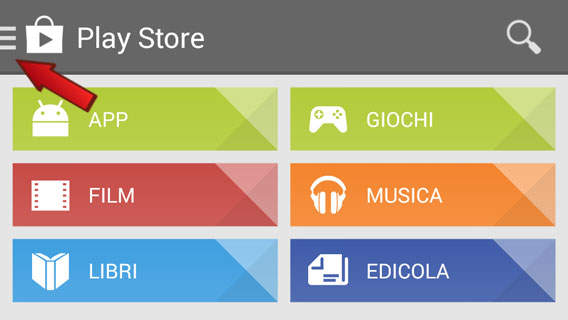
How to remove automatic app updates on Android
How to take photos for Instagram |


























