There is a way up Instagram to make your photos or content, visible to friends or not, accessible only to some users and therefore private.

Here are the steps to follow:
From your smartphone, open Instagram and from Home, tap on your profile settings (the last icon at the bottom right).
Tap on the item Edit your profile, placed next to your profile picture.

In the screen that appears, put a flag on Posts are private (latest versions of Android and iOS) or on The photos are private.
In this way, those who want to follow you in the future will have to ask for your authorization. People who already follow you will not have to send you any requests as they will not be affected by the change.
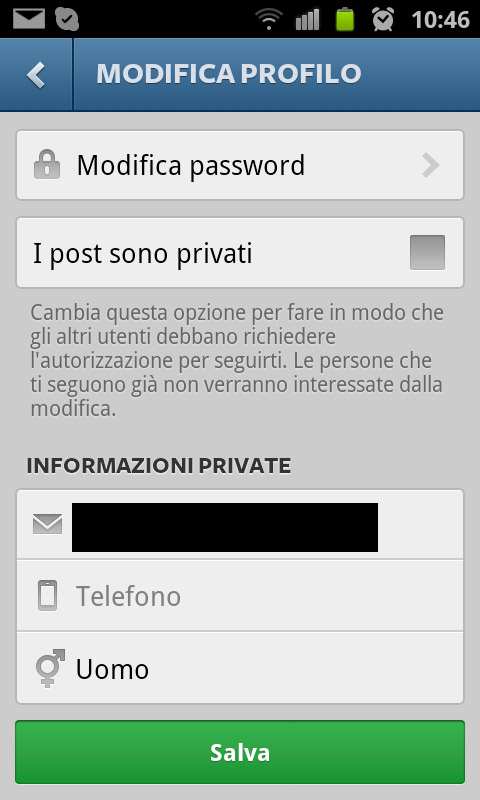
Once checked, to complete the operation you will have to click on the button Yes, I confirm and click Save.
Your Instagram content and photos are now private.
The requests made by those who want to follow you will appear in the section News (penultimate icon at the bottom right). You will find the name of the person and his request in the "Friendship request".
Click on the user's name and after entering his profile you can approve or deny your request.
Adriana gil
We are a specialized and passionate team of virtual reality. We have extensive experience in this area. We decided to create ForVirtualRealityLovers to share all our information with customers and users. We have quality information. You can find tips, guides, interviews, top products and much more! If you are curious, enter our site ForVirtualRealityLovers.com and discover the virtual world! 😉
How to send self-destructing messages with Instagram ❯
Articles related to
How to make and save screenshots with iPhone X
How to spy on another mobile's WhatsApp for free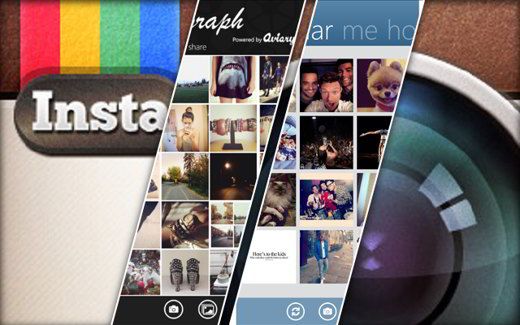
How to save photos and videos from Instagram on PC or on Android and iPhone
How secret chat on Telegram works
Block unwanted calls and SMS with Android and iPhone
How to find out if your smartphone has been hackedAdd a comment from How to set the privacy of your content on InstagramTelephony
❤️Chi Sleep For Virtual Reality Lovers?For Virtual Reality Lovers we are a team of people who aim to give you all the best information about Virtual Reality. What information do we share?We share everything you need to know about virtual reality, tips, prices, features, guides and much more !. 🤖What are the best virtual reality products?We have the best information section on the best virtual reality products. 
 This work is under a Creative Commons Attribution-Non-Commercial-No Derivatives 4.0 International License. 2021/primerpaso.me X Check out our best articles!
How to grow an Instagram page
How to find out the number of an anonymous call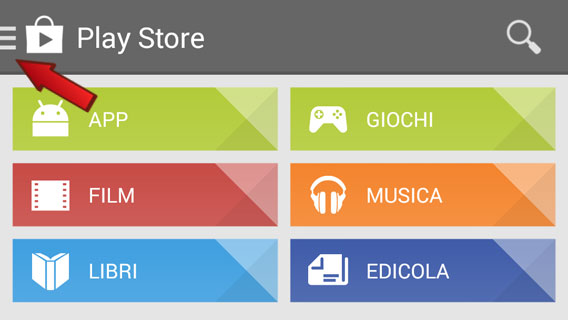
How to remove automatic app updates on Android
How to take photos for Instagram |


























