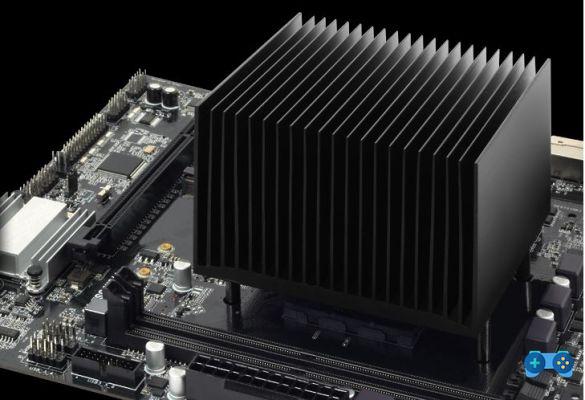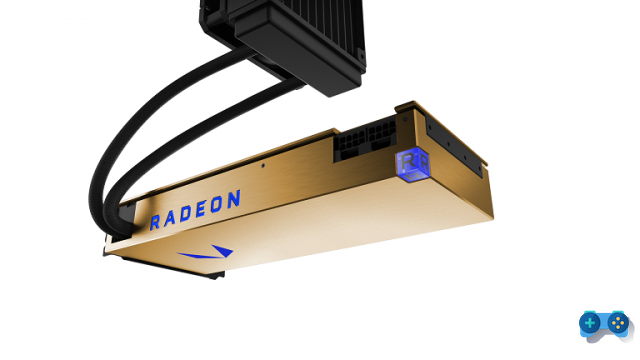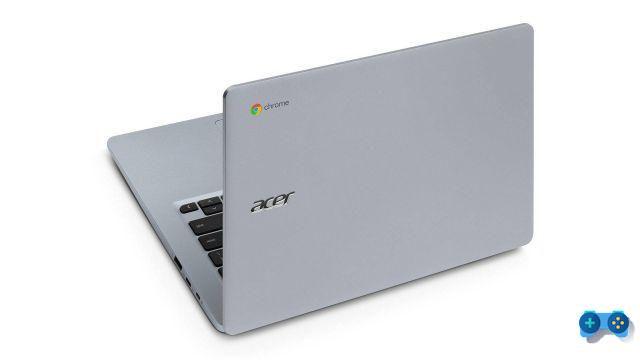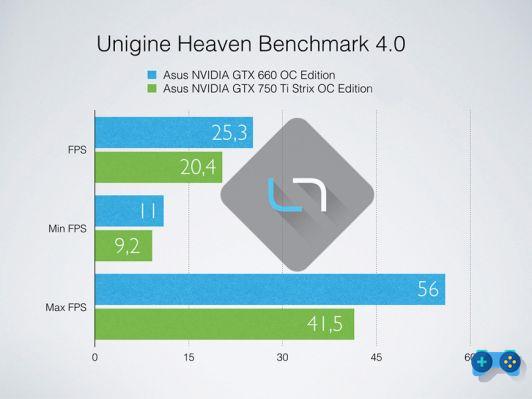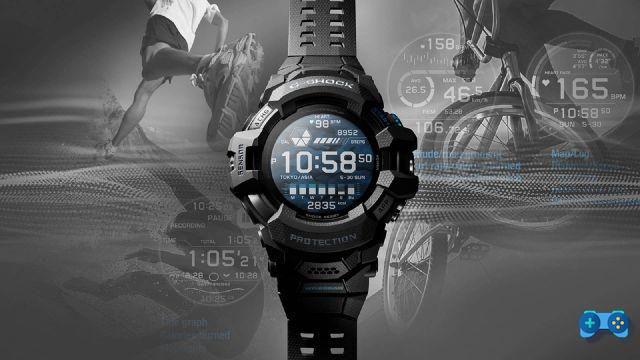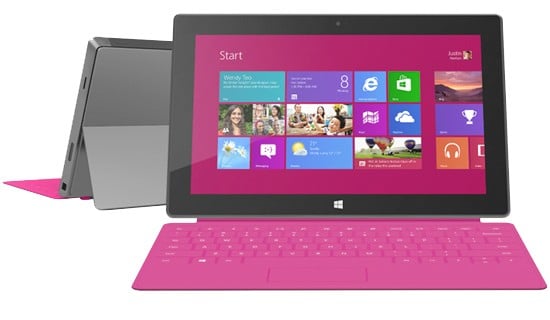Being small, however, they can easily be lost and it is often necessary to protect them with a password. If you want to know how protect a USB stick with a password keep reading and you will understand how.

protect a USB stick with a password you simply need to enable encryption via BitLocker, a tool available at Windows Ultimate 7 ed Enterprise e Windows 8.
Insert the key to be protected into the USB port of the computer and then open the Control Panel . Start> Control Panel and click on System and Security, Then Protect computers by encrypting the data on the disk, found in section BitLocker Drive Encryption.
Find the USB stick and click on the item Enable BitLocker that you find in correspondence.
In the new window put a tick on the item Use password to unlock the drive and enter the password with which you want to encrypt your content.
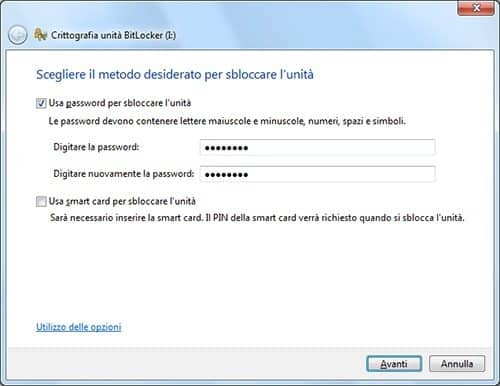
Please note:, if you lose it, you will no longer be able to access the files contained in the USB stick.
Pretend with NEXT and then choose one of the two options available to avoid forgetting the key:
- Save the recovery key to a file
- Print the recovery key
continue with NEXT e Start encryption to complete the process.