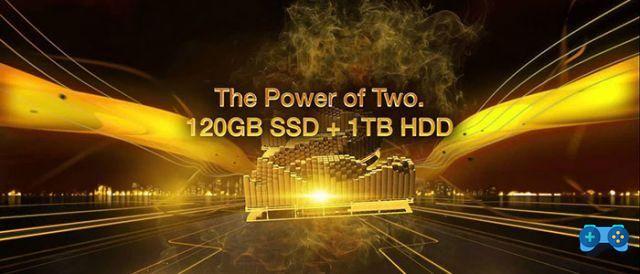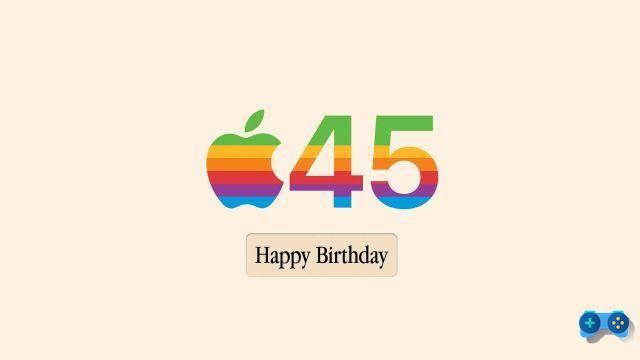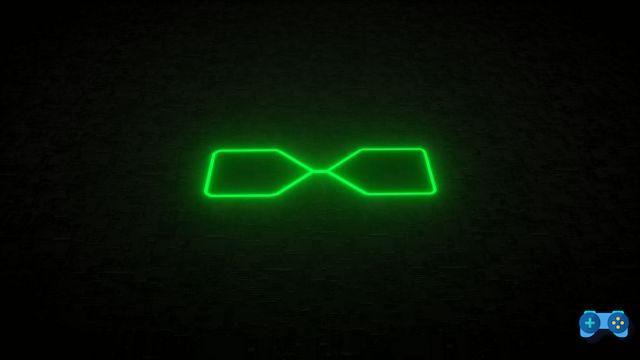The stand for the dual monitor support of Arctic Z2-3D is being tested
With the arrival of ultra wide monitors, dual monitor configurations have lost a bit of a market in the gaming sector. However, this is not the case in the productivity computer sector where multi-monitor solutions continue to have some relevance. Solutions of this type are practically a must have for those involved in music, video editing, photographic retouching and financial analysis, but they are also particularly appreciated in the motor simulation sector where a very wide side view is recommended that normally cannot be guaranteed even. from the biggest ultrawide monitors around (probably with the exception of this Samsung 43 ″ ultrawide).
 However, multi-monitor setups have a major drawback, they take up too much desk space and make your desk less tidy than you probably imagined when designing your desk. The solutions are mainly two, mount the monitors on the wall, with brackets not unlike those used for TVs, or equip yourself with a multi-monitor desk arm.
However, multi-monitor setups have a major drawback, they take up too much desk space and make your desk less tidy than you probably imagined when designing your desk. The solutions are mainly two, mount the monitors on the wall, with brackets not unlike those used for TVs, or equip yourself with a multi-monitor desk arm.
The advantages of a multi-monitor arm like the one proposed by Arctic with its Z2-3D are numerous. The first is that it allows you to free up a lot of space on your desk, allowing you, for example, to use the space under the monitor, storing the keyboard when not in use. The second, on the other hand, concerns ergonomics, a fundamental aspect in the management of your workstation that is too often overlooked. In fact, most of the monitors in circulation do not allow you to select the height of the same, forcing you to use them in positions that are not always optimal for your back and your neck. In circulation there are certain stands that allow you to raise your monitor, but obviously they are rather limited solutions because they cannot take into account your height, the height of your seat of your desk, etc.
With Arctic Z2-3D, the Swiss company has thought of a multi-monitor stand that can meet everyone's needs, both from the point of view of productivity and from the point of view of ergonomics, thanks to the numerous movement options around each axis that the stand guarantees.
Specifications
- VESA Standard: 75/100
- Maximum weight supported 8 kg (17.6 lbs) for each arm
- LCD size: 13 "- 27"
- 4x USB 3.0 hub
- Tilt: +/- 45 °
- Swivel: 180 °
- Rotation: 360
Arctic Z2-3D, as the name suggests is a dual monitor desk stand that offers maximum customization in the movement of supported monitors, ranging from a minimum of 17 "to a maximum of 27".
Unboxing and installation
 The package is very compact, considering the size and weight of the stand and contains all the accessories necessary for mounting the stand on your desk: Allen keys for fixing, screws for the monitor and different types of spacers that allow you to attach the VESA mount to different types of monitors. The stand supports both attack VESA 75 than the VESA 100 attachment, while as regards the fixing to the desk, this normally takes place through a clamp support that does its job well, adapting even to difficult surfaces such as the desk with glass top that we used. However, the stand cannot be used with those desks that use tops with a honeycomb structure (such as that of common apartment doors) as the clamp itself risks breaking the top itself. One of the pluses of the Arctic Z2-3D is its presence of a self powered usb 3.0 hub integrated into the base, with 4 additional ports: three at the front, one at the top. The Hub is particularly useful because it allows you to hide your desktop under the desk and still have access to the USB ports without unnecessary contortion.
The package is very compact, considering the size and weight of the stand and contains all the accessories necessary for mounting the stand on your desk: Allen keys for fixing, screws for the monitor and different types of spacers that allow you to attach the VESA mount to different types of monitors. The stand supports both attack VESA 75 than the VESA 100 attachment, while as regards the fixing to the desk, this normally takes place through a clamp support that does its job well, adapting even to difficult surfaces such as the desk with glass top that we used. However, the stand cannot be used with those desks that use tops with a honeycomb structure (such as that of common apartment doors) as the clamp itself risks breaking the top itself. One of the pluses of the Arctic Z2-3D is its presence of a self powered usb 3.0 hub integrated into the base, with 4 additional ports: three at the front, one at the top. The Hub is particularly useful because it allows you to hide your desktop under the desk and still have access to the USB ports without unnecessary contortion.
The assembly of the stand is quite simple, thanks to the presence of all the necessary accessories, directly in the package, including excellent assembly instructions. The stand is divided into nine pieces including two hydraulic pistons, vice and USB hub / base.
 Once the stand has been assembled, the procedure for fixing the vesa base to the monitor may require the intervention of a second person. In our case, with a 27 ″ monitor, despite some difficulties we were able to do it all by ourselves. For our test instead of using a second monitor, we tried something more extreme. The second arm was in fact used to fix the case, thanks to the VESA mounting holes on our Thermaltake Core P2. We tell you right away that the operation was not very simple, but that in the end we achieved a good result. The Z2 3D arm is certified to support up to 8Kg per arm. In fact, in the upper part of the two pistons it is possible to adjust the resistance of the hydraulic piston by turning a special screw, which allows you to move the monitor piston up and down. While on the monitor side, we left practically unchanged the resistance offered by the piston, in the case of the case it was necessary to increase its resistance to the maximum possible to support the approximately 11 kg of our case. Even so, however, the arm could not hold the weight of the case. Having the possibility, we decided to eliminate all the superfluous weight present, replacing the two disks of 2 terabytes each, with 1 drive of 4TB and the two SSD disks with a single 500gb SSD disk. We then replaced the heavier Zotac 1080ti AMP Extreme, with a lighter EVGA 1070 FTW2, eventually the weight dropped to 9,0kg which allowed the arm to hold up.
Once the stand has been assembled, the procedure for fixing the vesa base to the monitor may require the intervention of a second person. In our case, with a 27 ″ monitor, despite some difficulties we were able to do it all by ourselves. For our test instead of using a second monitor, we tried something more extreme. The second arm was in fact used to fix the case, thanks to the VESA mounting holes on our Thermaltake Core P2. We tell you right away that the operation was not very simple, but that in the end we achieved a good result. The Z2 3D arm is certified to support up to 8Kg per arm. In fact, in the upper part of the two pistons it is possible to adjust the resistance of the hydraulic piston by turning a special screw, which allows you to move the monitor piston up and down. While on the monitor side, we left practically unchanged the resistance offered by the piston, in the case of the case it was necessary to increase its resistance to the maximum possible to support the approximately 11 kg of our case. Even so, however, the arm could not hold the weight of the case. Having the possibility, we decided to eliminate all the superfluous weight present, replacing the two disks of 2 terabytes each, with 1 drive of 4TB and the two SSD disks with a single 500gb SSD disk. We then replaced the heavier Zotac 1080ti AMP Extreme, with a lighter EVGA 1070 FTW2, eventually the weight dropped to 9,0kg which allowed the arm to hold up.
Once installed, all that remained was to fix our desk.
Conclusions and judgment
When we thought about installing our "suspended" case and monitor, we were very skeptical about the actual potential of the Z2 3D arm but in the end we were pleasantly surprised by its potential. The Arctic Z2 3D is an extremely flexible dual monitor stand, offering adjustments to the millimeter: not only is it possible to adjust the height of the monitors thanks to the use of excellent and resistant hydraulic pistons, but also to adjust the horizontal and vertical tilt and even rotate the screen entirely in portrait mode. The stand is also incredibly resistant - as demonstrated by the ability to withstand the weight of our case, well over 1kg the maximum indicated - and built with high quality material, steel and aluminum mainly with good attention also to the finish, such as the rubber coating of the upper part of the two hydraulic pistons or the caps that hide all the visible screws. Added to this is the surplus of having integrated a good self-powered USB 3.0 Hub with 4 additional ports to connect keyboard, mouse and USB sticks. Therefore, considering the build quality, the features present and the price of about 120 euros on Amazon, the Arctic Z2 3D is a serious candidate as one of the best dual monitor stands around.