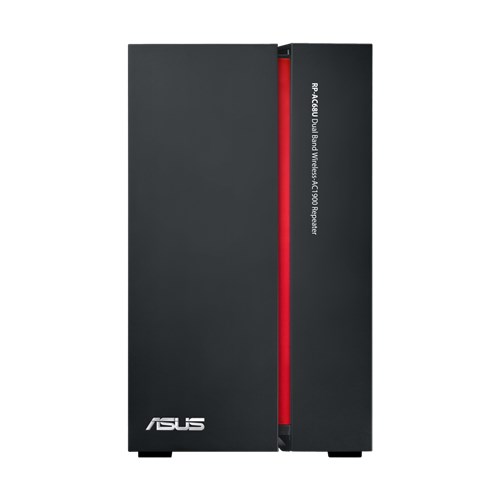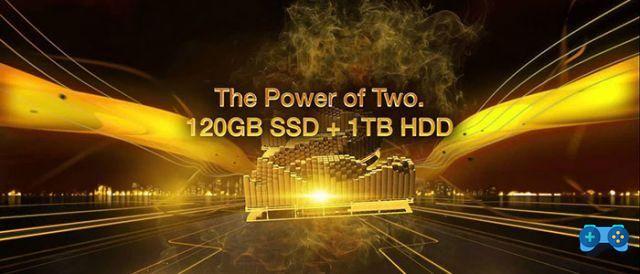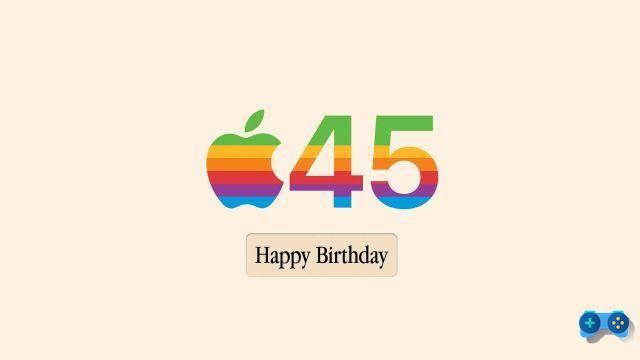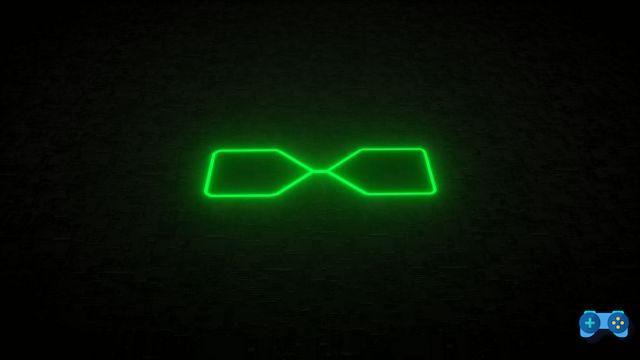Design and power at the service of gaming
Repeater and design, let's face it, never got along very well. Anyone who has needed to extend their home network has certainly been faced with the dilemma of having to somehow hide from view the horrendous white cans that the market has offered us to date.
With the new Asus RP-AC68U, Asus not only presents on the market one of the most efficient and powerful extenders and access points in circulation, but also one of the most aesthetically beautiful products on the market, able to give a touch of class to any gaming configuration.
 Unboxing and design
Unboxing and design
The rigid cardboard packaging is not particularly sober, rich as it is in descriptions and logos, does not do justice to the design of the product which is instead extremely refined and minimal. Unlike other repeaters, it is a black parallelepiped in opaque black plastic, marked vertically by red LED inserts that join irregularly even in the upper part, drawing suggestive shapes that closely resemble the design of all the branded products. Republic Of Gamers. In a dark room the "wow" effect guaranteed by the vivid red LEDs is certainly guaranteed, but if the lighting is a distraction, it is also possible to turn it off completely simply by touching the ASUS logo: a decidedly elegant and above all effective solution. . In short, design and build quality convey the idea of a decidedly premium product that justifies, at least in part, the high price at which it can be found online (130 euros on Amazon).
On the back there are 5 gigabit ethernet sockets, a USB 3.0 port for wireless sharing of devices such as printers or disks, the power button and the one for the WPS connection, the input for separate power supply and the signal strength LED indicators 2,4 , 5ghz and XNUMXghz. As we said, the design is extremely simple and clean, being the four MIMO antennas that the device has all internal.
The content of the package is rather spartan, in addition to the manuals, the package contains only a network cable and the power supply. Nothing else is needed to exploit the very high potential of this product.
Installation and software
The installation is quite simple and intuitive: once the device is turned on and connected to the computer via LAN cable, the software will start scanning the networks within range, allowing us to access the desired one. At this point the device creates a new SSID with the name of the router and the indication of the channel used and that's it. The user interface as we said is immediate and is practically the same as all other ASUS products dedicated to networking. Through it you can update the device, create passwords to access the home network (very useful if you share the connection on several levels), configure your cloud using the appropriate USB 3.0 port on the back.
Technical specifications and unique features
| doors | 5 x Gigabit Ethernet LAN RJ45, 1 x USB 3.0 |
|---|---|
| Memory | 128 MB Flash / 256 MB RAM |
| Channels | Dual band 2.4 GHz & 5 GHz |
| Wireless Data Rate | 802.11ac: up to 1300Mbps, 802.11n: up to 600Mbps, 802.11a / g: up to 54Mbps, 802.11b: up to 11Mbps |
| 802.11ac | MIMO: 3 x 4 20/40/80 MHz bandwidth |
| Safety | WPA / WPA2-PSK WPA / WPA2-Enterprise WPS |
| modality | Repeater, Access Point, Media Bridge |
| Dimensions and weight | 178 x 106 x 106 mm; 870 grams |
The analysis of the specifications makes clear the particular gaming vocation of the product. Asus also introduces its technology to this device Express Way. The repeater can be connected in a classic way, as a media bridge - i.e. connecting the device to the wifi router and sharing the network via the ethernet ports on the back - or via Express Way a mode in which one of the two wireless channels, 2,4ghz or 5ghz, is entirely dedicated to the communication of the device to be reached with the router. While in the first configuration all the devices share the same connection, dividing the band (half duplex mode), with Express Way the chosen device communicates directly with the router on the dedicated channel, while the other shares the connection with the other devices. In this way, presumably the PC or the console, they can get the maximum speed possible without lag whatsoever.
The four internal antennas guarantee a theoretical speed on the AC network of 1300Mbit / S compared to the theoretical 1733 expected in the case of the presence of four antennas. Although Asus claims that the device is able to transmit on three antennas and receive the tested values on four, as we will see in the next section of this review, they are especially close in the short range to those obtained with 3 × 3 devices (three receiving antennas and three in transmission).
Another important feature of the RP AC68U is the Roaming Assistant, a utility present only on professional devices, which forces the client to connect to the best signal available in its area (with a forced disconnection) thus always ensuring the best possible connection.
Field test
For our tests we have connected our RP-AC68U to the Fritz! Box 7490 still today one of the best routers on the market. In fact, the first test took place by connecting the device to a TP-LINK router from a few years ago, with completely unlikely and rather disconcerting results that led us to opt for a decidedly higher level setup. This makes us say that to squeeze the Asus repeater to the maximum it is necessary to have a high-end router in your chain.
As you can see from the graphs below, ExpressWay works great, guaranteeing significant performance margins compared to a half duplex connection. The RP AC68U also gives its best in those more complicated situations in which it is necessary to bring a high speed connection to a considerable distance, thanks to excellent beamforming antennas that allow to keep the speed of 500Mbit / S stable, up to at a distance of 20 meters as the crow flies from the router.
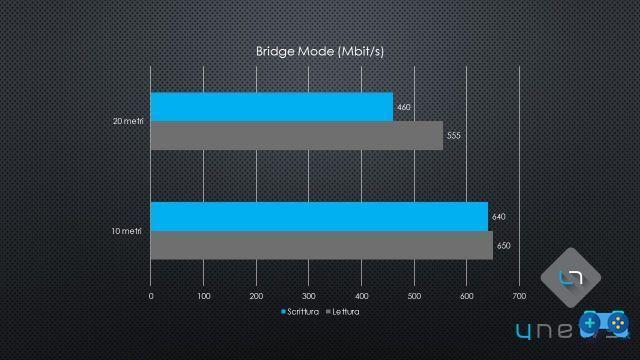
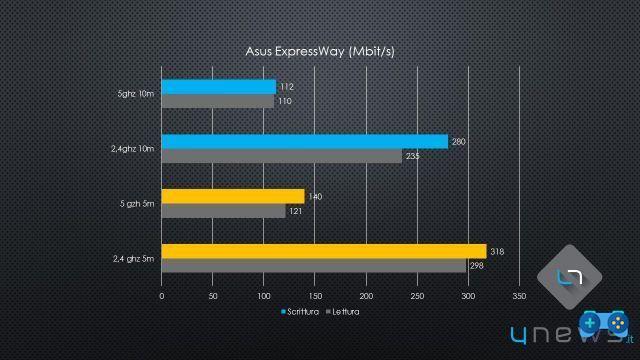
Final commentThe Asus RP-AC68U is a product that focuses on design and performance. Its professional features and above all the ExpressWay mode are a boon for all those premium users who do not have the possibility to access the router directly or have decided to bring the internet to a remote place such as an attic or a cellar, perhaps why not entirely dedicated to gaming or audio video streaming. It is therefore a solution dedicated to aware users who need stable connections with zero lag, such as streamers or those who play competitive gaming. Sure the RP-AC68U can't work miracles, but we are sure that the great potential of this product will solve most of your network coverage problems. |
| For | Cons |
|---|---|
|
- Spectacular design
- Great over long distances
- Versatility
|
- High price
- Normal performance over short distances
|
| Overall rating: 80 |