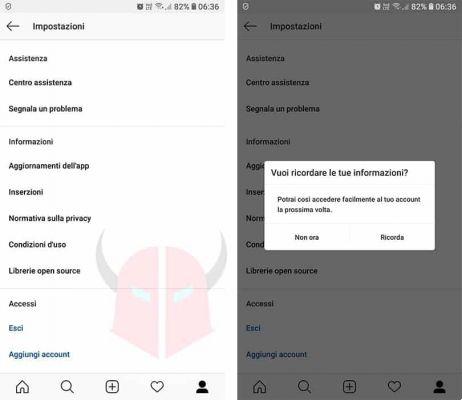In the menu at the bottom of the screen that opens, you can select different options to choose from Publish, Story, Reel and Live. you discover
In the menu at the bottom of the screen that opens, you can select different options to choose from Publish, Story, Reel and Live. you discover
The video will appear on the screen and the Number of person which displays the live, while i Comments are shown below. You can also add your own comment by tapping on comments, and then pin it up so that it is visible when you select the item Pin the comment above. To end the live broadcast, simply tap on the button end at the top right and then confirm stop. Once finished, you can save the live on Camera roll or share it on IGTVby tapping on the download symbol with the down arrow.
If she accepts the invitation it will be displayed on the screen, otherwise you will receive a message if the guest declined the invitation.Curated by Cultur-e