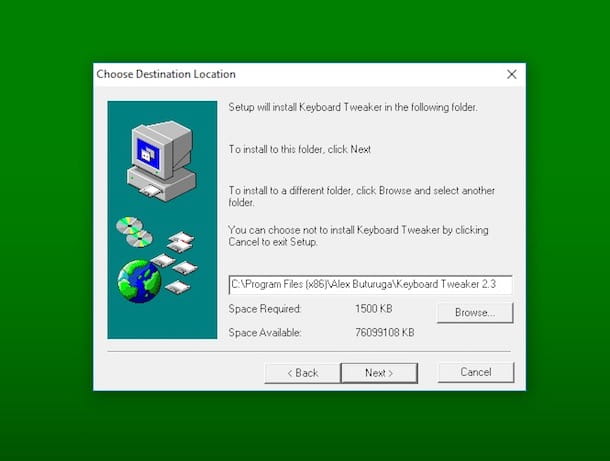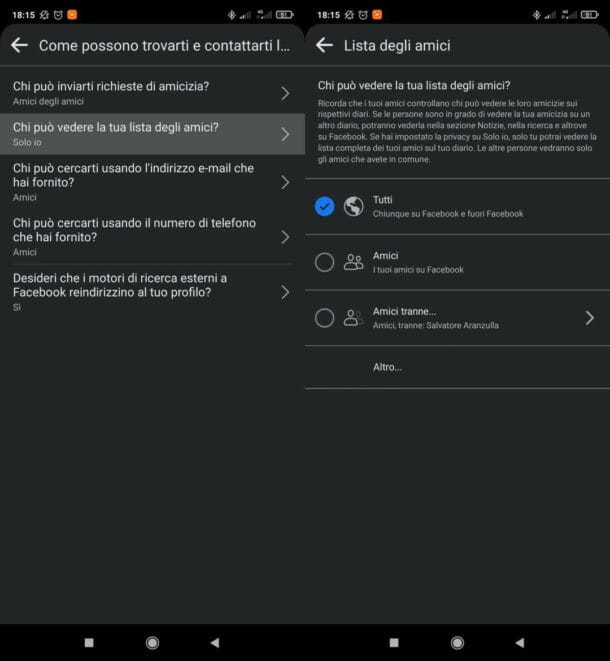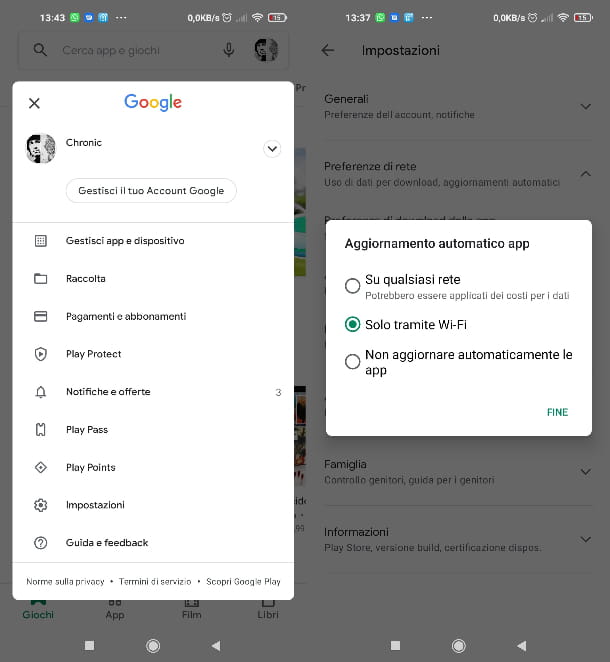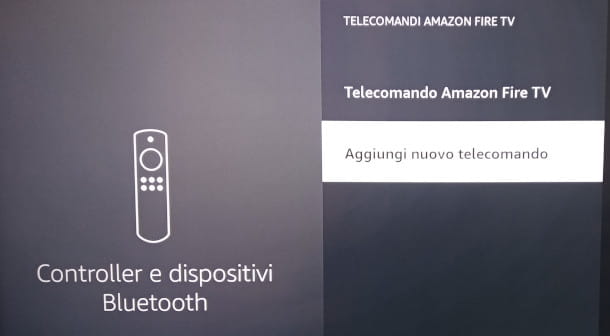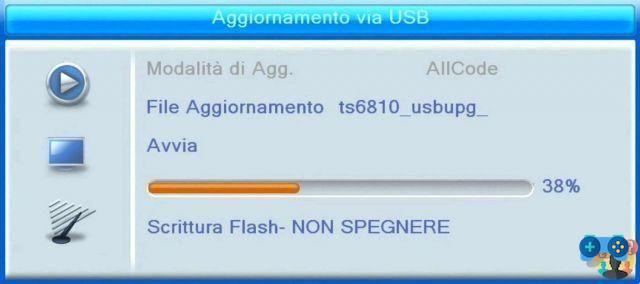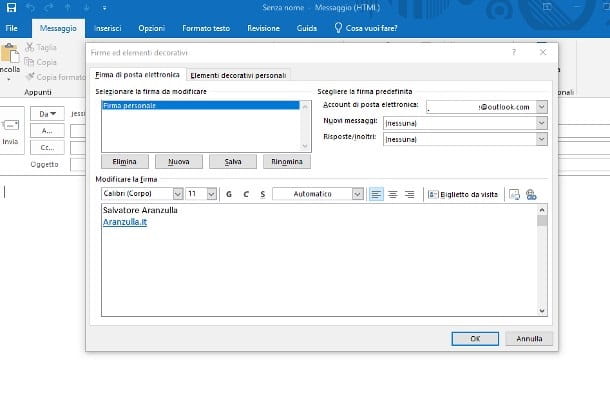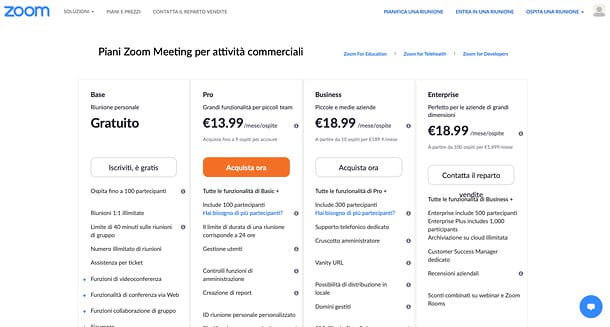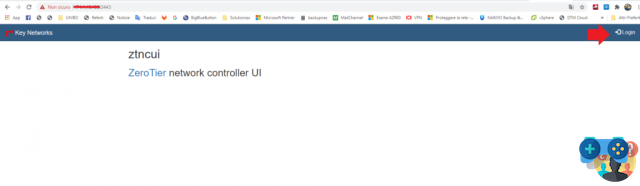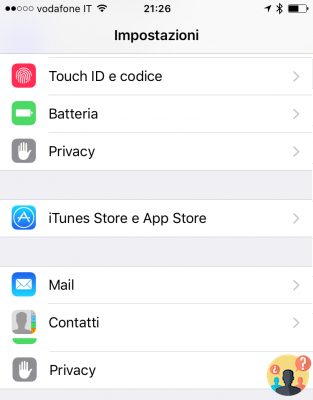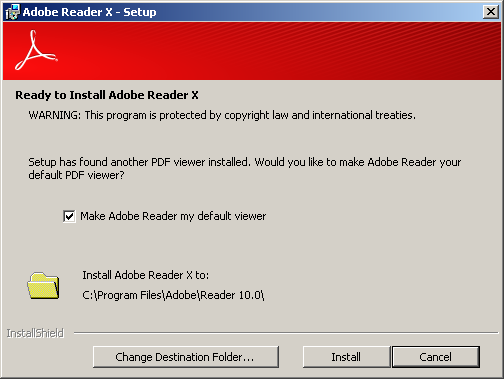Network peripherals
The traffic of data managed by your connection and your router is not composed of the same elements: for example, we find components that deserve priority such as a video stream, or the data relating to a video conference on Skype, while any downloads that we have started from one of the devices connected to the network are of less priority.
What does QoS (Quality of Service) mean and how does it work?
With QoS we refer to those technologies and those tools able to manage the available bandwidth and distribute it among the various devices based on precise priorities. These priorities are defined by special predefined or customized rules. The default ones, for example, will give priority to video streams over downloads, while the customized ones could give the work PC more bandwidth than the console used by children or teenagers.
To better understand what Quality of Service is and how it works, let's take an example: let's assume that the internet connection is a hospital, the bandwidth is represented by a more or less high number of doctors and the patients represent the various applications; triage (acceptance) is comparable to router.
In the absence of precise rules, the triage of our hypothetical hospital would assign a doctor to each patient, while stocks last. The seriousness and urgency of the event would therefore not be assessed, but would be based exclusively on an order to access the hospital. We can well understand that a similar management becomes unacceptable in all situations in which doctors are engaged in non-urgent activities, when instead there are serious patients waiting.
We can apply the same concept to a data network without rules: the resources made available by the network connection are assigned to the various applications without priority or criterion, but based on chronological order. If that were to happen it would be chaos: downloads, streaming video streams and data transfer cannot be handled in this way. Rules are therefore needed that define the importance of the single file transfer according to the application that generated it.

To return to our hospital example, it is clear that QoS can be compared to a well-organized triage, to a human resource capable of managing the different situations by optimizing the available resources with the real needs of the patients.
How to enable Quality of Service on the router
QoS is implemented in different ways on the various routers on the market: there are very simple approaches that offer the possibility of giving greater priority to the single device, regardless of the activity it is about to perform. Then there are more advanced examples that manage to identify the different services in use and others still able to manage everything in an even more precise and granular way by defining rules dedicated to specific machines and services.
It is therefore not possible to offer a step-by-step guide because the panels and graphics vary from router to router. In principle, however, the indications that we find in the various control panels are the same and are only differently organized. For the realization of the screenshots and for the explanation of the same we will use an installation of the third-party firmware DD-WRT downloadable on routers that declare support for this resource.
Before starting, however, here are a couple of recommendations: check the various QoS characteristics in the technical documentation supplied with the router; Also, if possible, back up your router settings before making any changes. Once this is done, you can proceed with the login on the administration panel.
First phase: identify your goal
Before delving into various configurations and settings, it is good to clarify what your goal is. We may need to prioritize a particular PC on the network, or we may need to speed up video streaming over the rest. One piece of advice we would like to give is the following: define the goal well and initially create a few dedicated rules. If these rules do not prove to be valid, we will always have the opportunity to improve them or complement them with other tools.
Second step: determine the connection speed
After defining your goal, you need to understand what bandwidth is made available by your ISP. Don't limit yourself to using the contractual data declared by the various ISPs: most of the time the real speed, unfortunately, is much less performing.
In order to have a numerical indication of the upload and download speed, we suggest you connect to speedtest.net not before blocking any ongoing downloads or video transfers. To start the measurement, simply click on "Start the test"; it would be advisable to carry out the test by connecting the single client via cable or even in Wi-Fi but using one of the recent 802.11 standards in order to limit any possible bottleneck.
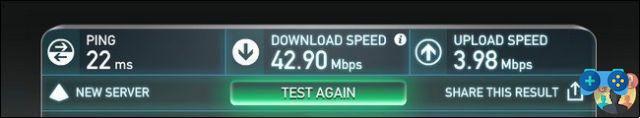
After the test with Speedtest.net you will have clear numerical indications regarding the download and upload. The data is usually provided in Mbps while in the router panel we will have to enter it in Kbps; it is therefore advisable to prepare yourself by making the necessary conversions.
Step Three: Enable QoS on your router
As already mentioned, throughout this article we refer to the DD-WRT firmware which offers good QoS tools, but these principles can easily be extended to other devices as well.
First of all it is necessary log into the router with username and password, and to do this, simply open the web browser by connecting to the IP assigned to the router (usually 192.168.1.1 or 10.0.0.1); all these parameters are described in the manual supplied with the devices.
To activate the QoS it is necessary to access the panel NAT/QoS and click on "Enable". Except for special configurations, the WAN, Packet Scheduler and Queuing Discipline parameters can be left at the default values.
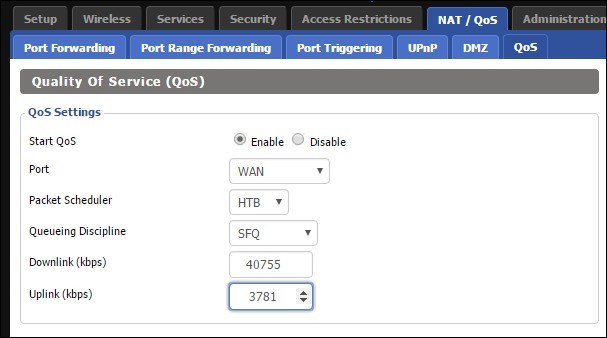
And finally it is necessary to define the values relating to the downlink and the uplink: these values will be calculated as the maximum 85 or 90% of what was measured with Speedtest.net. It may seem counterintuitive, but to make the QoS intervention effective it is necessary that the set values are slightly lower than the maximum ones: this margin offers the QoS the possibility to redirect the traffic in an appropriate way.
How to prioritize data traffic
After starting the QoS it is necessary to define intervention rules and priorities. Some routers offer a set of default settings that the user can enable with a simple click; the following screenshot refers to an Asus product that allows you to prioritize gaming, VoIP or streaming traffic with a single click.
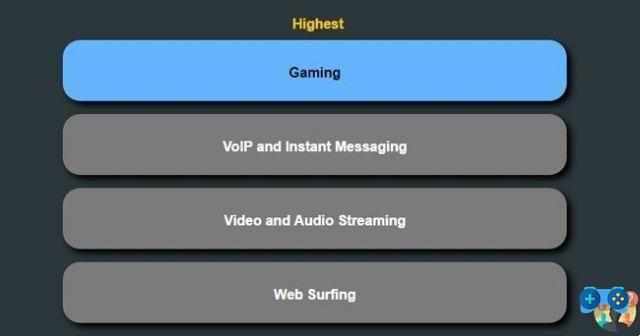
If the settings just described already satisfy the needs, it is not necessary to provide further configurations. If, on the other hand, the router in our possession does not make these simple options available, or if these options do not guarantee the expected results, it is necessary to intervene in a slightly more complex way.
DD-WRT like other firmware defines the following priority scale:
- Maximum: 60% – 100%
- Premium: 25% – 100%
- Express: 10% – 100%
- Standard: 5% – 100%
- Bulk: 1% – 100%
These percentages define the amount of bandwidth assigned to a single service or device when priorities are set.
Prioritize services
From the QoS management panel, it is sufficient to identify the few controls dedicated to setting up the Services. As an example, let's create the Netflix service with the drop-down menu in the center. To make the setting active, simply press Add.
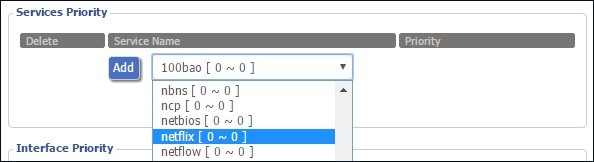
We then assign the desired priority to the newly created service.
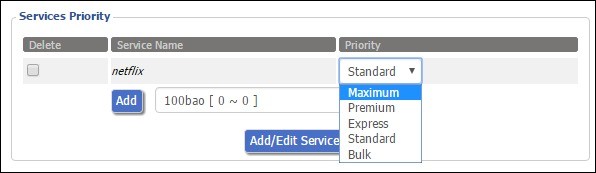
Assign priorities to different interfaces
The same operation carried out at the service level can also be done on the single network interface, therefore if we decide to assign a particular priority to the Ethernet network we will have to identify this connection among the options present and then assign the percentage of assigned bandwidth. This setting is useful for defining, for example, a low priority to the Wi-Fi network dedicated to guests.
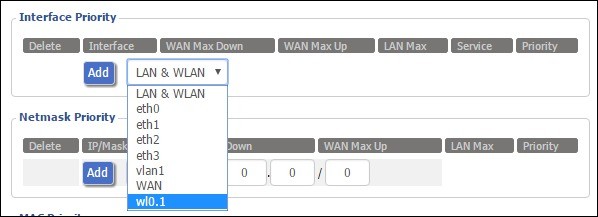
Among the various settings made at the QoS level, the one relating to the single interface is one of the most difficult to manage. For this reason, except in special situations, we can recommend leaving the default settings unchanged.
Assign priority at the individual IP address level
Different methods are available to assign different priorities to one or more IP addresses. With DD-WRT you can act at the netmask level thus assigning a particular value through which to define which IP addresses will have a certain priority.
Looking at the following image we observe that we can enter an IP address followed by a number separated by a /. The number in question is precisely the one that defines which IP addresses are the subject of this rule and we limit ourselves to saying that /32 binds the defined rule to the single IP address, while with /24 all 254 addresses relating to 10.0.0.* will be subject to this rule.

If the concept of netmask is unclear and there are not too many PCs to manage, it may be more convenient to define a rule for each IP using /32.
If the network in which we operate uses dynamic IP addresses, for example using a DHCP server, it is necessary to assign the priority not at IP level but at MAC address. The MAC address identifies the physical device, therefore – barring exceptions and special situations – it is unique and unchangeable. It can be identified through special software or we can find it on the label of some devices.
Once the MAC address on which to operate has been identified, look in the DD-WRT interface for the panel dedicated to the management of MAC address priorities.
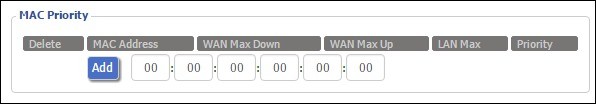
And at the end of all these configurations we "suggest" that you take advantage of the situation and dedicate your personal resources – PC, smartphone or console – high priority, just for the effort made so far in configuring the router!
Finally: we test and evaluate the work done
The best thing we can suggest to do for the configuration of the QoS of a network is to approach everything with extreme calm, dedicating the necessary time to the evaluation and feedback operations. We will therefore start by defining the main targets and on the basis of these objectives we will proceed with the creation of a few rules. Only in this way will we be able to have a clear and complete picture of the impact that these rules have on the functioning of the network.
If everything seems to be running smoothly and smoothly, great! Job done. Otherwise you will need to access the QoS panel again and review the settings. Before adding new rules, we recommend reviewing bandwidth allocation as a first step and then possibly intervening with new rules.
Certainly the configuration of the QoS is not a trivial operation and comparable, for example, to the configuration of a new Wi-Fi access point. A lot of effort, however, can lead to important results with optimal functioning of the network.






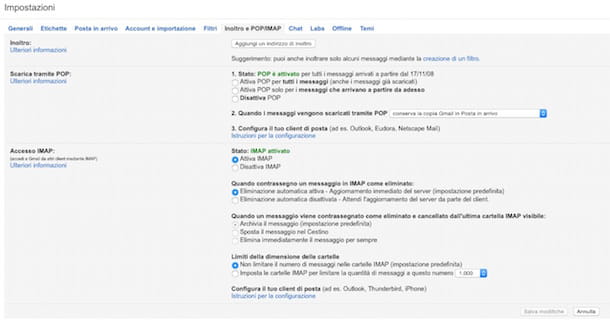

![[Solved] Android App Won't Open Problem](/images/posts/a150cb8db0eb50df4b79257485e3c04c-0.jpg)