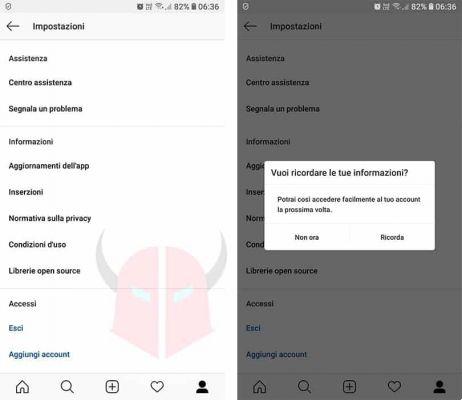It is worth mentioning that within this page some time ago the "Help for bug resolution and access" option was available and it has been changed from the "Protect yourself" tab, in which we find the following sections:
In addition to blocking or unfollowing a particular user, in most cases the help site recommends that you report the case within the application itself if the issue in question does not comply with the app's community policies. We tell you how to do it below.
What you need to do now is click on Settings to see all the options available in this section and then continue looking for help for your particular problem.
Now it's up to Help, one of the tabs found at the bottom of the settings list and which unlocks up to 4 available options:
- Report a problem
- Service center
- Privacy and security help
- Request Support
What interests you in this case is the first option, Report a problem, so clicking on it will bring up up to three other options:
- Report spam or abuse
- Send feedback
- Report a problem
Find all the options available when reporting a problem
Under Report a problem, fill out the text box with your explanation and add a screenshot
- Arbitration Opt-out
- 1601 Willow Rd.
- Menlo Park, CA 94025