Do you need to free up space on your mobile device? So before you start thinking about what to delete, I highly recommend that you delete all duplicate photos that are taking up space unnecessarily.
Delete duplicate photos on Android and iOS it is an excellent solution to recover the space that would allow you to install new apps and above all to save new photos. The advantage of owning a microSD is certainly not to be underestimated, but not all mobile devices such as the iPhone, or such as the Samsung Galaxy, are equipped with it.

That's why in this guide I want you to discover how to delete duplicate photos on android and ios with a few simple steps. All you have to do is follow the information I will tell you and make yourself comfortable for a few minutes.
HOW REMO WORKS DUPLICATE PHOTOS REMOVER
Remove double photos on smartphone thanks to Remo Duplicate Photos Remover it's that simple. This is an app available for both Android and iOS that allows you, through an easy-to-use user interface, to save time by minimizing the cumbersome effort of searching your mobile device for duplicate photos. Its potential is to detect any type of photos that are similar to each other (resized, taken or HDR photos) and sent by multiple contacts via WhatsApp or other instant messaging apps.
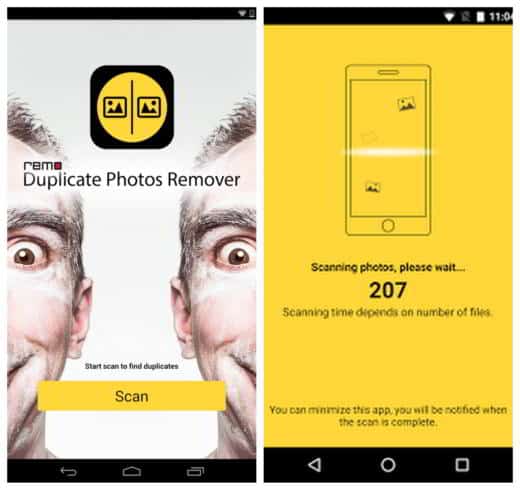
After installing it on your device, you consent to Remo Duplicate Photos Remover to access photos, media and files on your device and press the key Scan to perform a full scan of all the photos on your mobile.
When finished the app will list all duplicate photos found in Sets giving you the exact number of duplicate photos and similar photos, and how much memory they take up. Awards OK to display two columns: Exact and Similar.
From the card Exact you can delete photos which are exactly identical. In the card Similaryinstead, you can delete similar photos. For this option, by going to Settings you can set how similar the photos must be to be considered.
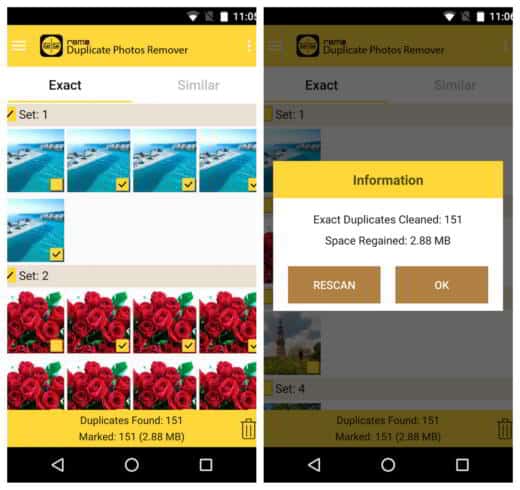
In both cases, for delete duplicate photos on Android and iOS, you have to tap on the icon with the three dots at the top right, and press Select all. Then tap on the icon of basket, at the bottom right, and press on YES to confirm if you want to delete the selected photos. At the end Remo Duplicate will have removed the entire selected set and will inform you of the number of deleted photos and the space gained.
Attention, you can also manually select the photos to delete, click on each photo to get one Preview and finally exclude some photos from the scan of similar photos by clicking on the eye symbol, at the bottom left.
READ ALSO: How to delete duplicate files on your PC
Alejandro Crespo Martinez
We are a specialized and passionate team of virtual reality. We have extensive experience in this area. We decided to create ForVirtualRealityLovers to share all our information with customers and users. We have quality information. You can find tips, guides, interviews, top products and much more! If you are curious, enter our site ForVirtualRealityLovers.com and discover the virtual world! 😉
How to rent movies with Android smartphone ❯
Articles related to
How to recover deleted Android phonebook
Message blocking WhatsApp how to fix
How to create Instagram gifs: complete instructions
Best Chinese smartphones 2022: buying guide
How to make money with apps
How to find out who called from an unknown numberAdd a comment from How to Delete Duplicate Photos on Android and iOSTelephony
❤️Chi Sleep For Virtual Reality Lovers?For Virtual Reality Lovers we are a team of people who aim to give you all the best information about Virtual Reality. What information do we share?We share everything you need to know about virtual reality, tips, prices, features, guides and much more !. 🤖What are the best virtual reality products?We have the best information section on the best virtual reality products. 
 This work is under a Creative Commons Attribution-Non-Commercial-No Derivatives 4.0 International License. 2021/primerpaso.me X Check out our best articles!
How to grow an Instagram page
How to find out the number of an anonymous call
How to remove automatic app updates on Android
How to take photos for Instagram |


























