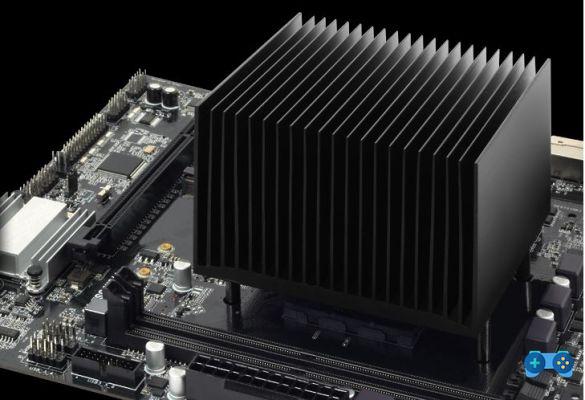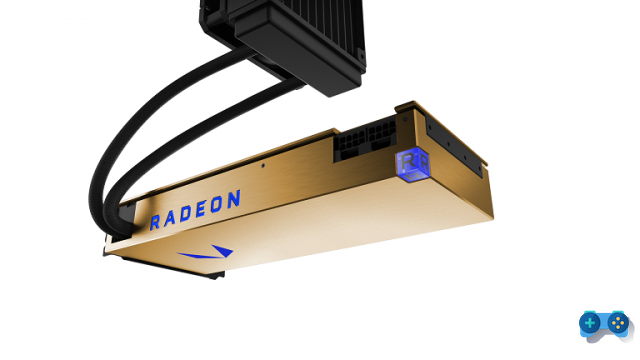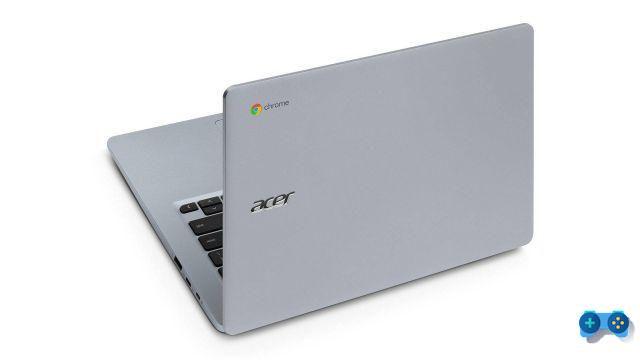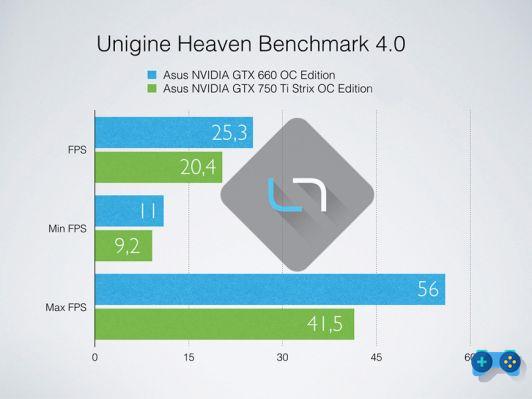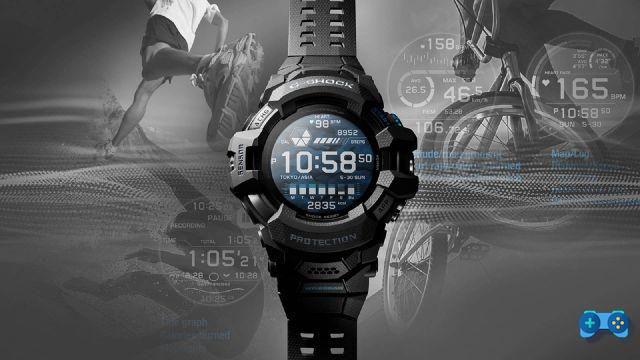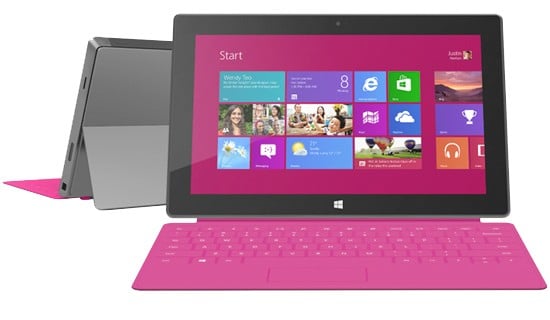Making calls with a smartphone is now taken for granted, but have you ever wondered if it is possible to make calls with a tablet? Well, in this tutorial I want to reveal you how to call landlines and mobile phones with tablets, a device used not only for surfing the Internet and taking pictures, but also for making calls. Through the use of apps you can turn your Android tablet or iPad into a phone to call for free or at low prices.

Call landlines and mobile phones with tablets buying the Wi-Fi + Cellular version (the one with SIM Card) is possible. However, a distinction must be made: if you have a iPad you can use the SIM card only and exclusively to surf the Internet through the data network, while for some Android tablets, by inserting the SIM (voice + data), you can make calls on the telephone network, as well as surf the Internet how and when you want.
Having said that, it is necessary to consider the fact that there are also applications that allow you to make calls anywhere in the world at low prices and using the Internet through Wi-Fi or 3G / 4G.
HOW TO PHONE FROM TABLET WITH SKYPE

The first service I want to tell you about is Skype. This is a VoIP service which, in addition to being available for tablets, can also be used for smartphones and PCs. With Skype you can not only have instant messaging services but also call other Skype users for free, the same goes for video calls with webcam, chat and sending of any type of file.
Skype also offers the ability to call landlines and mobile phones at very low rates and simply by purchasing Skype Credit.
Before starting to explain how to make phone calls with Skype you need to download it to your tablet from the service for Android, iPhone / iPad or Windows Phone. Once you have downloaded the tablet version, click on Create an account on the home screen, unchecking Yes, I would like to receive news and special offers. Click on Next and on the next page fill out the registration form by entering your name, Skype username and password.
If everything went right, you will see Skype open to give you a way to enter your Username and Password. Once entered you can decide to customize the app by choosing a theme from those proposed or press on Ignore I will continue.
The window Synchronize your contacts server to help you find your friends on Skype. Your contacts will be sent to Microsoft periodically. You can also change your Privacy settings whenever you want, by going to Profile> Settings. Tap on the right arrow symbol and on the next page Grant Permissions you will be told to go up Settings> Skype> Add permissions to activate contacts. Press the right arrow symbol again to continue. After this setting your contacts will be synchronized.
In Profile> Settings you will also need to grant Skype permission to access the microphone and camera, so by clicking on the arrow symbol to the right, click on Allow Skype requests to take photos and videos and to access the microphone.
To start chatting with added users, in the section Chat hold your finger on a contact and in the pop-up menu click on Call. If, on the other hand, you want to call a contact and dial a telephone number with the numeric keypad, press on handset symbol, top right, and then up Uses keypad, taking into account that by tapping on the amount (€ 0,00) next to Use keypad you can make a subscription with Add subscription or Add 5 euros of credit, to then fill in the billing information. Remember to add your phone number by clicking on the account symbol, at the top right, and on the following page by pressing Check the phone number to insert it.
How does Skype credit purchase work?
To make landline or mobile phone calls you must first log into your Skype account and immediately choose whether to make a subscription by pressing the handset symbol at the top right or buy credit. Returning to the steps indicated above, by clicking on Add subscription you can select the country you want to call and choose one of the many paid calling options offered by Skype.
On the same screen you should also see Simply buy Skype Credit. With this option you can not only make phone calls but also send SMS, send credit to family or friends and use more Skype features.
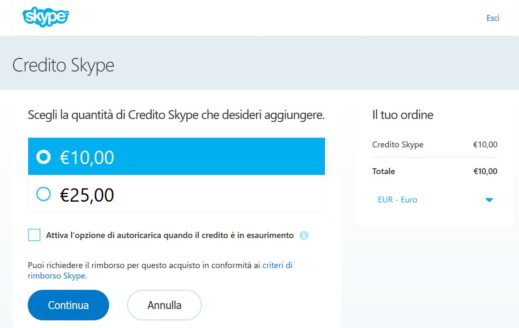
After have chosen Add Credit, in the window that appears, select the quantity you want to add: 10,00 € o 25,00 euro and do not check the item Activate the auto top-up option when the credit is running out, you will authorize Skype to credit the selected amount when your balance drops below € 2,00. Then click on Continue.
Select the Country billing and payment method. If you have previously made payments and saved the payment method, you will be directed to select it. On the other hand, if this is your first time purchasing a Skype product, you must enter your billing information and accept the Skype Terms of Use.
Press on Pay Now and follow the instructions to complete the payment.
HOW TO PHONE FROM TABLET WITH FRIENDCALLER

FriendCaller is another service that allows you to call landlines and mobile phones with tablets Android or to those who use the same application even with iPad for free.
A valid alternative to Skype, FriendCaller is a great way to keep in touch with family and friends. In practice, it connects to the tablet address book and is able to recognize all those contacts who already own the application. To try it you have to go to the Play Store or the App Store, depending on the tablet you have, and search for FriendCaller to download it. Upon startup you will be asked to create a free account by filling out a registration form or using your Facebook account.
Once inside, you can start importing your contacts from the Android / iOS address book and making phone calls by simply clicking on their name. To call landline or mobile numbers you have to buy credit and press on the voice Top up credit.
HOW TO PHONE FROM TABLET WITH VIBER
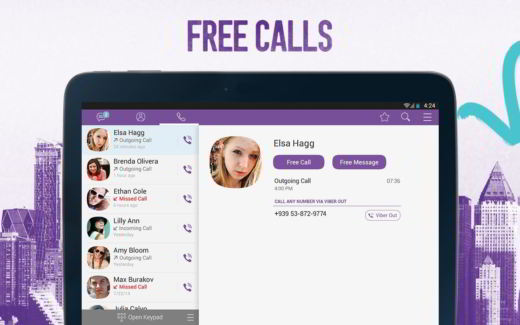
Also Viber it is fully included among the applications that allow you to make landline and mobile phone calls with tablets. Available for all mobile devices with Android, iOS and Windows Phone, as well as for PC and Mac, Viber works in both Wi-Fi and 3G / 4G and offers free calls to all those users who have the application installed, while they pay for calls to landlines or mobile phones.
After downloading it on your Android tablet or iPad, go to the section Contact Us of the app and select the Viber tab to view those subscribed to the service, and which you can call for free by pressing the button Calling participation. To make calls to traditional phone numbers, however, you will have to buy pay-as-you-go credit or you can save money with a call plan to your favorite destination. Then start the call to any number or just choose the option Viber out on your friend's information screen.
Currently the costs for Spain for calls to mobile phones are € 13,60 per minute and 2 cents per minute for calls to landline telephone users. All prices include the country's VAT (22%).