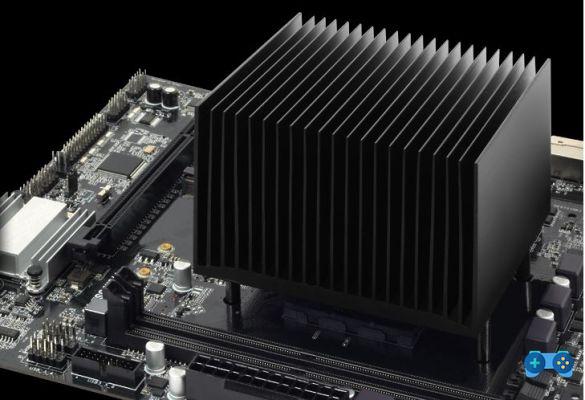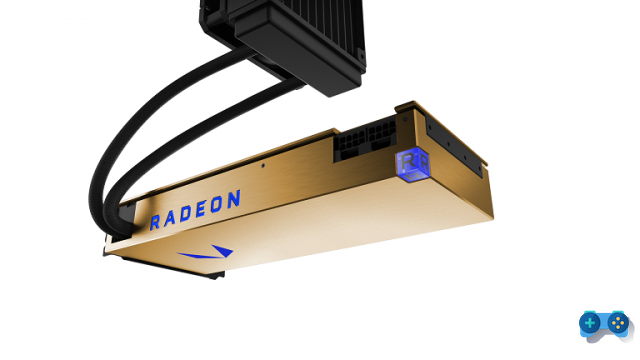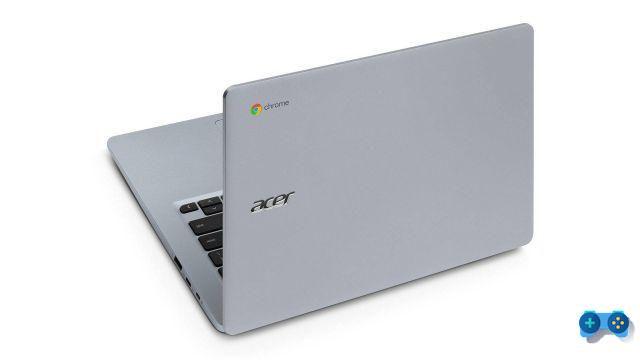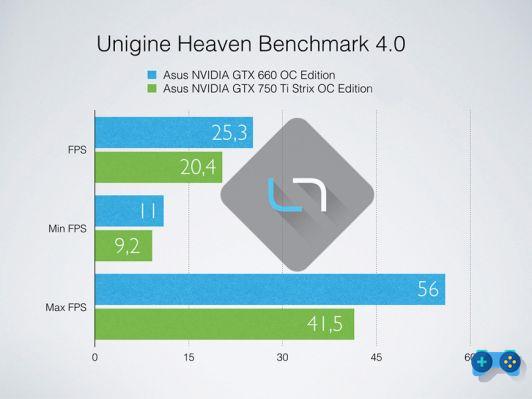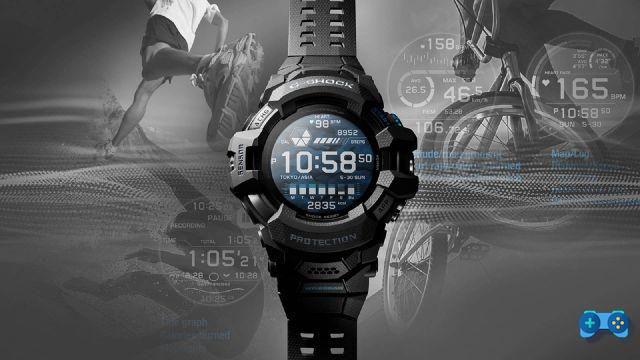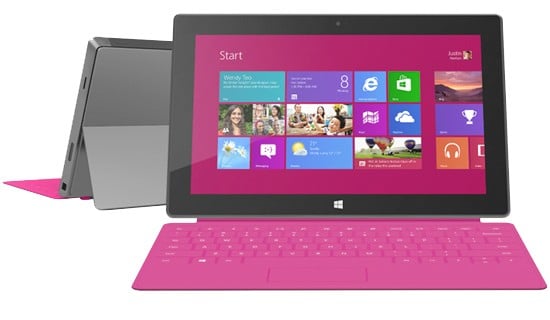Mouse, headset and gaming chair to complete your setup.
Continuing our guide to the essential gaming peripherals for a self-respecting gaming rig, the other "top player" in this selection is certainly the mouse.
If you are looking for advice on the best gaming keyboards, the first part of the article with our advice on the best gaming peripherals can be found HERE.
In order to be defined as gaming, the mouse must first be ergonomic and, although this is not a must, wired, to avoid running dry during a heated online gaming session and because they are generally more responsive than wireless mice in the same price range. As for the first factor, it is essential to learn to identify your type of handle. In the photo below you will find the three main types and their strengths and weaknesses.

Palm Grip: the hand rests completely on the mouse, the entire forearm moves and not just the wrist. A large mouse with an asymmetrical shape is recommended for this type of grip.
Claw Grip: the hand forms a claw and only the fingertips and the back of the palm rest on the mouse. A small, symmetrically shaped mouse is recommended for this type of grip.
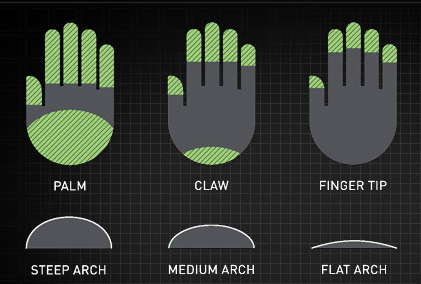
Fingertip Grip: the hand is slightly raised at the fingertips. The movement is given both by the movement of the fingers and by that of the arm. A medium-sized mouse is recommended for this type.
But apart from these two factors, what are the indicators for a good gaming mouse?
The first two things to consider are CPI (or DPI) and sensor quality. Although the terms CPI and DPI indicate two different values, they are often used alternatively in the world of gaming mice. DPI, a term that stands for “Dots Per Inch“, or dots per square inch, is a term generally used to measure the resolution of a printer. In the digital age it would be more correct to speak of PPI, or “Pixel Per Inch”, to indicate the number of pixels present in a square inch of image. The higher the number, the higher the image resolution. But what does this have to do with gaming mice? It is easy to say: the more points in an image a mouse can read in a square inch, the greater its accuracy and speed of movement. Here is the reason why we should speak more correctly of CPI, or "Counts Per Inch".
Think of the CPI value as the number of points the mouse can locate within one square inch of an image. The higher this value, the greater the ability of our mouse to read even the smallest changes in the movement of your wrist. This increased accuracy is useful in those games where accuracy of fire is essential. Imagine, for example, playing with a sniper rifle and looking at a very distant target through the tactical sight: in these cases your enemy is just a few pixels larger, and being able to target these few pixels is vital to determine. whether your shot will hit or not.
Any mouse with a CPI between 8.000 and 16.000 can be considered suitable for gaming. Of course, if you are playing at 4K resolution, you should prefer a 16.000 CPI mouse as this will also be able to cover a larger portion of the screen with greater speed.
Our recommendations
If we had to give you some advice on the mice to choose, we could only recommend the excellent Logitech G403 Prodigy, or the immortal Razer DeathAdder Elite (here the review of the Chroma version), also available with the new Focus + sensor with a good 20.000 CPI / DPI. If you really can't stand the wires then the advice is to rely on a high quality product like the Logitech G502 Lightspeed, which offers exceptional comfort even for gamers with larger hands combined with the famous Logitech HERO sensor at 16.000 DPI and the compatibility with the mat PowerPlay, capable of charging the mouse while gaming making the use of the USB receiver unnecessary.
For total immersion: headphones
Audio is certainly one of the most important elements to ensure full immersion in the game and, especially in online FPS, also a tool that can improve your performance, allowing you to more accurately identify an enemy from the sound of footsteps or from where they come from. some shots. To choose the best gaming headphones, always look at the frequency response: the greater the amplitude, the better, generally, the quality of the drivers (speakers).
The Japan Audio Society (JAS) and the Consumer Technology Association (CTA) have also thought of helping you in your choice, which have developed the minimum technical specifications under which a headset can be considered "Hi-Res”And then use the appropriate logo on the package. Hi-Res headphones have a frequency response of at least 40 kHz for the high range and at least 20kHz for the low range.
Our recommendations
Another essential factor is comfort: playing with uncomfortable headphones will make you nervous and negatively affect your performance and, in general, your experience. If you have no way to try them live, then, the only solution is to rely on the reviews of specialized magazines like ours or on the feelings of friends and acquaintances. At the same price, always prefer a stereo headset (even not for gaming), because it will be the one with better quality drivers that will come in handy not only for playing but also for listening to music. If, on the other hand, you don't mind the expense, some excellent gaming headphones are generally a good choice for listening to music too, even if they can sometimes be slightly unbalanced in the high range.
Among the favorites here in the editorial office, in first place among the "top of the range" headphones there are certainly the Razer Nari Wireless Ultimate, equipped with the extraordinary and unusual HyperSense technology, followed by the SteelSeries Arctic Pro (also in wireless version, although not particularly cheap ).
Among the headphones with decidedly more affordable prices, however, the Hi-Res Roccat Khan Aimo RGB headphones have stolen our heart, while in the low-end market another Roccat product is definitely a best buy, namely the Roccat NOZ.
 Alternatives to be evaluated in the mid-range are also the HyperX Cloud II and the Logitech G635.
Alternatives to be evaluated in the mid-range are also the HyperX Cloud II and the Logitech G635.
Power is nothing without… ergonomics: the gaming chair
A gaming station cannot be said to be complete without one gaming chair. When choosing a gaming chair it is essential to keep in mind that this will accompany us for a very long period of time, which far exceeds that of our PC, so investing now in a quality product is certainly a good expense that you will be able to amortize over time.
Gaming chairs must be first and foremost ergonomic, that is, able to adapt to the specificities of our body but at the same time to support the session, avoiding, as far as possible, the assumption of incorrect positions that in the long run could negatively affect our body.
It is therefore essential, when choosing such a chair, to check the specifications and make sure it is suitable for our weight and height; if these two factors are not taken into account, the chair could be extremely uncomfortable because, for example, it is too high or too hard. Another element that we advise you to analyze is the presence of lumbar and cervical support and the possibility of adjusting the armrests not only in height, but also in horizontal rotation. DXRACER is the reference brand in this sector. If you are looking for a chair that is at the same time reliable, comfortable and above all very "gaming" do not look elsewhere, on the European site of DXRacer you will find bread for your teeth. If you want to know how we feel about two of the manufacturer's most popular products, take a look at our review of the DXRacer Work and DXRacer King.
 If you are looking for something cheaper or simply more sober, instead take a look at the chairs by Ikea, a company that has always been very attentive to the ergonomics of its products: after all, who said that the perfect gaming chair should necessarily be colored?
If you are looking for something cheaper or simply more sober, instead take a look at the chairs by Ikea, a company that has always been very attentive to the ergonomics of its products: after all, who said that the perfect gaming chair should necessarily be colored?