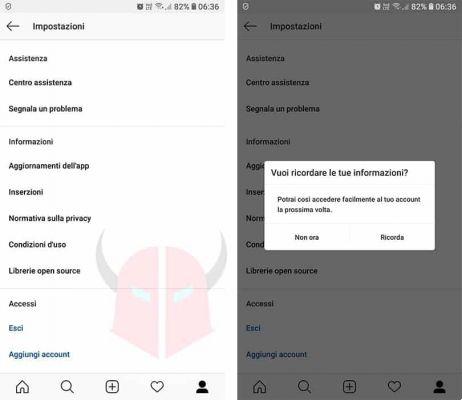Did we struggle so much to organize the next day's post and we can no longer find the draft that was so important to us? Then here is the solution.
The first thing we need to know is that we will be able to create a draft for Posts, Reels and Stories. For each content we will have a different access to find the drafts.
Drafts for Posts
If we've drafted our posts to share on a scheduled basis here's where we should go:
- As with any Post, click on the + button at the top right
- We select Posts and next to the Recent button we will have the Drafts button
- Now we will be able to recover the draft that interests us and publish it or possibly modify it.
Drafts for Stories
Here's what we'll have to do if instead we had saved one or more drafts to be published in our Stories:
- Click on the + button at the top right
- We select the History item next to the Post button
- Once the History button has been clicked we will have to click on the Gallery button at the bottom left where we will be able to see all the saved drafts along with all the other contents of the Multimedia Gallery.
Drafts for Reels
Perhaps less immediate here is what we will have to do to find the drafts we had made for our Reels:
- We enter our profile page
- Under the Grid of our posts we will have to select the Reel section in the second Tab
- Now we will be able to find our drafts and proceed with the publication.