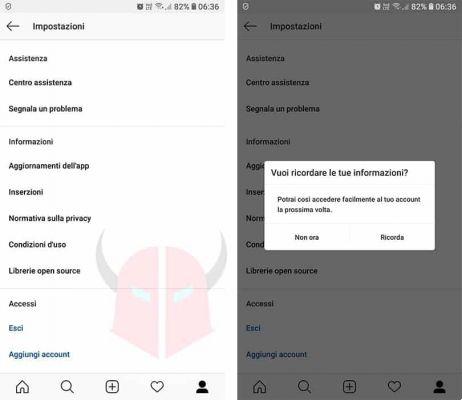Your Android just enter the profile of the person you want to silence, click on the button Follow already, under the bio of the chosen user and then up Silence. Here you can then choose whether to mute the Post or Stories, or both.
This way you can choose according to your needs and preferences. If, on the other hand, you prefer to reactivate the silenced option, just go back up Follow already, Then Silence, and deselect what you chose to mute.
Your profile and stories will still be visible if the muted account is searched, just as it will be possible to like, comment and receive notifications if the user interacts with our profile.
Opening the profile you want to mute e clicking Follow already, the procedure will be similar. Selecting "Silence” in fact, as for Android, you can choose whether to change only the stories, only the posts or both.
Again the rules are the same: it is If you can remove the “Mute” option, you can interact with the muted account and it won't know it has been muted.