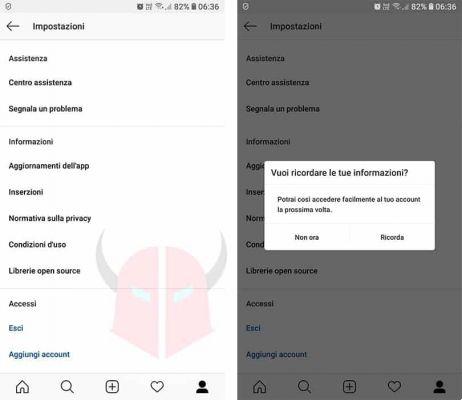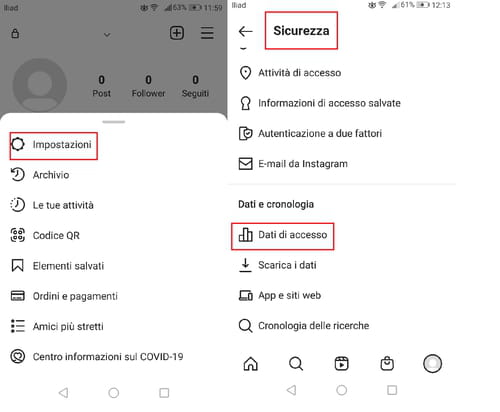
- From the screen displayed on your smartphone, scroll to Connections, to view unanswered requests you've sent, accounts you're following and following, blocked, and accounts you don't allow to follow yours Stories.
- Moving up Account activity, you will find all the info related to the Accesses, with the exact location, at Disconnections and your search history.
- There is also the session Story activity, where you will find all the information related to Polls facts, quiz questions and used music, emojis etc.
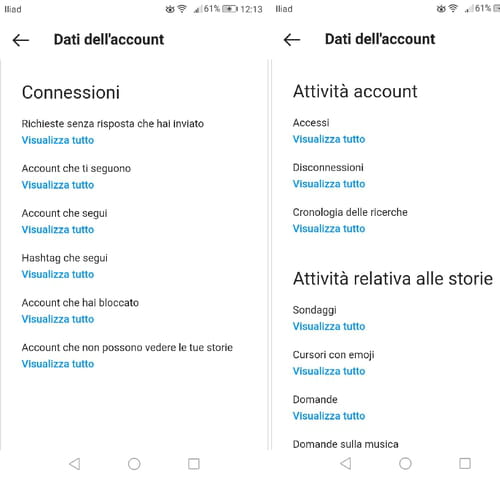
To the desktop
And up Privacy and security > Account data to view the Connections, Account activity and on Stories.
- Have access to the various comments and likes;
- How many times has the reel in question been started, but not how many plays, shares it has had.