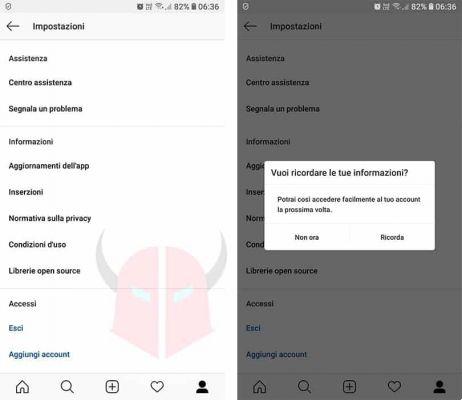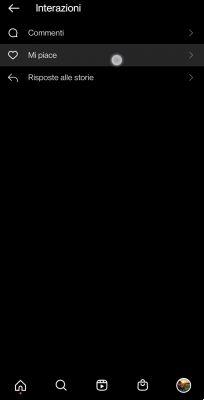
Thus it happens to observe many images and videos and to forget some, wondering where they have gone in order to be able to recover and possibly save them. Going back frantically scrolling through feeds and stories or trying to find the right profile is certainly not a practical solution.
Index
To access this data, tap on the item Interactions and then select I like it among the options offered to you. At this point you will find the whole list with the possibility of scrolling through it at will and also going to apply search filters using the voice Sort and filter which is located at the top right.
However, if you have an absolute need to use this service now, I don't want to leave you prey to this unsatisfied need. You must know that there is a possibility of emulate Android from PC, so that you can take advantage of the Play Store apps with the mouse and keyboard.
However, if you want to make content disappear from the list of posts you liked, the procedure requires only a few simple extra steps. In this way any involuntary likes or likes placed by your friends with your phone to make a joke of you will vanish into thin air.
First, in case you still have the post you liked in front of you, all you have to do is press the red heart below the photo to make it white again. In this way the "like" will be removed and the post will not appear in the history of your interactions.
Once you have closed and reopened the history of your interactions, you will see that there will no longer be any trace of the multimedia content you have unliked. Alternatively, if there is more than one post you want to disappear, you can also tap on the item Select located at the top (only for Android), select all the content you want, press the text I do not like it anymore and then confirm at the next message by pressing again I do not like it anymore. Once this is done the posts will automatically disappear from the list without a trace.