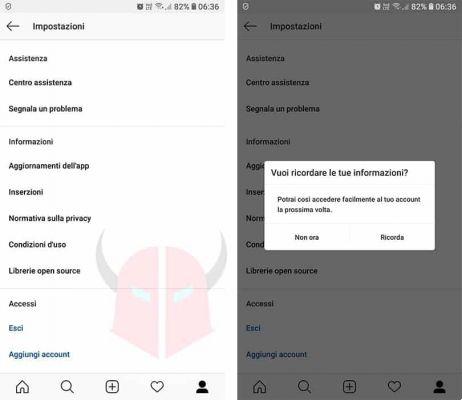Are you surprised? To tell the truth, it is a really simple procedure, which however not everyone knows because it is "hidden" in the maze of the settings of this application. I am ready to explain it to you step by step in this guide.
How to on iPhone
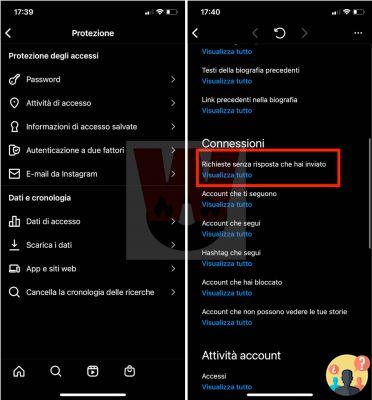
How to on Android
How to do it on PC
The only solution, at least for now, is use the app from your smartphone and hope that something will change with the next updates.
What are follow requests
Well, through a few quick and easy steps, you will be able to find out what follow requests you have made are currently outstandingwaiting for an answer.
Limitations of this feature
In other words, it is a purely textual list; for this reason, if you want to go back to one of the profiles in question, you must write down the username and search for it manually within the app.
How to delete a pending follow request
In case of request not accepted
If an account you want to follow hasn't accepted you yet, there could be several reasons. First, if it has been a short time, there is a possibility that that person haven't seen yet your request. Or it could be someone who receives many requests, and it is therefore possible that yours has escaped him.
Alternatively, it could mean who this person is undecided whether or not to give you access to her content, perhaps because she doesn't know you or because, even if she knows who you are, she's not sure she wants to allow you – and your circles – to see her posts and stories.
Author
Lorenzo Renzetti
I'm a blogger and IT communicator with a passion for information technology and social networking services. I create content aimed at improving the user experience on multi-platforms, protecting privacy and security.