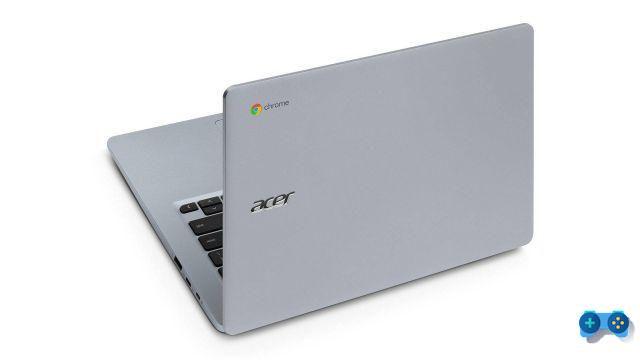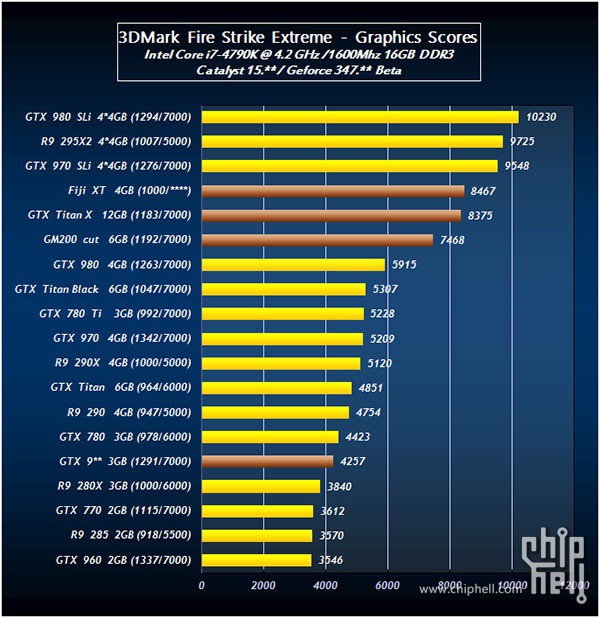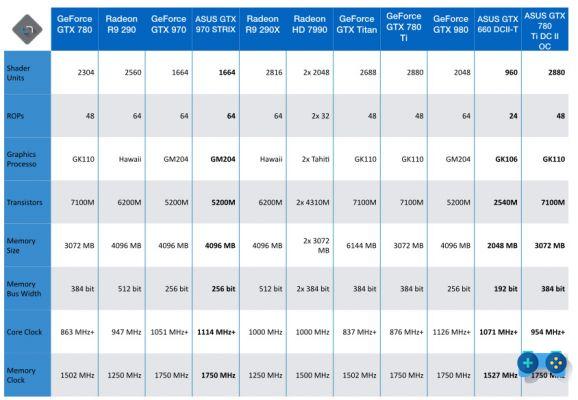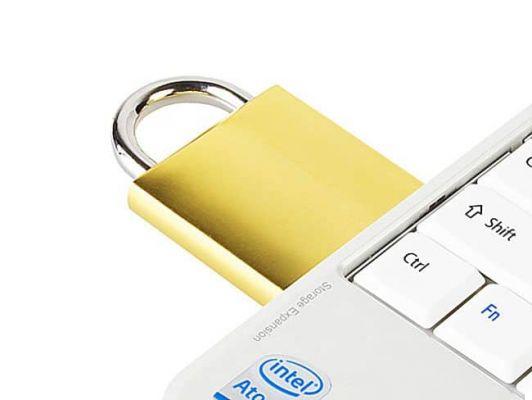How to fix the error The file is too large for the target file system. Here's what to do in the face of a classic Windows 10 error when trying to copy a large file to a USB stick or external hard drive.
You have an 8GB video file and a USB stick with 15GB capacity, but when you try to paste the video you get the error: the file is too big for the target file system? Don't worry, in this guide I will tell you how to solve the problem and how to manage to paste the video or file into the external storage media.
What is a file system

Il file system it serves to organize the storage of information regarding files: names, permissions and attributes. It also establishes how the files are saved and cataloged in the various storage media, such as: hard drive, SSD drive, pendrive, and so on. Each drive contains one or more storage partitions and each partition can be partitioned with a different file system.
There are different file systems, each with its own structure or logic and which differs from the others in size, flexibility, security and speed. The most common are: FAT32, NTFS e exFAT.
The cause of the error
When the error message appears: The file is too large for the target file system, I am sure you have asked yourself, why the file that weighs 8GB is not put in a pendrive whose capacity is more than double. Furthermore, you may have also thought that maybe the USB stick was damaged. None of that.
The USB stick or external hard drive is almost certainly in FAT32. ll FAT32 it's a file system now outdated and that it does not allow hosting files larger than 4GB, is subject to a high rate of fragmentation and its performance is lower than that of others file system latest.
Difference between FAT 32 and NTFS
As already mentioned, the FAT32 file system is obsolete and is used especially for external drives, for example in USB sticks. Windowsinstead, it uses the file system for its system unit NTFS, ideal for internal hard drives, since stores files up to 16TB in size and supports memory partitions up to 256TB.
How to fix the error The file is too large for the target file system
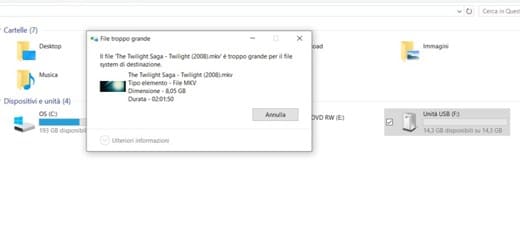
The solution that will allow you to copy the large file to the USB stick and convert it to the file system NTFS. Then switch from FAT32 to NTFS. Let's see how.
The USB stick is empty
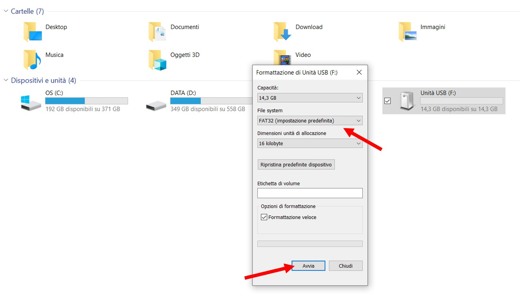
Go to desktop or on Windows Explorer and click on What PC. Right click on the external drive and in the context menu that appears press on Format. In the window Formatting USB Drive replace the item FAT32 (default) from the File system pull-down menu, with NTFS, type a name in the field Volume label e pulsing sul pulsating starts.
To the message: NOTICE: Formatting the disc will erase ALL data on it. Choose OK to format the disk, CANCEL to cancel the operation. Press the button OK.
Wait for the message Formatting completed and press again OK.
Now your file will be safely pasted into the pendrive.
The USB stick contains data
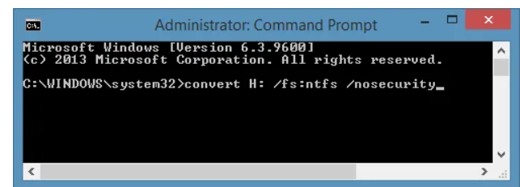
If the external drive you need to use contains other data that you don't want to lose, you can convert the FAT32 file system to NTFS by following these steps:
- Open the Command Prompt typing cmd in the Windows 10 desktop search bar, next to the button Home, and right-click on the Command Prompt, which appears in the search results, and choose Run as administrator.
- At the command prompt, type convert X: / fs: ntfs I awarded Submit (on keyboard). To replace the X you will have to put the drive letter of the USB stick or external hard drive. To the command you can also add /NoSecurity to specify that files and folders stored on the newly converted NTFS drive volume are accessible to all users.
- Wait for the process to complete and close the Command Prompt.