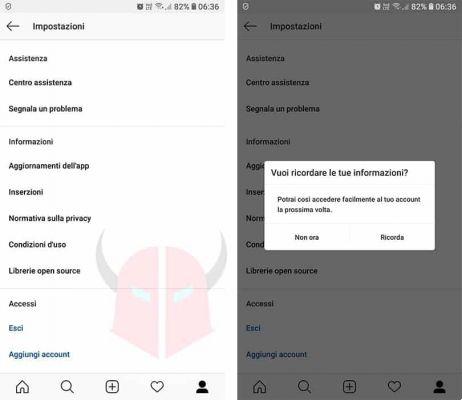Do you want to know how to post the perfect photo? Read on and cover how to edit photos!
Ready? Let's go!
The most complete course you can find
14 moduli – 16 video – 4 pdf
More than 5 hours of video
1 year access to all course updates
3 rules for taking the perfect photo
Beware of light. Light is certainly one of the most important elements for the success of your shot. You read everywhere that “photographing means writing with light”. Better natural or artificial light? You need to know how to use both, prefer the natural one but be able to use the artificial one when the environmental conditions do not allow otherwise. Furthermore, light must be used sensibly, based on the effect you want to achieve. For example, if you want to give the subject three-dimensionality, it is useful to choose a lateral light; if, on the other hand, you want him to be surrounded by a luminous aura, you must use a soft light that strikes the subject behind him; if you want to soften the shadows, on the other hand, the light must come from behind the person taking the photo, therefore in front of the subject.

We help you!
Furthermore, the results of the study offer useful suggestions on the filters to be applied according to the subject and the situation being photographed. For example, the filter that works best for a naturalistic landscape is Valencia, while for photos related to fashion and fashion, the filter that gets the most likes is Kelvin. For selfies instead, an absolute ban on filters. The study shows that users don't like overly retouched shots, preferring a more natural shot.

vsco
Snapseed
Snapseed is a photo app produced by a company on behalf of Google (iOS, Android). In addition to the basic functions also present on VSCO, Snapseed allows you to remove unwanted elements and, thanks to the "brush" and "selective modification" tools, you can modify the photos only in some points.
Perfect365
If you are looking for the perfect selfie we recommend Perfect365 (here is the site). Available free for both Android and iOS, it's aphoto editing app which among its functions counts the removal of dark circles, the silk effect and the application of make-up.
TouchRetouch
If, on the other hand, you want to eliminate an element from your photo (an object, a person, an element…), you can use TouchRetouch, available for a fee for both iPhone and Android. But be careful to use it wisely, without damaging the balance of the image (like when you chop off a part of a subject's body).

Conclusion
Do you want to ask us for info or talk to us? Contact us! We are here for this.