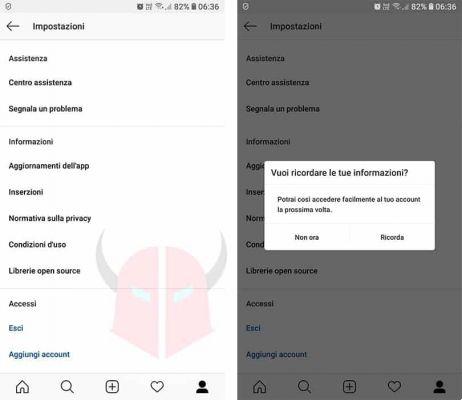Index
Subsequently, after selecting the motivation behind that choice, you need to enter the password to confirm everything. Finally, to complete the operation, it is sufficient click on the "Delete" and "Ok" buttons.
- Profile (bottom right icon)
- Press on the icon with the three lines at the top right
- Click on "Your business"
- Press on "Download your information".
Your Android

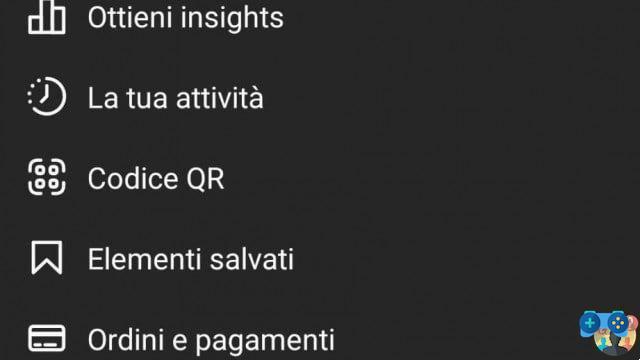
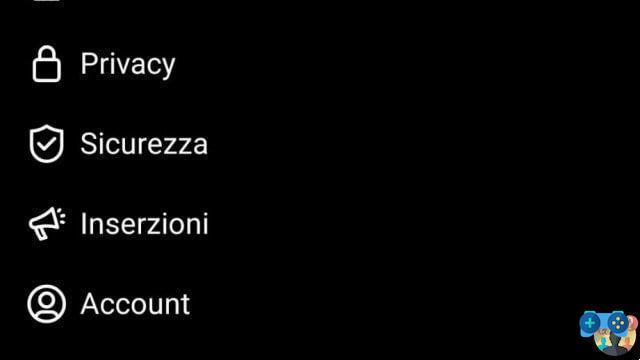
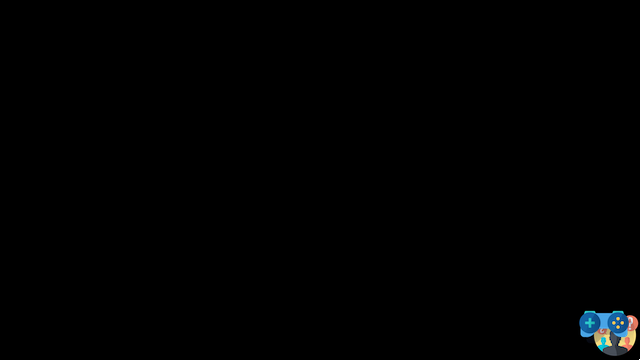
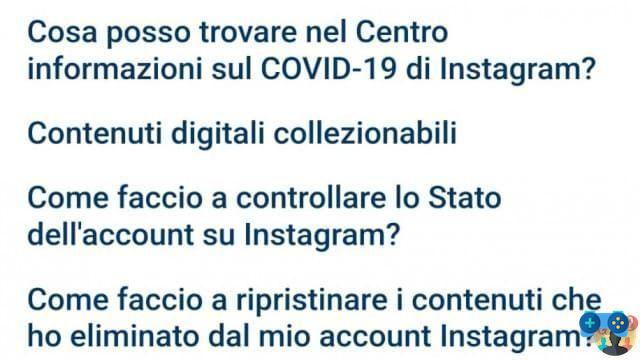
Your iPhone
Your iPhone
- Settings
- Click on Account
- Click on delete account
- Click on Delete account.
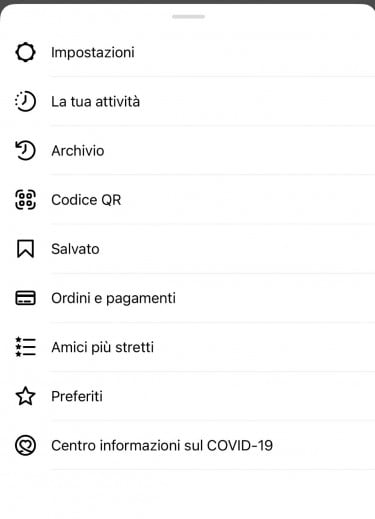
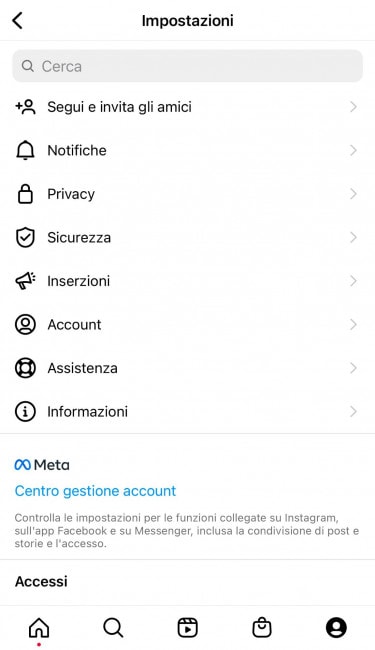
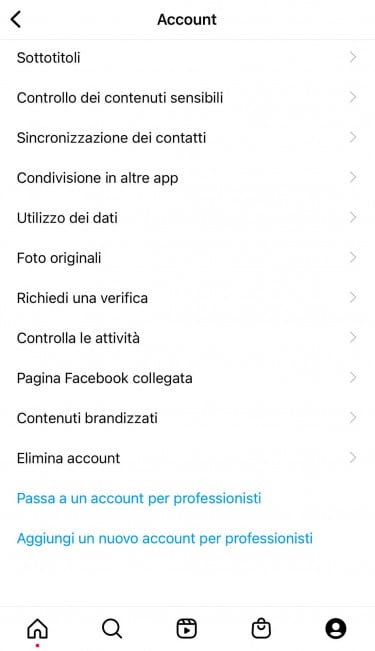
- Click on the icon with the three horizontal lines
- Press on "Settings"
- Click on "Account Management Center"
- Press on "Accounts"
- Press on the name of the connected account
- Click on the "Remove from Account Management Center" button.
The procedure is the same both on PC and on Android and iOS.
- The birth certificate of the deceased person
- The death certificate of the deceased person
- A legal document certifying that you are the deceased person's legal representative or heir.