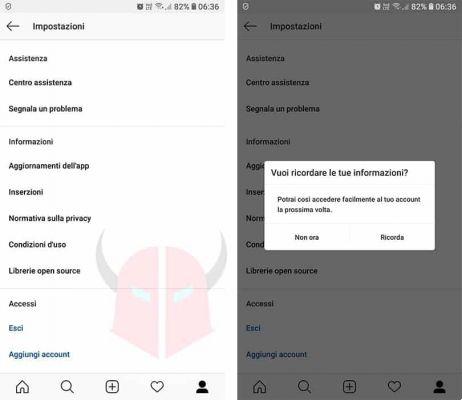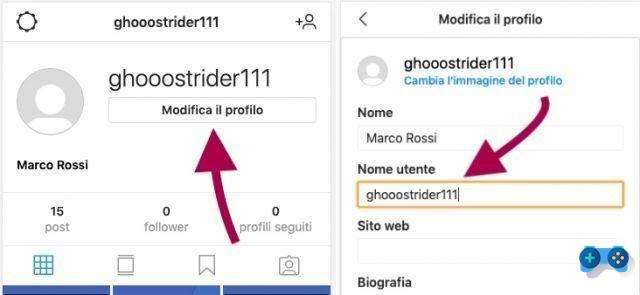
If you've decided to change your username and you want to do it using a smartphone or tablet you can follow these steps to do it in seconds.
- Go to your profile by tapping your personal image in the bottom bar;
- Tap on the item “Edit profile”;
- Replace the old username with a new one and save by clicking on the check mark at the top.
Well, that's it! You can make sure everything went right by simply looking now at what name appears at the top of your profile.
- Go to your user profile, click on the little man icon at the top right;
- Click on the "Edit profile" button located right next to the current username;
- Replace the old username with a new and valid one, then press the blue 'Submit' button at the bottom.