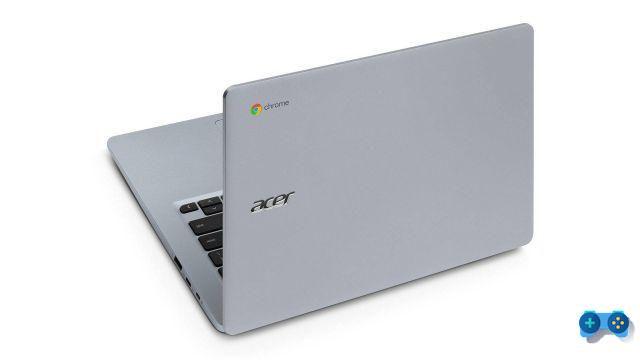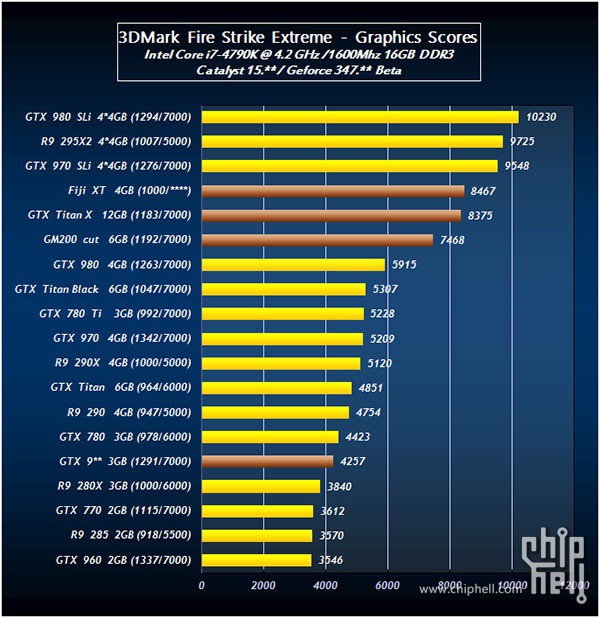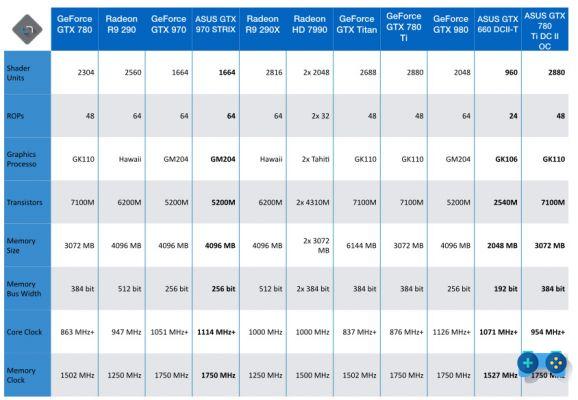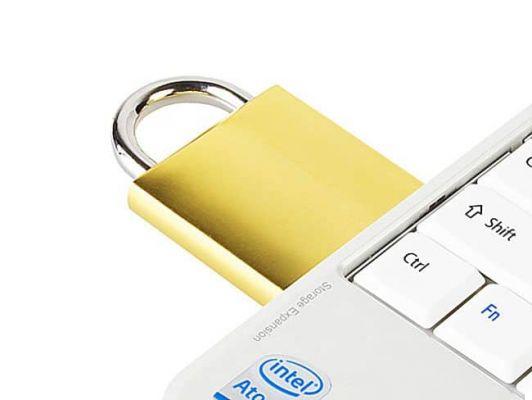Bluetooth not working? Here are some valid solutions to solve the problem on how to activate it.
Bluetooth is a technology of wireless connection very comfortable but, which has always presented some problems. In fact, it frequently happens that you cannot connect two or more devices to each other. In the following paragraphs we will help you understand what to do if the Bluetooth does not connect.
Index
What is Bluetooth

You'll probably use it most days, but what is Bluetooth? This is a technical standard used for the data transmission via wireless networks. Two devices can exchange files and information via secure short-range radio frequency.
Il frequency range it is usually around ten meters, although there are Bluetooth standards that manage to have a much wider range. After activating it, it manages to detect another device that is in range of the frequency, which also supports this technology.
With a few steps you can pair the devices with Bluetooth that will be able exchange files, photos, videos, documents and other information.
Even if the connections with Bluetooth are very simple, as it is enough only to activate it on the devices to connect, it can detect that the pairing does not work, is denied or ends with an error.
Problems with a Bluetooth link not connecting can usually arise from two factors:
- The first is the limit of the technology itself, as it does not have a generic communication band but uses specific profiles which vary by device and manufacturer. Also, the band is packed and the Bluetooth antennas are low-powered, so performance often leaves something to be desired on inexpensive devices.
- The second reason comes from the software used to manage the Bluetooth connection on the device which changes according to the same and often has bugs and no technical support.
Read also: How to transfer data via Bluetooth between Android and iPhone
What to do if the Bluetooth does not connect?
You tried to pair your smartphone with wireless headphones or a speaker using the Bluetooth connection, but Bluetooth devices do not connect? It might depend on your phone software or device. Let's see what operations can be done.
When the problem is on the device
You must enable Bluetooth on the smartphone and on the device you intend to pair, both must be turned on and must have the battery at least beyond the 50%.
When the smartphone finds a device with Bluetooth enabled it does not always notify you, so you have to go to the connection settings, then to the Bluetooth settings and search for nearby devices.
Most of the time the device to be paired has a name that identifies it, otherwise, instead, a Bluetooth address composed of numbers and characters.
If selecting the device does not initiate the Bluetooth connection, the problem will almost certainly be on the device to be paired and not on the smartphone.
There are usually no settings available on the device to handle any problems, but it is common to find one pulse is reset which should reset the connection and the visibility of the device allowing the association.
How to fix
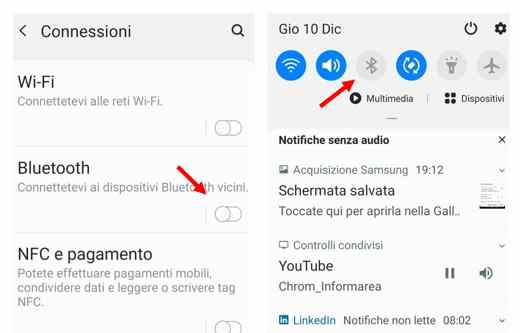
If the device is not found at all, the problem could be the distance. Try to get it as close as possible; there are cases in which the same may not be found or, an association attempt is started directly from the list already present without any success.
In this case the first solution is that of turn off Bluetooth on your smartphone and try to reconnect them after 10 seconds. Even more useful to try reboot the phone directly so that you can reset memory configuration problems.
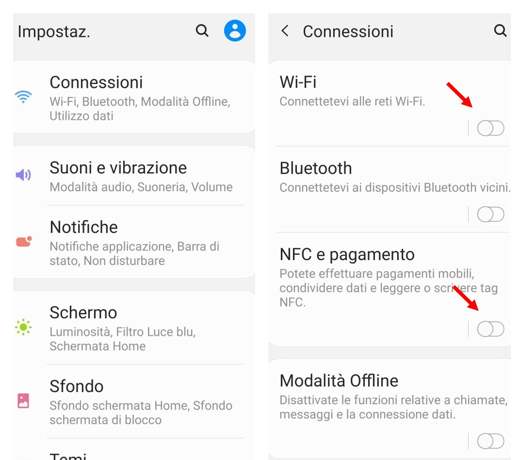
Another attempt you can make in case the Bluetooth won't connect, is disable the Wifi connection and NFC and try to connect with Bluetooth again. If it doesn't resolve, you can try doing the connection reset removing any devices you have previously paired with the phone.
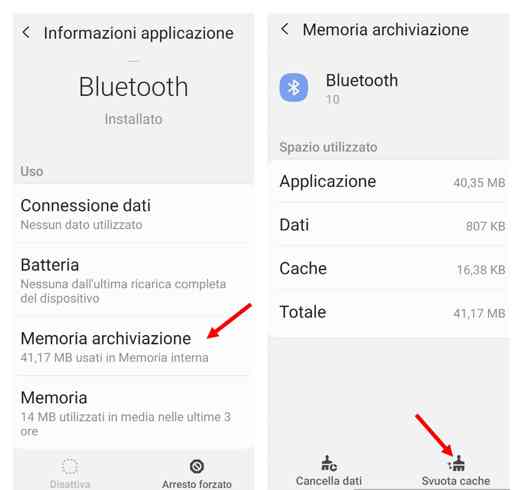
Go up Connections in Settings, Then Bluetooth, with active connection you can see the list of devices already associated with the device. For every device tap the gear icon and dissociate it, then try again to find the device you want to associate, you should have solved the problem.
Interferences
Since the Bluetooth connection uses radio waves to transfer data from one device to another, sometimes electronic objects may interfere with the signal. Smart TVs, Wi-Fi routers, are the main culprits of all this. The solution is to try turning off some of these devices.
If the Bluetooth cache doesn't work
In case the Bluetooth worked perfectly and then it stopped, the reason could be related to the Bluetooth cache malfunction.
You will need to clear the temporary cache files in order to remove all corrupted files and allow Bluetooth to re-establish the connection.
How to fix
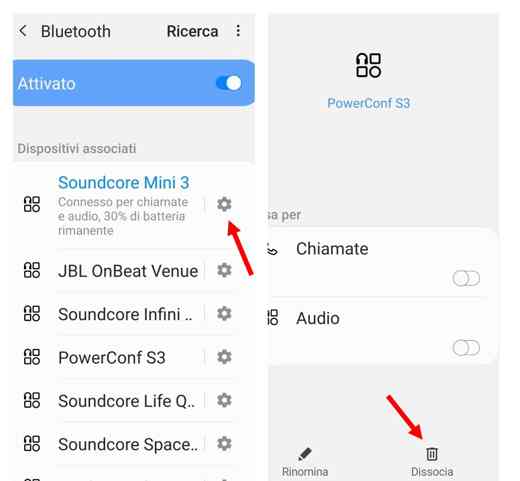
To remove the Bluetooth cache from Android, go to Settings and then Applications to bring up the application list. Click on three dots, top right, to show all system processes / apps. Click on Show system applications and search for the one in Bluetooth. Plug it in, open Storage memory and then press on Clear cache e Clear data.
Network Connection Reset (Android)
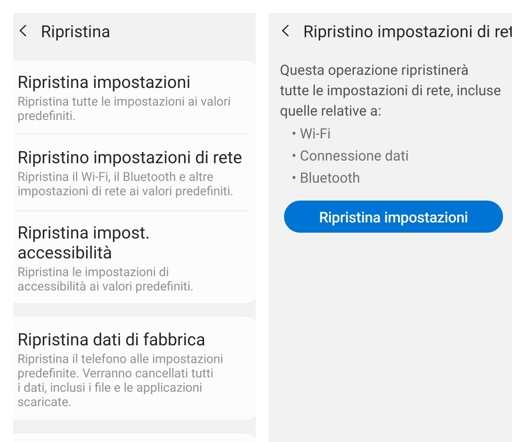
If the Blueooth still doesn't work you can try to do the network settings reset, going on Phone settings > General Management, find the option Restore.
By tapping this item you can choose not to reset the entire phone but, only to start the Network settings reset.
Premendo sul pulsating Reset settings, you can delete all wifi networks and their passwords, the data connection and to reset the Bluetooth to the initial settings.
Factory reset
Finally, if you've tried everything and your phone's Bluetooth still won't connect, you can try reset your phone to factory settings, via the path Settings> General Management> Reset> Factory Data Reset. The various menu items may be a little different depending on the device you are using.
Other useful articles
- Best Bluetooth Earphones
- Best Bluetooth speaker